Network fax settings] - [internet fax rx ability, Network fax settings] - [i-fax advanced setting – Konica Minolta bizhub C3350 User Manual
Page 65
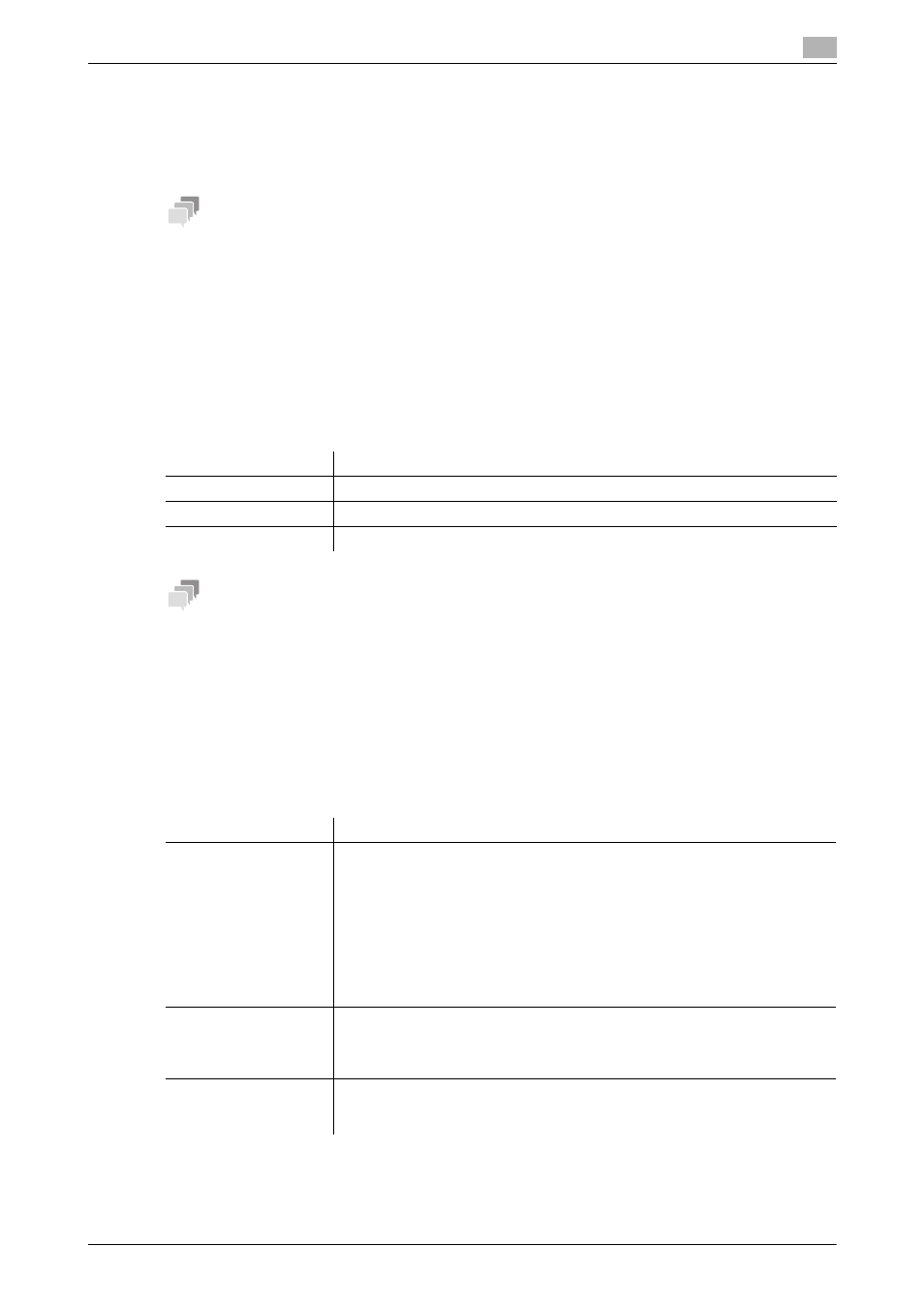
1.5
Available operations in Administrator mode
1
[Applied Functions]
1-59
[Network Fax Settings] - [Network Fax Function Settings]
To display: Administrator mode - [Network] - [Network Fax Settings] - [Network Fax Function Settings]
Select whether or not to use Internet fax.
[Enable] is specified by default.
Tips
To use the Internet fax function, optional units must be installed except in certain regions.
-
For bizhub C3850: The optional Fax Kit FK-512 and Mount Kit MK-738 are required, excluding mod-
els used in North America.
-
For bizhub C3350: The optional Fax Kit FK-512 and Mount Kit MK-738 are required.
[Network Fax Settings] - [Internet Fax RX Ability]
To display: Administrator mode - [Network] - [Network Fax Settings] - [Internet Fax RX Ability]
This machine notifies its reception capability when returning a MDN message if you are using the Internet Fax
function. If necessary, change the reception capability of this machine, which is notified upon returning a
MDN message.
Tips
To use the Internet fax function, optional units must be installed except in certain regions.
-
For bizhub C3850: The optional Fax Kit FK-512 and Mount Kit MK-738 are required, excluding mod-
els used in North America.
-
For bizhub C3350: The optional Fax Kit FK-512 and Mount Kit MK-738 are required.
[Network Fax Settings] - [I-Fax Advanced Setting]
To display: Administrator mode - [Network] - [Network Fax Settings] - [I-Fax Advanced Setting]
Configure settings for fax reception confirmation (MDN/DSN) to be sent by this machine if you are using the
Internet fax function.
Item
Description
[Compression Type]
Change the compression type of a fax job the machine can receive.
[Paper Size]
Displays the paper size of a fax job the machine can receive.
[Resolution]
Change the resolution of a fax job the machine can receive.
Item
Description
[MDN Request]
Select whether or not to request for fax reception result (MDN request) to the
destination.
If a MDN request is sent, the recipient machine returns a response message
upon reception of a fax, so that you can check that the fax is successfully re-
ceived by the destination.
Also, by receiving a response message from the destination, you can obtain
the reception capability information of the destination. When new response
message is received from a destination registered in the address book, the ca-
pability information is overwritten with new one.
[On] is specified by default.
[DSN Request]
Select whether or not to request for fax reception result (DSN request) to the
destination mail server.
If you select [On] for [MDN Request], priority is given to the MDN request.
[Off] is specified by default.
[MDN Response]
Select whether or not to return a response message when a sender requests
for fax reception result (MDN request) to this machine.
[On] is specified by default.
