E-mail settings] - [s/mime, Ldap settings] - [ldap settings, Ldap settings] - [ldap server registration – Konica Minolta bizhub C3350 User Manual
Page 58
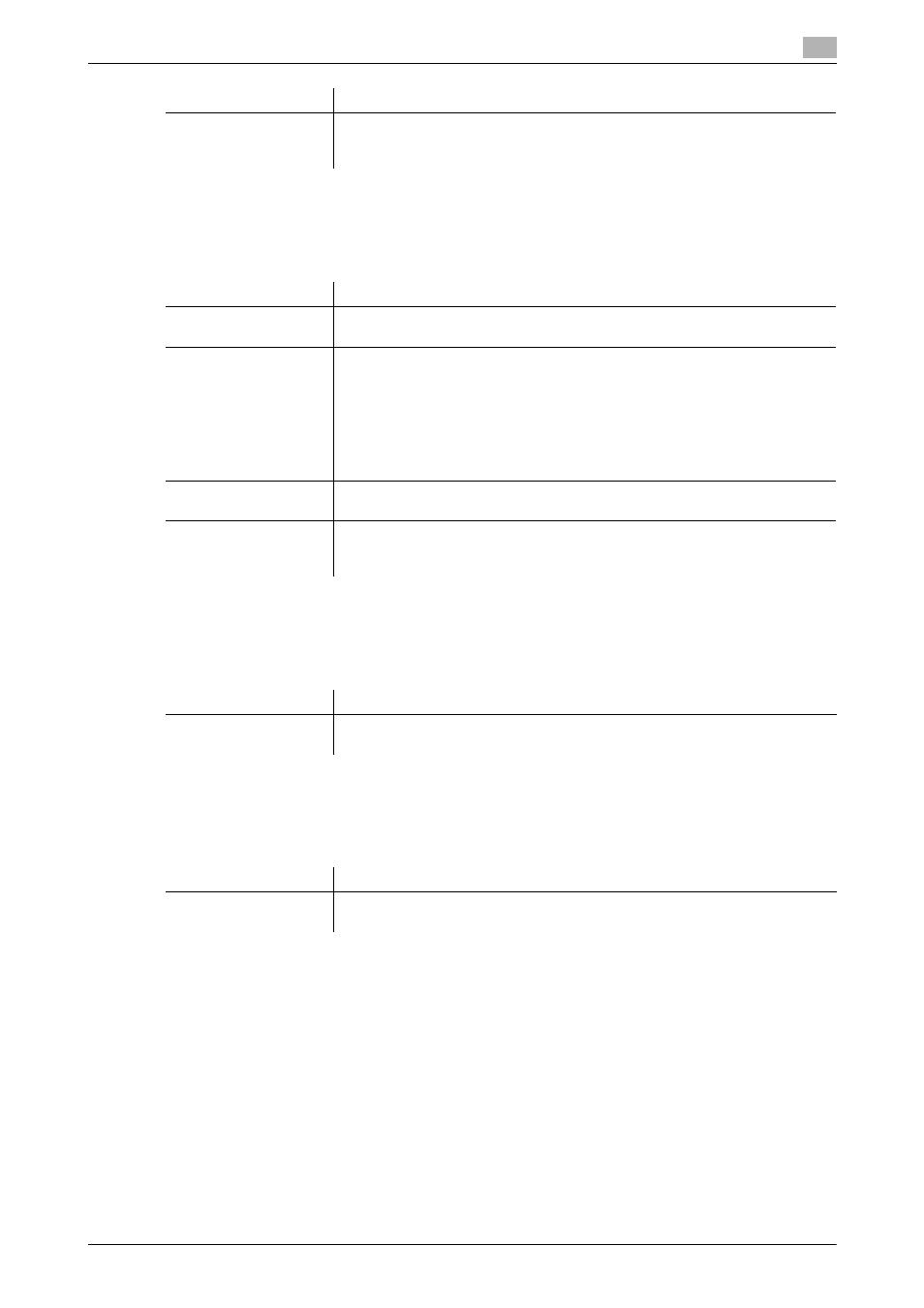
[Applied Functions]
1-52
1.5
Available operations in Administrator mode
1
[E-mail Settings] - [S/MIME]
To display: Administrator mode - [Network] - [E-mail Settings] - [S/MIME]
Configure settings to enable use of S/MIME on this machine.
[LDAP Settings] - [LDAP Settings]
To display: Administrator mode - [Network] - [LDAP Settings] - [LDAP Settings]
Configure settings so that you can search for a destination from the LDAP server.
[LDAP Settings] - [LDAP Server Registration]
To display: Administrator mode - [Network] - [LDAP Settings] - [LDAP Server Registration]
Register the LDAP server used to search for a destination.
[Polling Rate]
Specify the interval to connect to the E-mail server (POP) when [Enable] is se-
lected in [Auto Check of Arrival].
[15] minutes is specified by default.
Item
Description
Item
Description
[S/MIME]
Select whether or not to use S/MIME.
[Disable] is specified by default.
[Digital Signature]
To add digital signature when E-mails are being sent, select a method to add it.
•
[Do not add signature]: Does not add the signature.
•
[Always add signature]: Always adds the signature. The digital signature is
automatically added without performing special setting before sending an
E-mail.
•
[Select when sending]: The user must select whether or not to add digital
signature before sending an E-mail.
[Do not add signature] is specified by default.
[E-mail Text Encryption
Method]
Select the method to encrypt the E-mail text.
[3DES] is specified by default.
[Digital Signature Type]
To add a digital signature when sending E-mails, select its authentication
method.
[SHA-1] is specified by default.
Item
Description
[LDAP]
Select whether or not to use the LDAP server to search for a destination.
[Disable] is specified by default.
Item
Description
[LDAP Server Registra-
tion]
Register the LDAP server used to search for a destination.
