Import/export] - [authentication, Import/export] - [address, Date/time settings] - [manual settings – Konica Minolta bizhub C3350 User Manual
Page 19
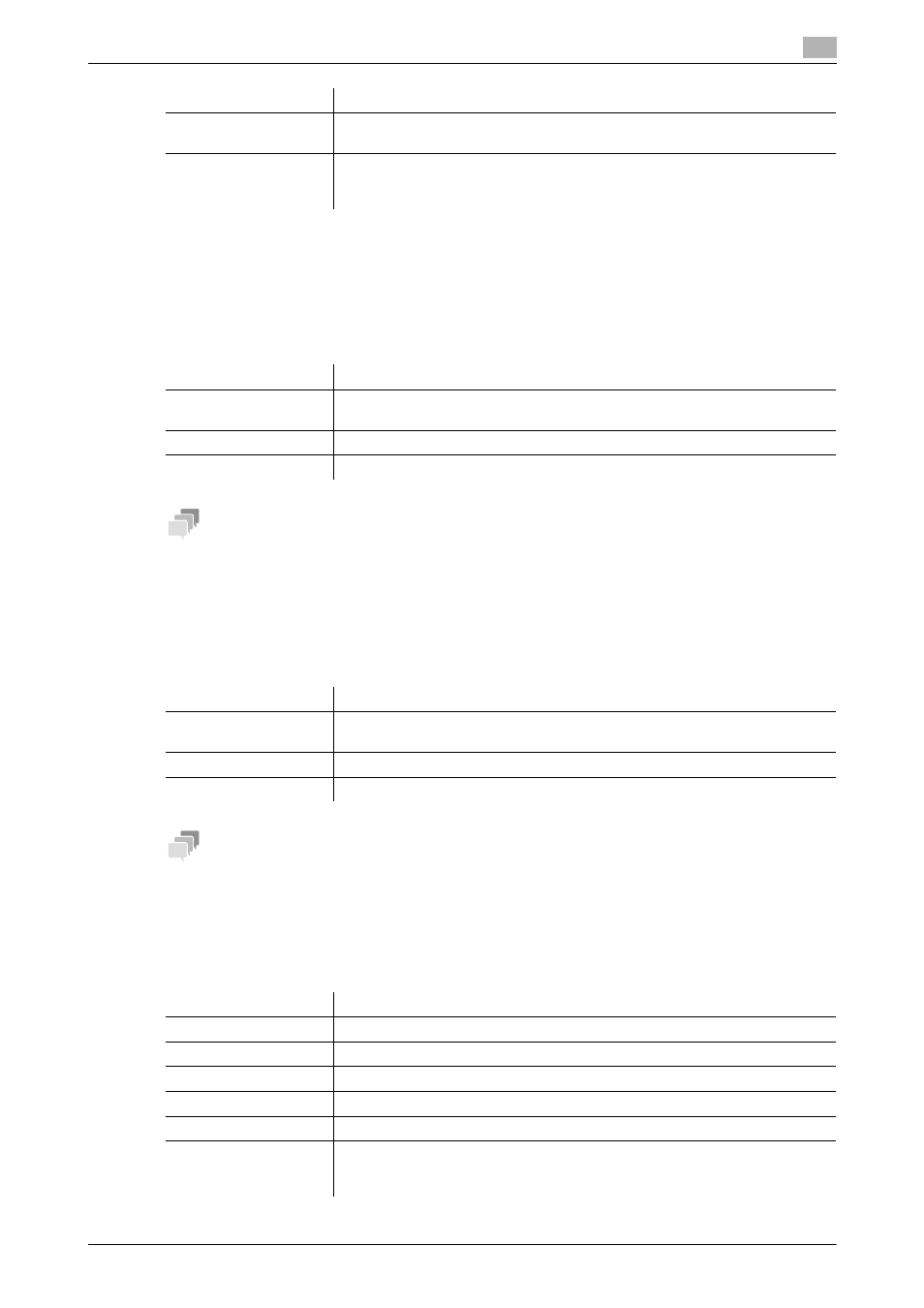
1.5
Available operations in Administrator mode
1
[Applied Functions]
1-13
[Import/Export] - [Authentication]
To display: Administrator mode - [System] - [Import/Export] - [Authentication]
Enables you to import or export the authentication information that is registered on this machine in an envi-
ronment where user authentication and account track are employed.
(This menu is displayed when user authentication or account track is set up on this machine.)
Tips
You cannot edit the exported files.
[Import/Export] - [Address]
To display: Administrator mode - [System] - [Import/Export] - [Address]
Enables you to import or export the address information (address book, group, or program) registered on this
machine.
Tips
You cannot edit the exported files.
[Date/Time Settings] - [Manual Settings]
To display: Administrator mode - [System] - [Date/Time Settings] - [Manual Settings]
Manually specify the current date and time of this machine.
[Contact Utility Link]
Enter the URL of the Web page for the Device Management Utility (using up to
127 bytes).
[Driver URL]
If necessary, enter the URL of the location where the driver of this machine is
stored (using up to 127 bytes).
Enter an appropriate URL to suit your environment.
Item
Description
Item
Description
[Import]
Imports the authentication information file on a computer to this machine.
Click [Browse] to select a file to import, then click [Import].
[Export]
Exports the authentication information file of this machine to a computer.
[Clear]
Deletes the registered authentication information saved on this machine.
Item
Description
[Import]
Imports the address information file on a computer to this machine.
Click [Browse] to select a file to import, then click [Import].
[Export]
Exports the address information file of this machine to a computer.
[Clear]
Deletes the registered address information of this machine.
Item
Description
[Year]
Enter the year.
[Month]
Enter the month.
[Day]
Enter the day.
[Hour]
Enter the hour.
[Minute]
Enter the minute.
[Time Zone]
Select a time zone (time difference from world standard time) to suit your en-
vironment.
[GMT] is specified by default.
