Layout, Layout 53, Specifying print settings 53 layout – Konica Minolta Magicolor 2550DN User Manual
Page 69
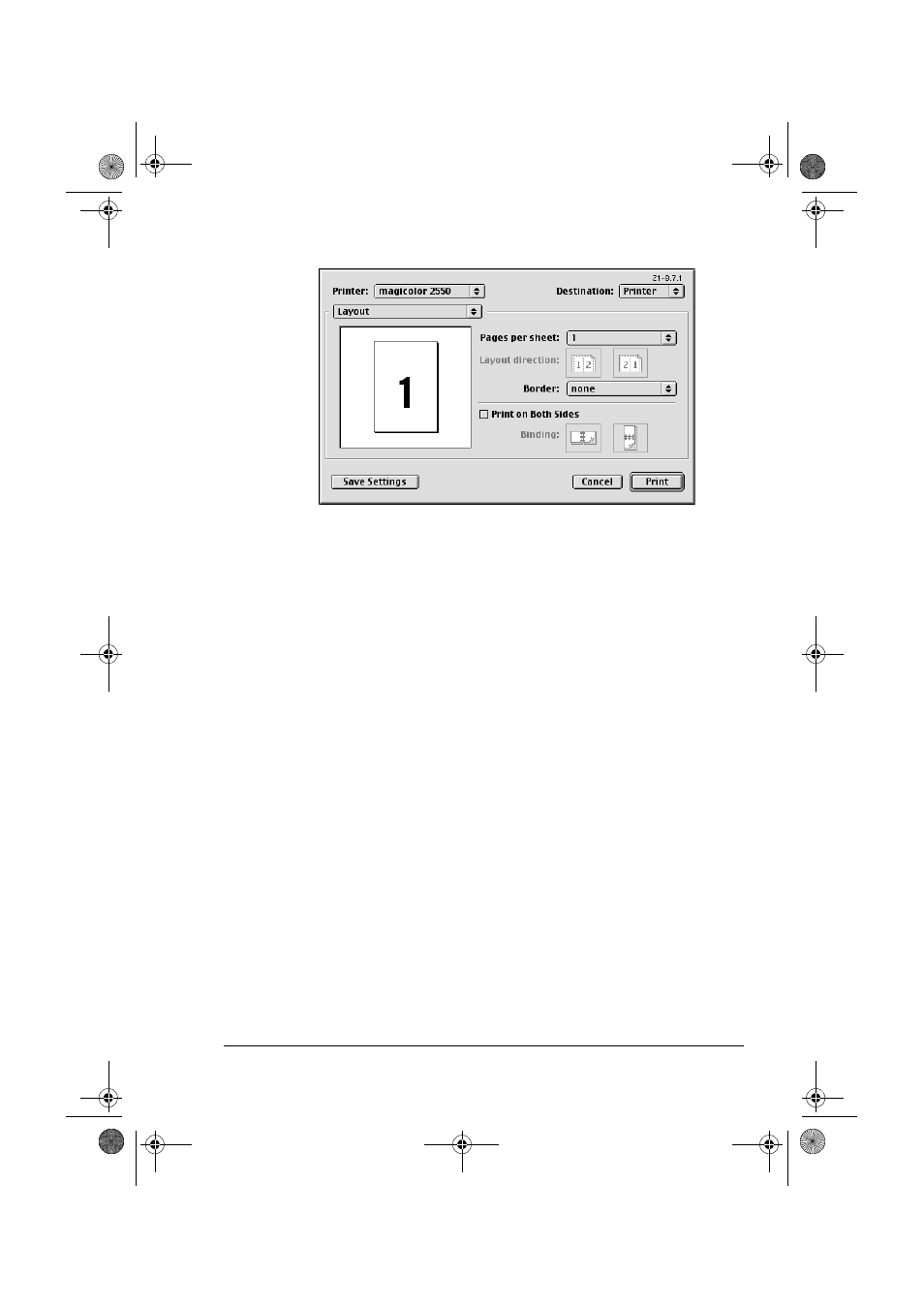
Specifying Print Settings
53
Layout
Pages Per sheet
Allows you to set the number of logical pages per physical sheet.
Layout direction
Lets you identify either left-right or right-left logical page direction on the
physical sheet.
Border
Allows you to select a border to surround each logical page.
Print on Both Sides
Allows you to configure the print job for duplex printing.
This setting is disabled (grayed out) unless an optional duplex unit is
installed.
Binding
Determines the orientation of the logical pages on the physical sheet so
the printed media is oriented for binding on the short edge or long edge of
the media.
mc2550_RG_E.book Page 53 Wednesday, March 29, 2006 6:29 PM
This manual is related to the following products:
