Specifying print settings, Print dialog box options, Specifying print settings 45 – Konica Minolta Magicolor 2550DN User Manual
Page 61: Print dialog box options 45
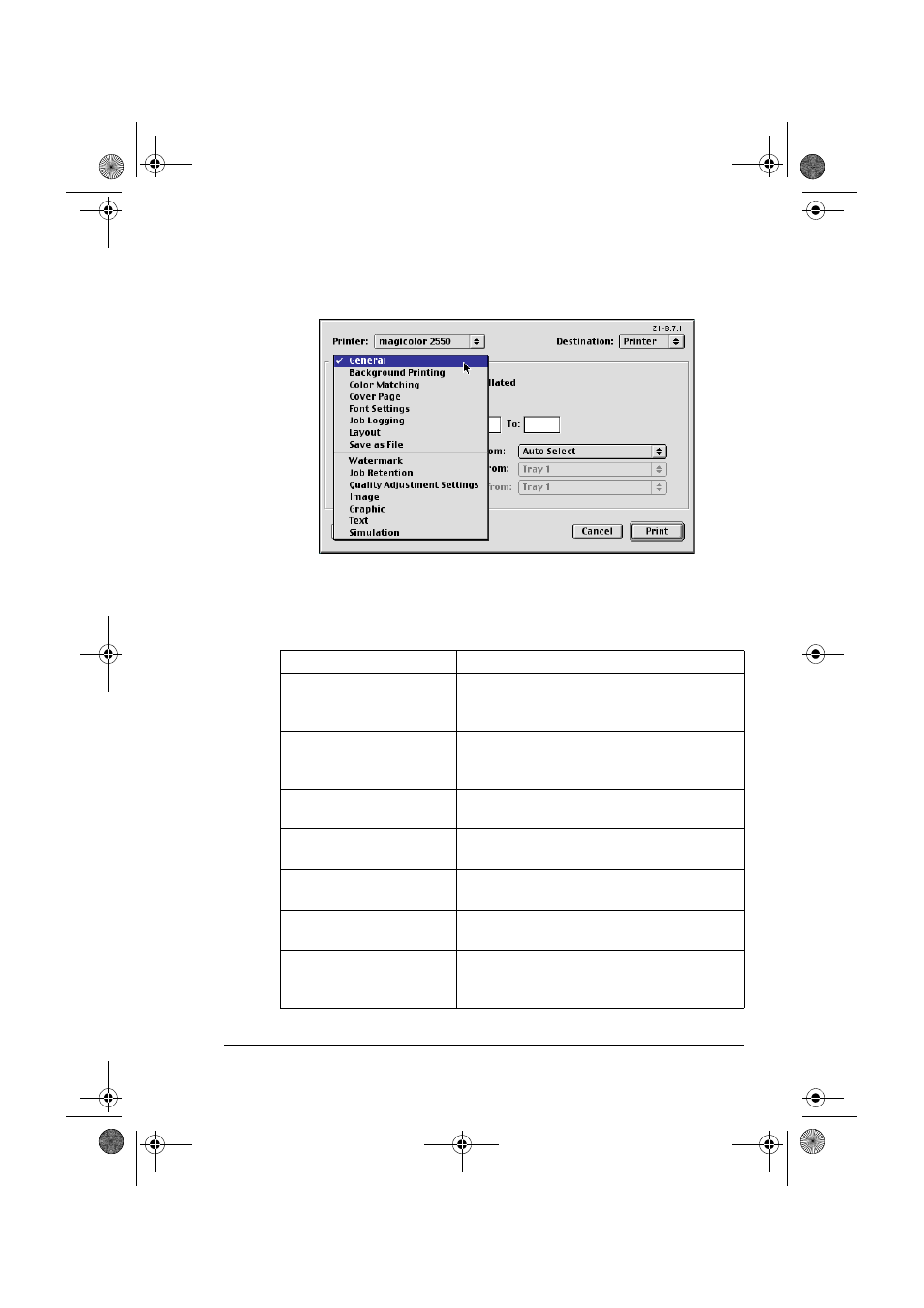
Specifying Print Settings
45
Specifying Print Settings
The following dialog box appears when Print... is selected from the File
menu in the application being used.
You can specify the following options from the Print dialog box.
Print Dialog Box Options
Section Description
General
This section contains options for the number
of copies to be printed, the paper source, and
the range of pages to be printed.
Background Printing
This section contains options for spooling the
print data for background or foreground print-
ing and the document printing time.
Color Matching
This section contains options for Color Match-
ing.
Cover Page
This section contains for specifying cover
page settings.
Font Settings
This section contains options for Font Docu-
mentation and Font Down loading.
Job Logging
This section contains options for creating a
job log.
Layout
This section contains options for the number
of pages per sheet of paper and other duplex
printing.
mc2550_RG_E.book Page 45 Wednesday, March 29, 2006 6:29 PM
