Configuring the printer 172 – Konica Minolta Magicolor 2550DN User Manual
Page 188
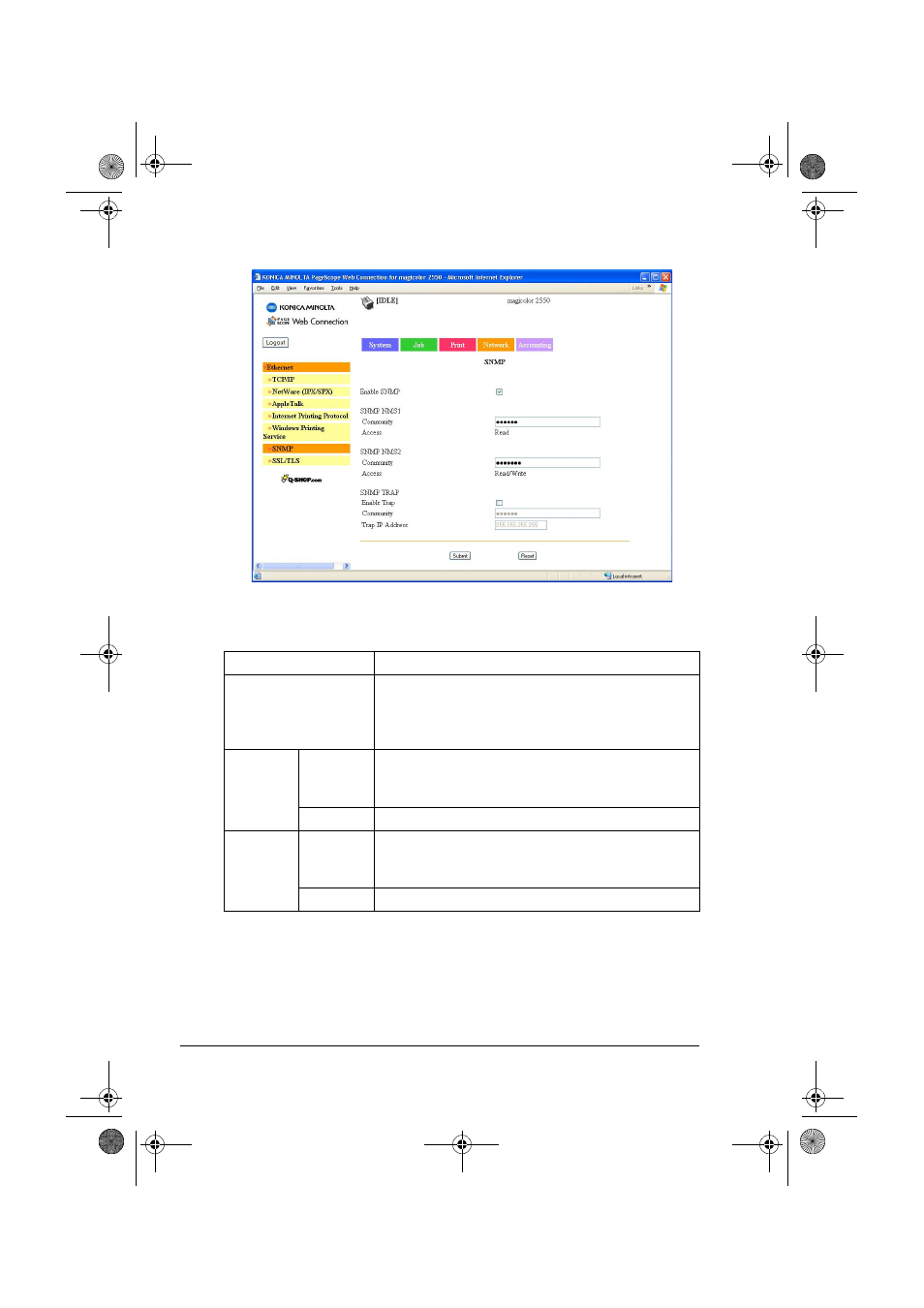
Configuring the Printer
172
SNMP
The Network - Ethernet - SNMP window provides the following parameters
for configuration:
Item
Description
Enable SNMP
If not selected, SNMP will be disabled from the
printer and all SNMP communications will not work.
All options on this web page will also be disabled.
Default: [Checked]
SNMP
NMS1
Community Sets the IP community of the printer.
Range: Up to 32 characters
Default: public
Access
Identifies Read or Write access.
SNMP
NMS2
Community Sets the IP community of the printer.
Range: Up to 32 characters
Default: private
Access
Identifies Read or Write access.
mc2550_RG_E.book Page 172 Wednesday, March 29, 2006 6:29 PM
This manual is related to the following products:
