Configuring the printer 166 – Konica Minolta Magicolor 2550DN User Manual
Page 182
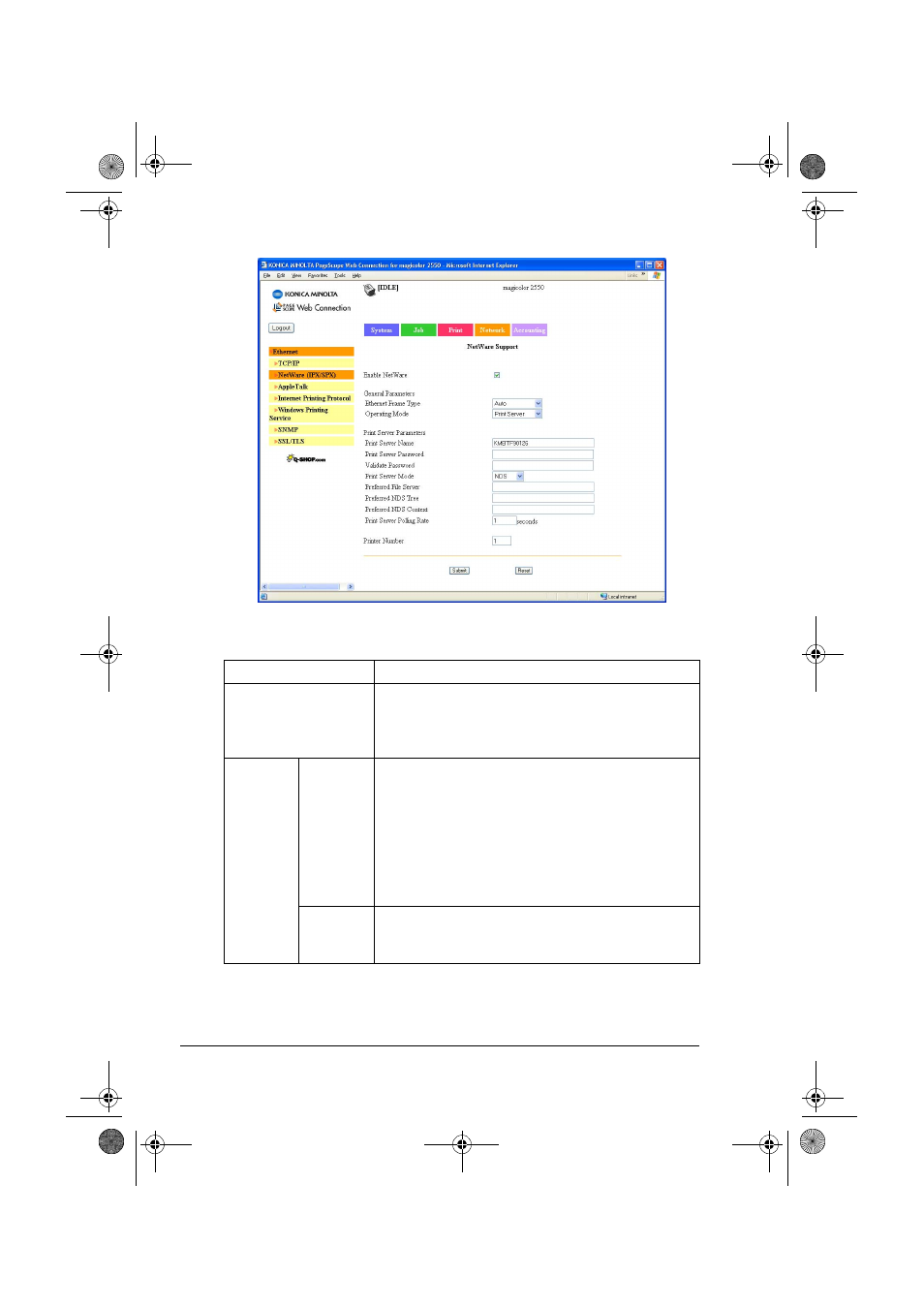
Configuring the Printer
166
NetWare (IPX/SPX)
The Network - Ethernet - NetWare (IPX/SPX) window provides the following
parameters for configuration:
Item
Description
Enable NetWare
If not selected, NetWare will be disabled on the
printer and all options on the web page will also be
disabled.
Default: [Checked]
General
Parame-
ters
Ethernet
Frame
Type
Sets the Ethernet Frame Type.
Choices: Auto, Ethernet 802.2, Ethernet 802.3,
Ethernet II, Ethernet SNAP
Default: Auto
Configuration Menu Equivalent:
MENU INTERFACE MENU -
ETHERNET - IPX/SPX - FRAME
TYPE
Operating
Mode
Sets the operating mode.
Choices: Print Server, Remote Printer
Default: Print Server
mc2550_RG_E.book Page 166 Wednesday, March 29, 2006 6:29 PM
This manual is related to the following products:
