Konica Minolta Magicolor 2550DN User Manual
Page 11
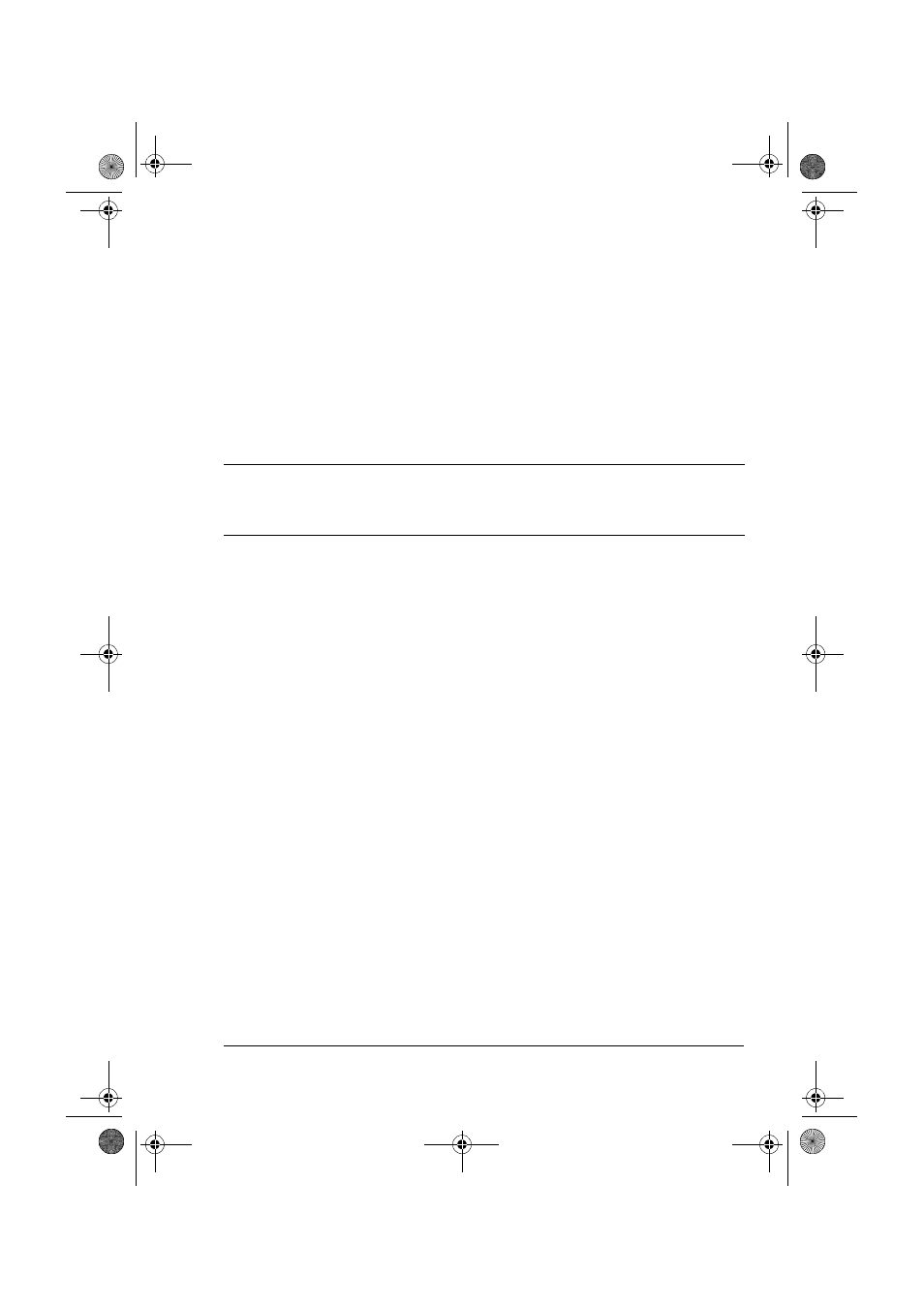
Contents
Contents
i
System Requirements for the Printer Driver 2
Installing the Printer Driver 3
Installing the magicolor 2550 Printer Driver 3
Printer Setup Utility Settings 5
When Using a USB Connection 5
When Using a Network Connection 7
AppleTalk Setting 7
IP Printing Setting 9
Selecting Print Options 14
Specifying Page Setup Settings 16
Page Attributes Options 17
Specifying Custom Paper Size 18
Print Dialog Box 19
Common buttons 20
mc2550_RG_E.book Page i Wednesday, March 29, 2006 6:29 PM
This manual is related to the following products:
