Request a certificate, Request a certificate 178, Configuring the printer 178 – Konica Minolta Magicolor 2550DN User Manual
Page 194
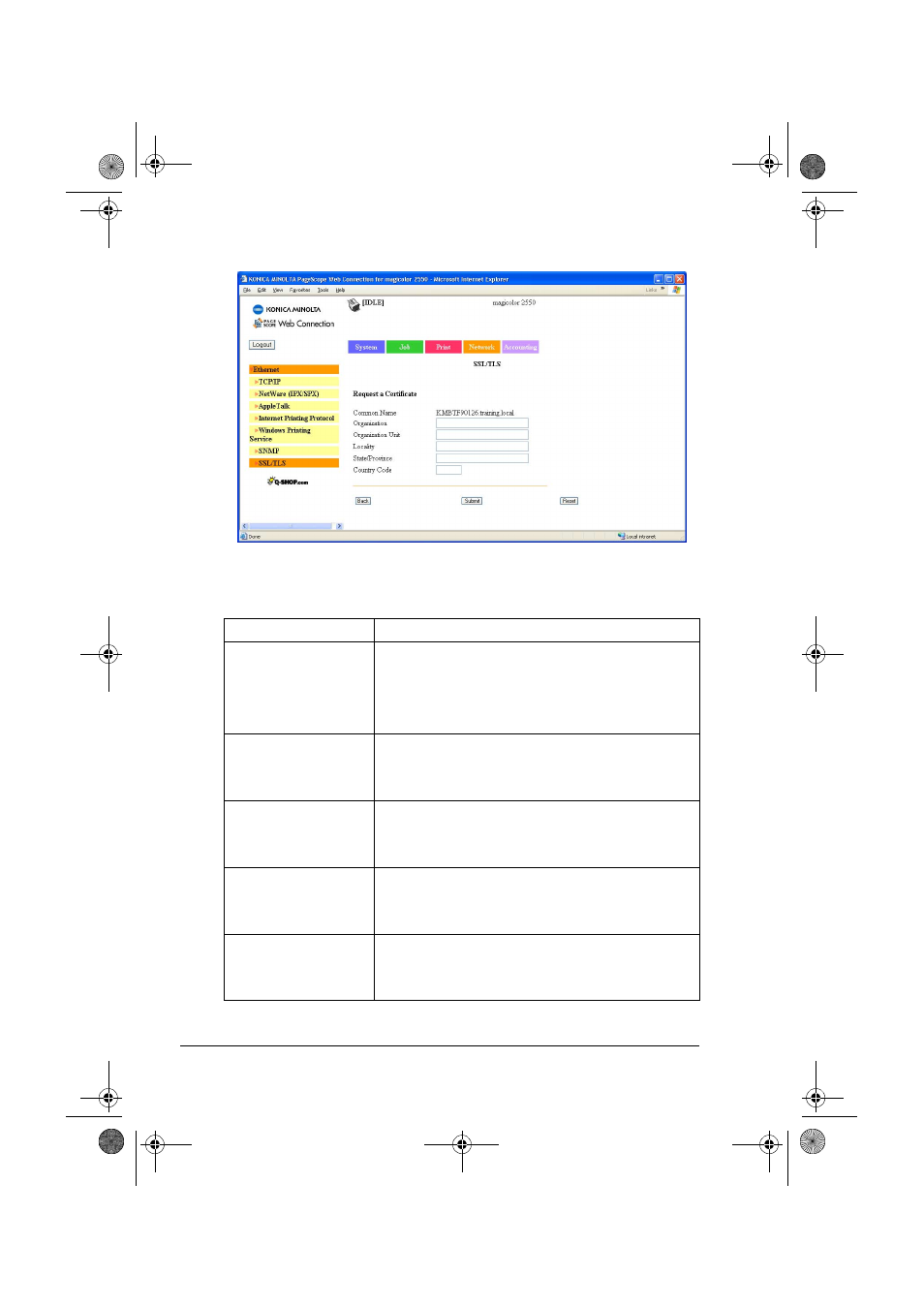
Configuring the Printer
178
Request a Certificate
The Network - Ethernet - SSL/TLS - Request a Certificate page provides
the following parameters for configuration:
Item
Description
Common Name
Identifies the Common Name for the printer, to be
used in creation of an SSL Certificate. It is com-
prised of "Printer Host Name.DNS Server". If DNS
Server is un-available, only the host name is used
as Common Name.
Organization
Specifies the name of the group or organization.
Range: Up to 64 characters
Default: [Blank]
Organization Unit
Specifies the name of the post.
Range: Up to 64 characters
Default: [Blank]
Locality
Specifies the name of the municipality.
Range: Up to 128 characters
Default: [Blank]
State/Province
Specifies the name of the state or province.
Range: Up to 128 characters
Default: [Blank]
mc2550_RG_E.book Page 178 Wednesday, March 29, 2006 6:29 PM
