E-mail configuration, E-mail configuration 136 – Konica Minolta Magicolor 2550DN User Manual
Page 152
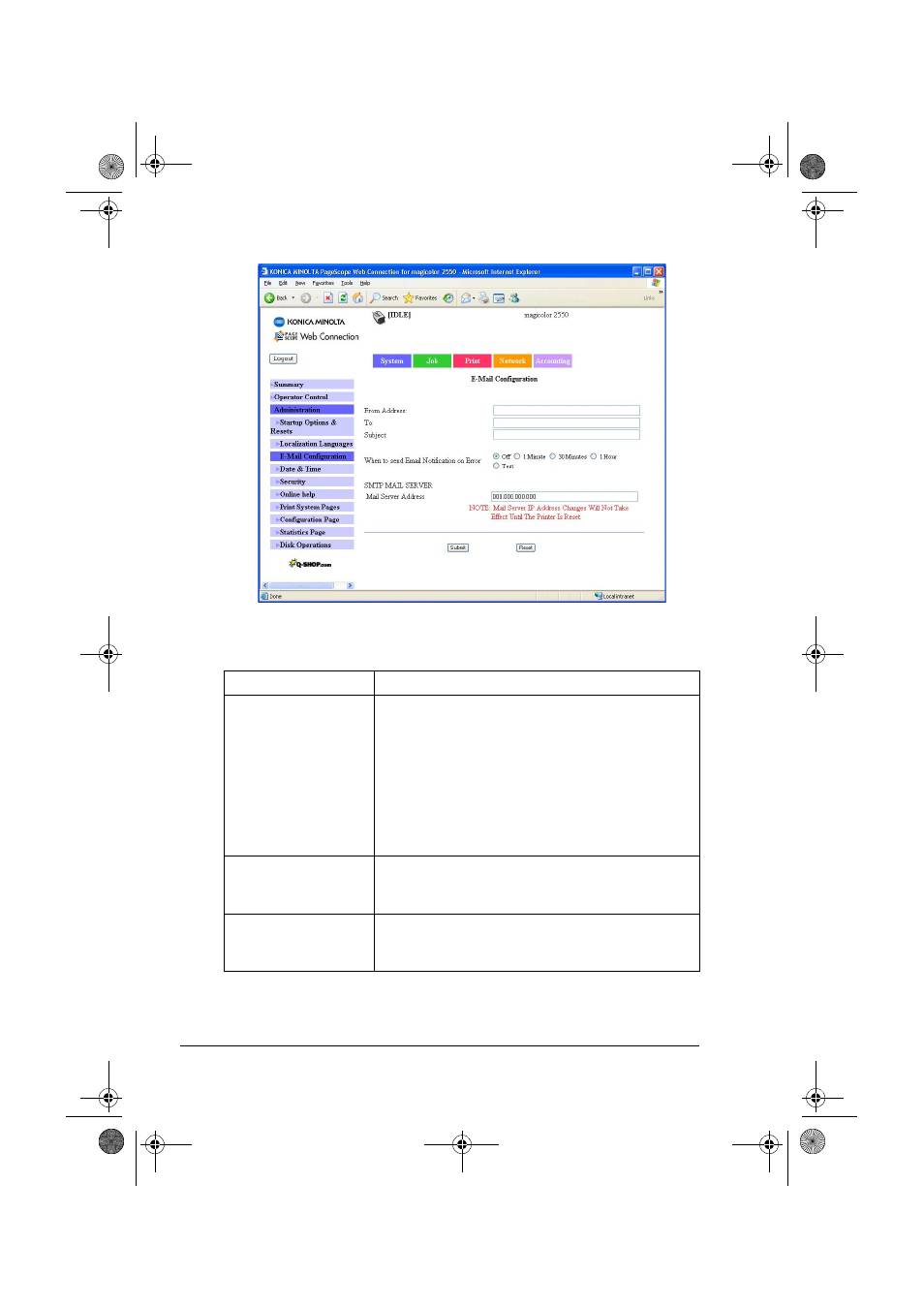
Configuring the Printer
136
E-Mail Configuration
The System - Administration - E-Mail Configuration window provides the
following parameters for configuration:
Item
Description
From Address
Identifies the From address that appears on email
generated by the printer.
Default: [Blank]
"
The value entered for this parameter must
comply with RFC formatting standards:
name@domain_name
Commas, semicolons, colons, and spaces
are not allowed.
To
Identifies the destination address of email generated
by the printer.
Default: [Blank]
Subject
Identifies the subject text that appears on email gen-
erated by the printer.
Default: [Blank]
mc2550_RG_E.book Page 136 Wednesday, March 29, 2006 6:29 PM
This manual is related to the following products:
