Configuring the printer, Summary (shown above), Configuring the printer 119 – Konica Minolta Magicolor 2550DN User Manual
Page 135
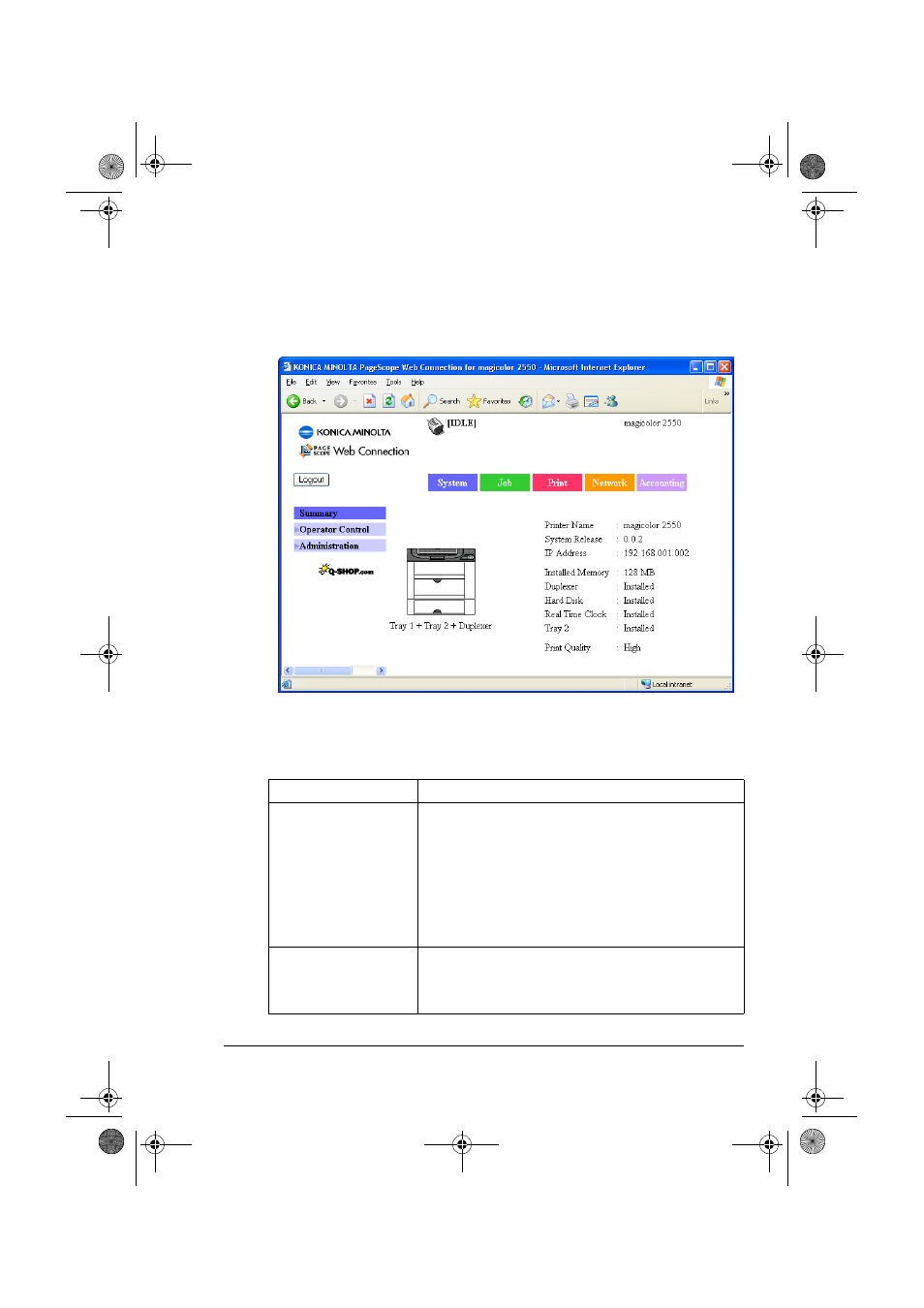
Configuring the Printer
119
Configuring the Printer
The Configuration page allows you to view and change the configuration set-
tings of the printer.
System Page
Summary (shown above)
The System - Summary window provides the following information:
Item
Description
Printer Name/Status
Shows the name assigned to your printer, and dis-
plays the current status of the printer-just as it’s dis-
played on the printer’s control panel message
window.
"
The status display allows you to remotely
identify possible printer problems, such as out
of paper and out of toner.
Device Status (Product
image)
Identifies the type of printer that you are browsing.
The printer is pictured in the illustration with all
installed options.
mc2550_RG_E.book Page 119 Wednesday, March 29, 2006 6:29 PM
