Configuring the printer 135 – Konica Minolta Magicolor 2550DN User Manual
Page 151
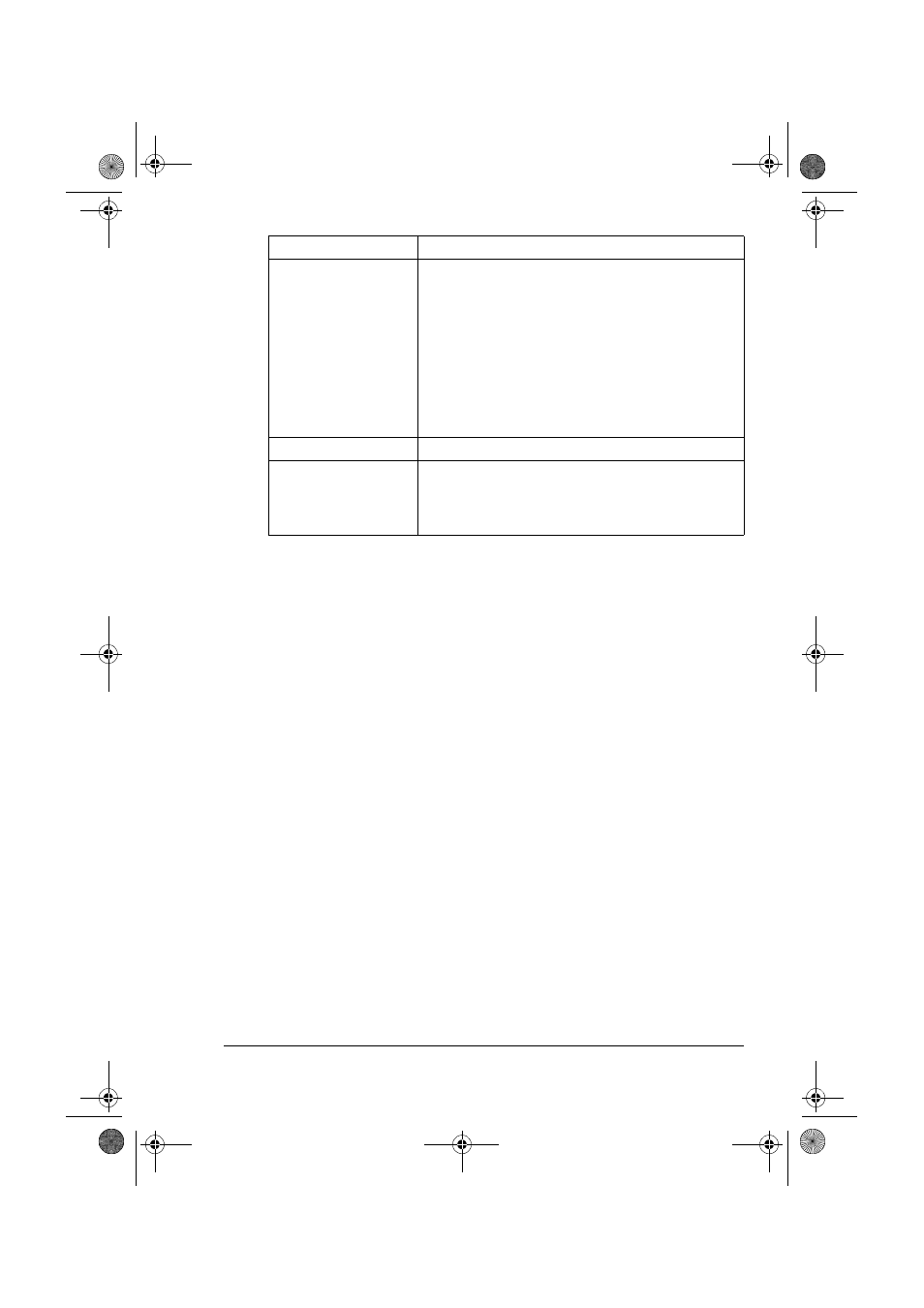
Configuring the Printer
135
PSL Language
Identifies the language displayed in the PageScope
Web Connection windows.
The language selections appear in the message
window in the corresponding language, for example,
GERMAN appears as DEUTSCH.
Choices: Czech, English, French, German, Italian,
Portuguese, Spanish, Simplified Chinese,
Traditional Chinese, Russian, Japanese
Default: English
Submit button
Saves and applies any changes made.
Reset button
If you made changes to any of the parameter set-
tings but don’t wish to apply the changes, selecting
this button restores the last submitted parameter
settings.
Item
Description
mc2550_RG_E.book Page 135 Wednesday, March 29, 2006 6:29 PM
This manual is related to the following products:
