Internet explorer (version 6.0 for windows), Internet explorer (version 6.0 for windows) 114 – Konica Minolta Magicolor 2550DN User Manual
Page 130
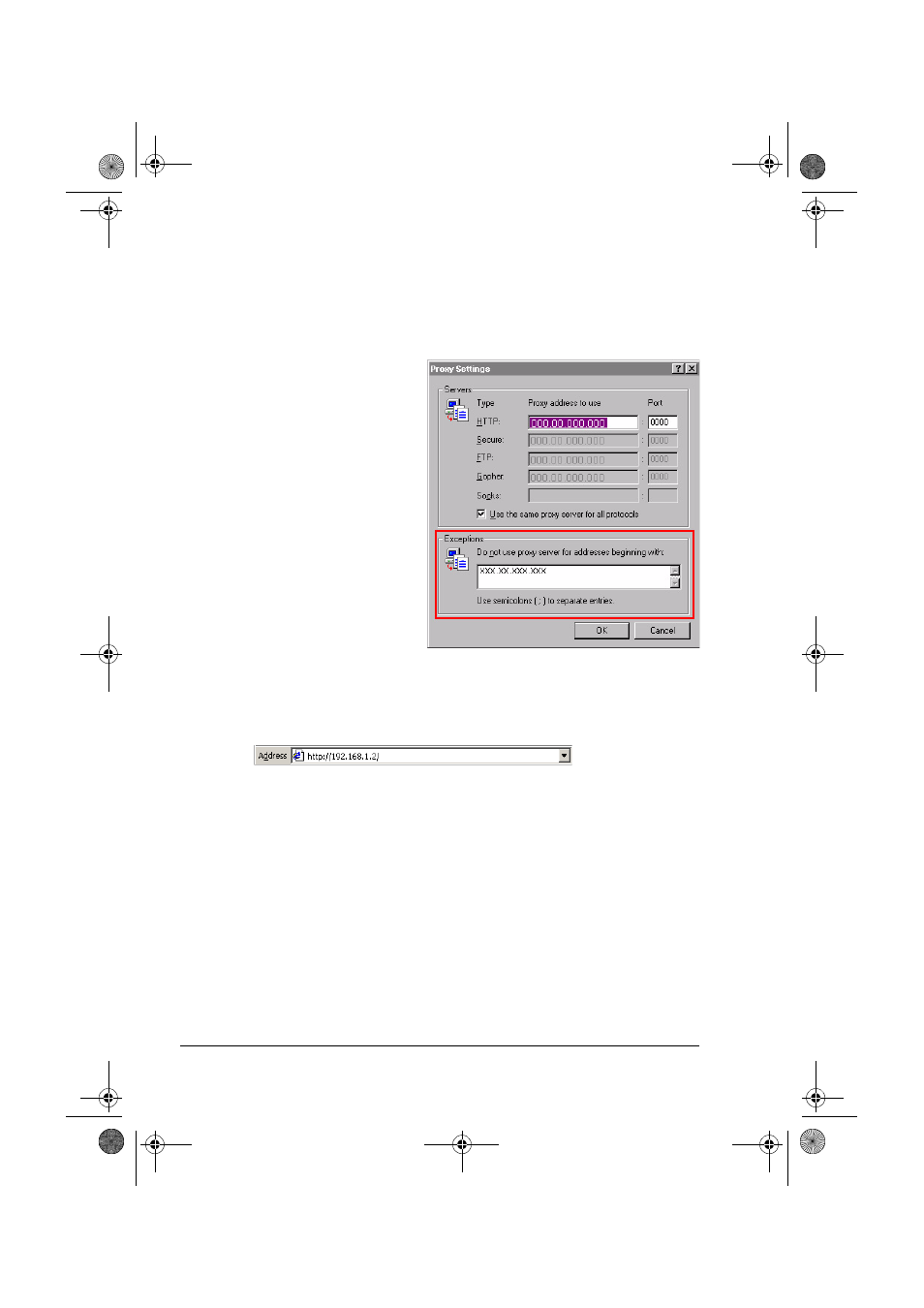
Setting Up the Printer Web Page
114
"
Our examples represent the IP address of the printer with:
xxx.xxx.xxx.xxx. Always enter your printer’s IP address without lead-
ing zeros. For example, 192.168.001.002 should be entered as
192.168.1.2.
Internet Explorer (version 6.0 for Windows)
1
Start Internet Explorer.
2
From the Tools menu
choose Internet Options.
3
Select the Connections tab
on the dialog box.
4
Choose the LAN Settings
button to display the Local
Area Network (LAN) Set-
tings dialog box.
5
Select Advanced in Proxy
server to open the Proxy Set-
tings dialog box.
6
In the Exceptions text box,
type a comma after the last
entry and then type the
printer name or the IP
address of your printer.
7
Choose OK three times to return to the main browser window.
8
Enter the printer’s IP address in the URL Address box to access the
printer home page.
mc2550_RG_E.book Page 114 Wednesday, March 29, 2006 6:29 PM
