Job logging, Job logging 52, Specifying print settings 52 job logging – Konica Minolta Magicolor 2550DN User Manual
Page 68
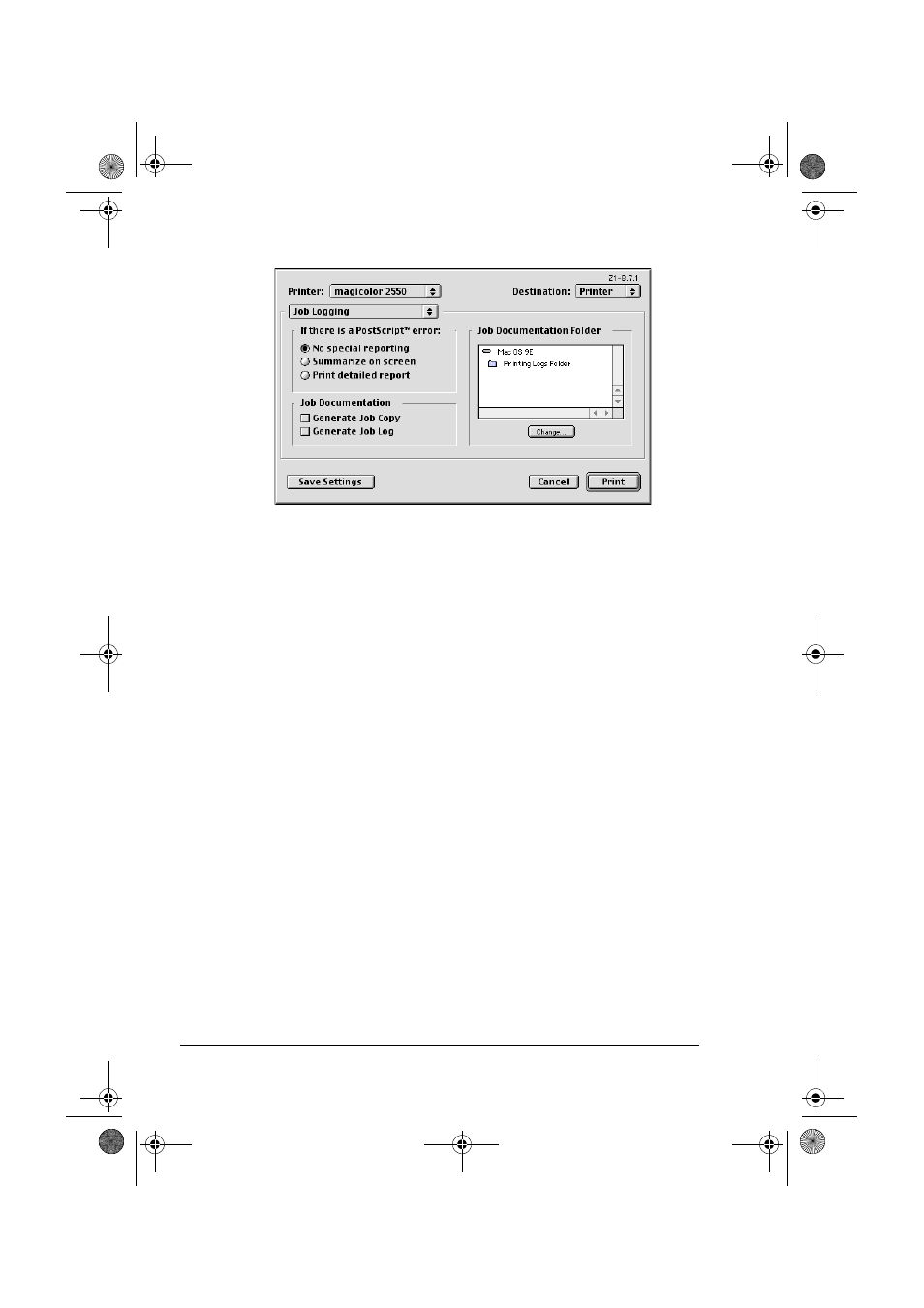
Specifying Print Settings
52
Job Logging
If there is a PostScript error
Allows you to select whether or not a report is outputted when a Post-
Script error occurs.
Job Documentation
Allows you to specify generating a job copy in the folder specified as the
Job Documentation Folder, and generating a job font log following the
completion of the print job.
Job Documentation Folder
Allows you to select the location of the Job Documentation Folder. The
folder selected holds a copy of the print jobs or job information of print
jobs that are configured for job documentation. Use the Change button to
browse to and select a different folder.
mc2550_RG_E.book Page 52 Wednesday, March 29, 2006 6:29 PM
This manual is related to the following products:
