Paper feed, Paper feed 27 – Konica Minolta Magicolor 2550DN User Manual
Page 43
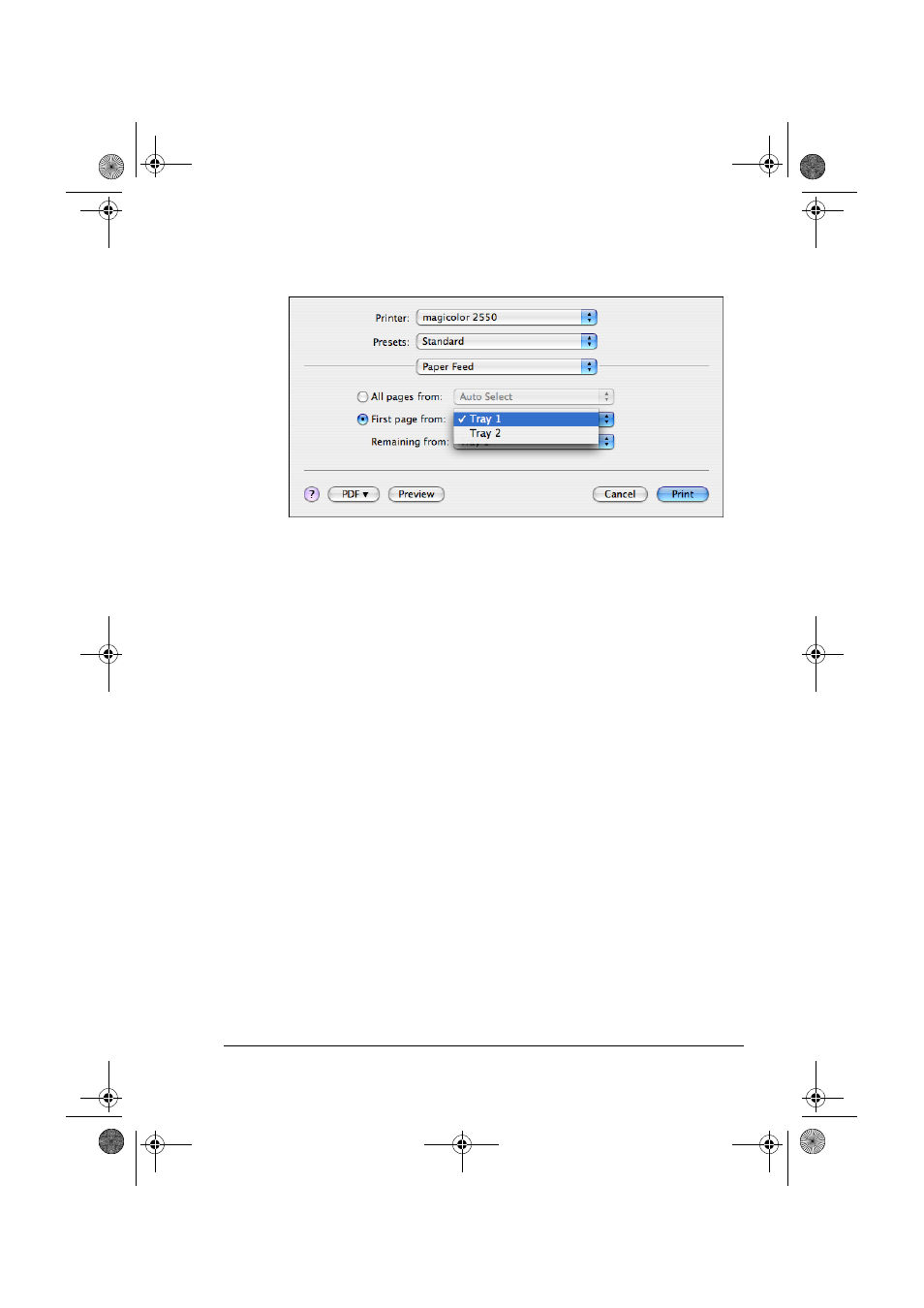
Specifying Print Settings
27
Paper Feed
The Paper Feed section is used to specify the paper feed setting.
All pages from
All pages in the document are printed using the paper in the specified
paper tray.
First page from
The first page of the document is printed on paper from a paper tray differ-
ent from the tray used to print the rest of the document.
Remaining from
The rest of the document is printed from the specified paper tray when the
first page is to be printed on paper from a different tray.
"
If an optional tray is installed, select Optional Input Bin under Install-
able Options (p. 14). If Optional Input Bin is not selected, Tray 2
appear in gray and cannot be selected.
mc2550_RG_E.book Page 27 Wednesday, March 29, 2006 6:29 PM
This manual is related to the following products:
