Konica Minolta Magicolor 2550DN User Manual
Page 163
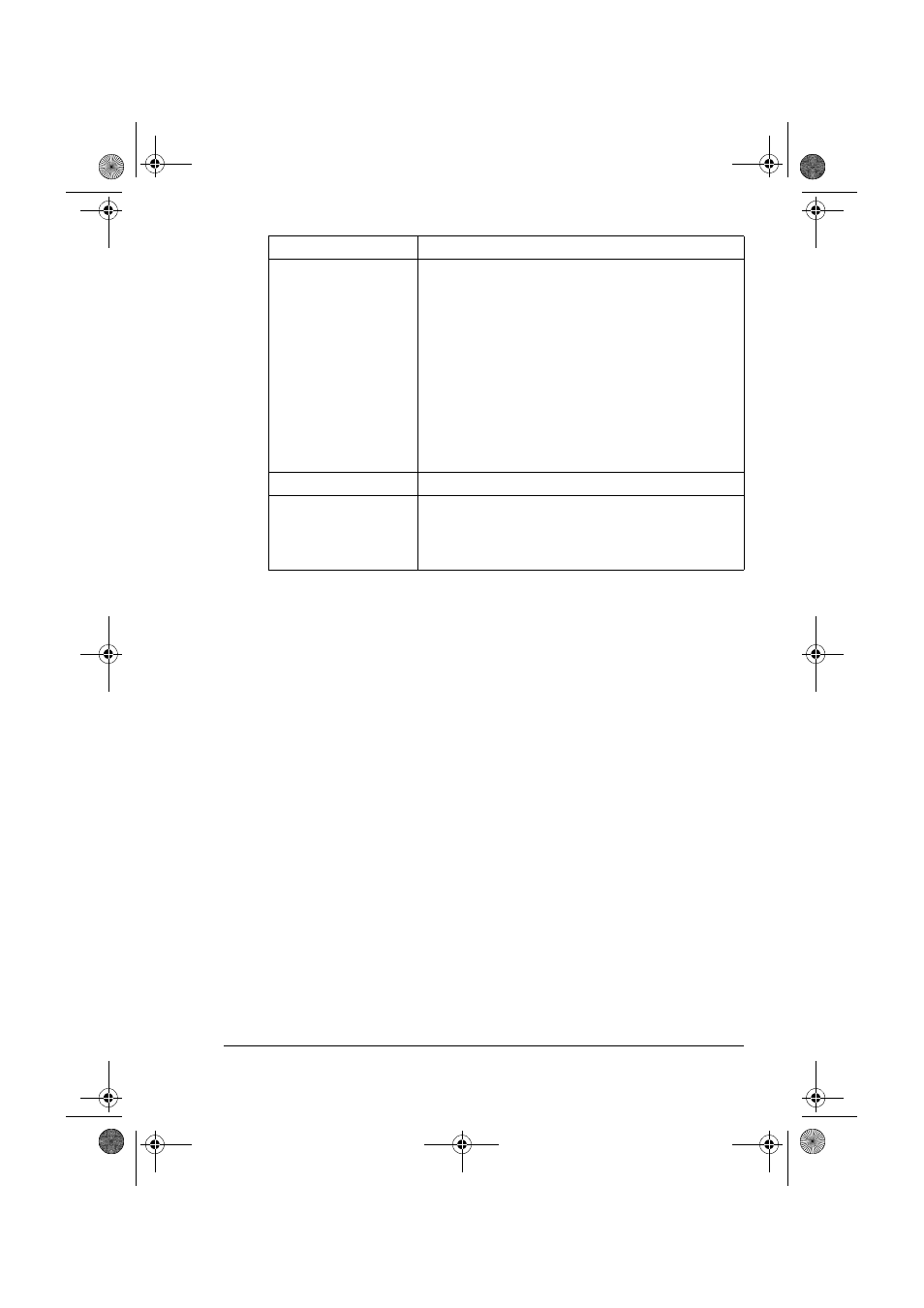
Configuring the Printer
147
Capture Print Job
Captures a print job on the optional Hard Disk.
If On is selected, the job is saved on the hard disk,
but is not printed.
If Print is selected, the job is saved on the hard disk
and a single copy is printed.
Choices: Off, On, Print
Default: Off
"
This option only appears if optional hard disk
is installed.
Use Job - Capture Print Job page to retrieve
the captured jobs.
Submit button
Click this button to perform the selected operation.
Reset button
If you made changes to any of the parameter set-
tings but don’t wish to apply the changes, selecting
this button restores the last submitted parameter
settings.
Item
Description
mc2550_RG_E.book Page 147 Wednesday, March 29, 2006 6:29 PM
This manual is related to the following products:
