Konica Minolta bizhub 750 User Manual
Page 46
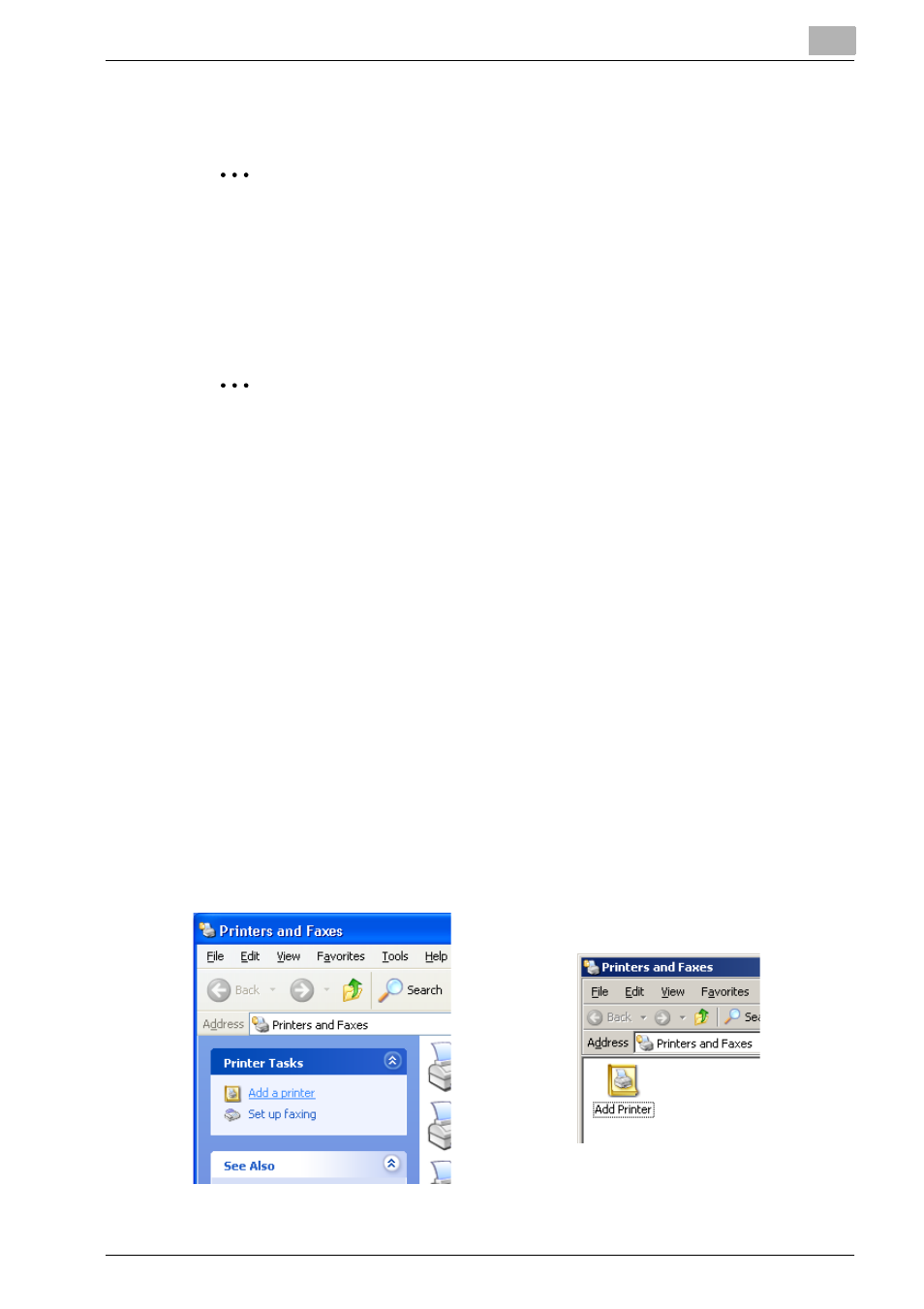
Installing the Printer Driver
2
IC-202
2-11
Installing the Printer Driver Using the Add Printer Wizard
2
Note
For IPP printing, it is not necessary to install the printer driver at this time
since IPP printing setup is performed when the printer driver is installed.
For further details on IPP printing, refer to “IPP Printing (Windows 2000/
XP/Server 2003/XP x64/Server 2003 x64)” on page 3-13.
2
Note
For details on installing the printer driver in a network environment, refer
to “Setting Up Network Printing” on page 3-1. Because it is necessary to
specify other network settings in advance when installing the printer driv-
er using a network connection, install it using a local connection at this
time.
For Windows XP/Server 2003/XP x64/Server 2003 x64
0 KONICA MINOLTA PCL Driver cannot be used in Windows XP x64/Serv-
er 2003 x64.
1
Insert the “User Software CD-ROM” into the computer’s CD-ROM
drive.
2
Click the [Start], and then click [Printers and Faxes].
3
For Windows XP/XP x64, click [Add a printer] on the [Printer Tasks]
menu.
–
For Windows Server 2003/Server 2003 x64, double-click the “Add
Printer” icon.
Windows XP
Windows Server 2003
