Advanced -2, Setting up the ppd driver (windows) – Konica Minolta bizhub 750 User Manual
Page 256
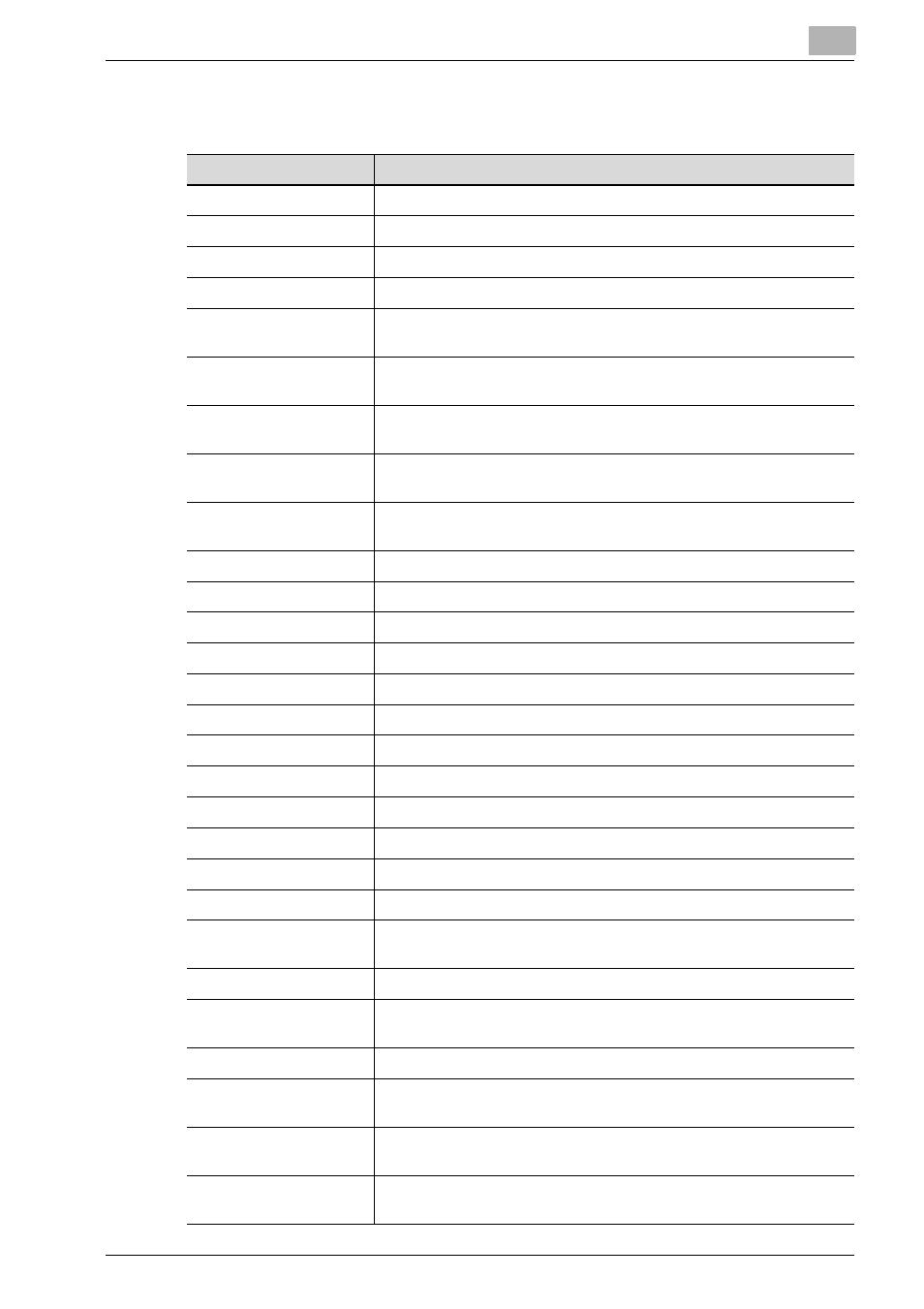
Setting Up the PPD Driver (Windows)
7
IC-202
7-2
Advanced
Item
Function
Paper Size
Specifies the paper size.
Copy Count
Specifies the number of copies to print.
Scaling
Specifies the enlargement and reduction ratio.
TrueType Font
Replace the TrueType font with the printer font.
Advanced Printing Fea-
tures
A setting is made to decide whether detailed printing functions are
provided or not.
PostScript Output Op-
tion
Set the output type of the PostScript file.
TrueType Font Down-
load Option
When printing the TrueType font, select the type of a font that is
downloaded to the printer.
PostScript Language
Level
Set the level of PostScript.
Send PostScript Error
Handler
When there occurs a PostScript error, a setting is made to decide
whether a report is printed or not.
Mirrored Output
The print is made with a reversal made between right and left.
Negative Output
The print is made with a reversal made between black and white.
Offset
Specifies offset.
Print Position
Set the printing position.
Output Tray
Selects the output tray.
Output Order
Set whether to face the paper to be printed upward or downward.
Binding Position
Selects the binding position.
Duplex
Performs duplex printing.
Combination
Selects booklet printing.
Staple
Performs stapling.
Punch
Performs hole punching.
Fold
Performs folding.
Image Shift
Set when moving the image to be printed. The image shift is set with
this machine.
Front Cover Page
Attaches a front cover page.
Paper Tray (Front Cover
Page)
Selects the input tray for the front cover.
Back Cover Page
Attaches a back cover page.
Paper Tray (Back Cover
page)
Selects the input tray for the back cover.
PI Front Cover
Set when the front cover is thick paper different from other output
paper.
PI Back Cover
Set when the back cover is thick paper different from other output
paper.
