Various printing methods – Konica Minolta bizhub 750 User Manual
Page 111
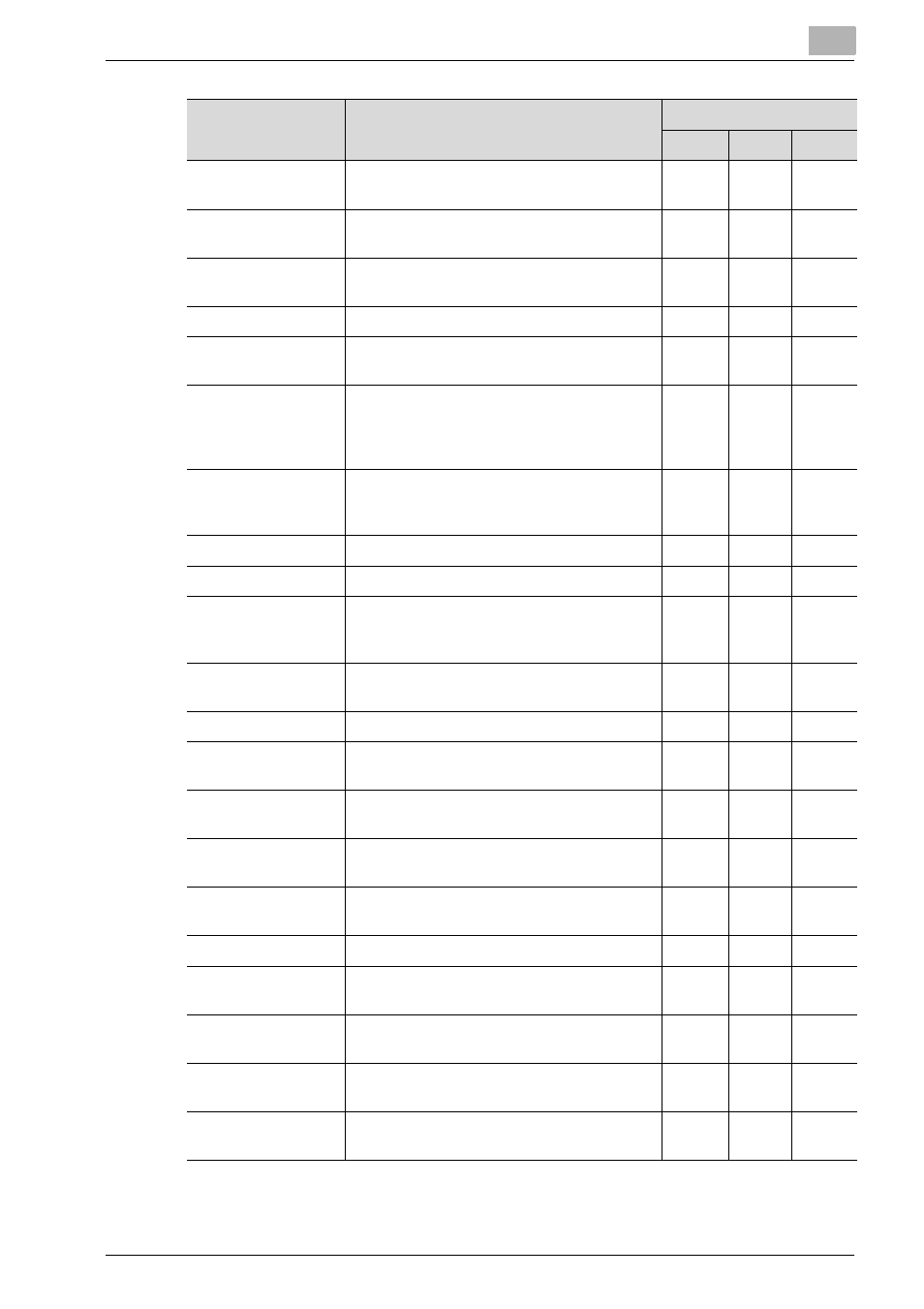
Various Printing Methods
4
IC-202
4-6
*1
Applicable with optional setting.
Output Tray
Selects the tray where to output the printed
pages.
o
o
o
Collate
Specifies whether to print multiple copies in
sets.
o
o
o
Offset
When printing multiple copies, shifts the
output position of each set.
o
o
o
Skip Blank Pages
Does not print blank pages in data.
o
PI Cover Sheet
A cover sheet is attached to a printed docu-
ment.
o
o
o
User Authentication/
Account Track
Performs user authentication and account
track operations.
Printing is performed after the registered
user ID and password are entered.
o
o
(Mac
OS X
only)
Per Page Setting
You can insert sheets of paper into the doc-
ument printed or change the paper feed tray
in the midway.
o
o
Front Cover Page
Attaches a front cover page.
o
o
o
Back Cover Page
Attaches a back cover page.
o
o
o
Chapter
Always specifies the page you want to use
as a front page when duplex printing or
booklet printing.
o
o
Combination
Prints a document comprising 2 pages on
the paper.
o
o
o
Image Shift
Set when moving the image to be printed.
o
o
o
Overlay
Prints the original document on top of form
data that was created separately.
o
o
Watermark
Prints a watermark (text stamp) on the page
being printed.
o
o
Distribution Number
Stamping
Prints the number of the copy.
o
o
Pattern
Represents the image with black and white
dots at varying density.
o
Print Density
Sets the printing density.
o
o
o
Print with Black
Prevents fine lines, colored characters,
graphics, etc. from being too lightly printed.
o
Smoothing
Prints the curved sections of characters and
images smoothly.
o
o
o
Use Printer Fonts
Specifies the replacement of TrueType fonts
with printer fonts.
o
o
o
Mode Selection
(FAX)
To be set when transmitting a document by fax. *1
o
Function
Overview
Printer Driver
PCL
PS
PPD
