Stapling and hole punching -14 – Konica Minolta bizhub 750 User Manual
Page 119
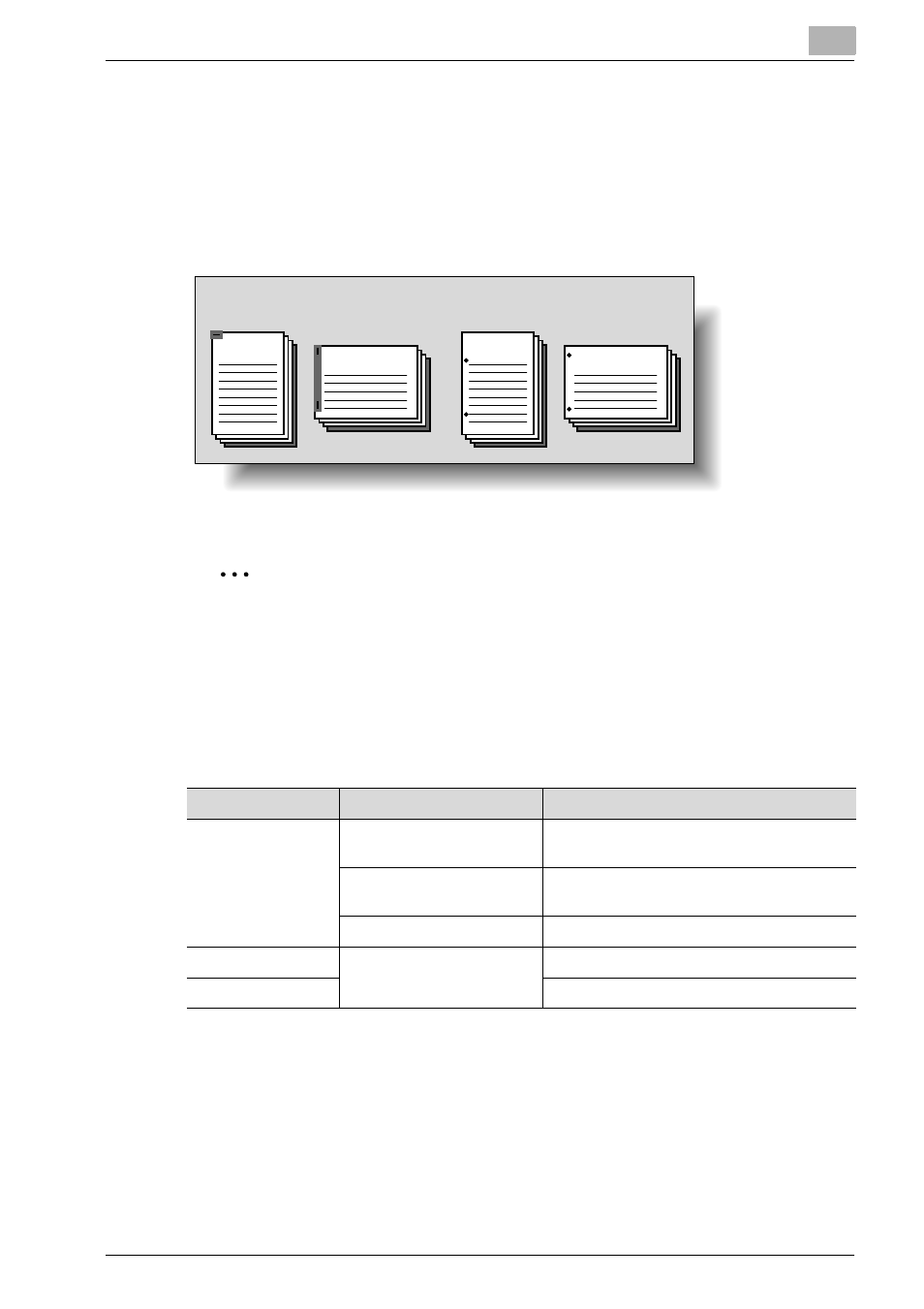
Various Printing Methods
4
IC-202
4-14
Stapling and Hole Punching
Documents can be stapled together or holes can be punched into the docu-
ment.
By specifying the file margin, you can specify the margin for stapling or hole
punching.
2
Note
The staple function is available only when the optional finisher (excepting
SF-601) is installed.
The hole punch function is available only when optional finisher (except-
ing SF-601) is installed. In addition, the Punch kit or Punch Z-Fold Unit
should have been installed.
ABCD
ABCDEF
ABCD
ABCDEF
Stapling
Hole punching
Operating System
Printer Driver
Refer to
Windows
KONICA MINOLTA PCL
“Specifying the Setup Tab Settings” on
page 5-5
KONICA MINOLTA PS
“Specifying the Setup Tab Settings” on
page 6-6
PostScript PPD
Mac OS X
PostScript PPD
Mac OS 9
