Trays – Konica Minolta bizhub PRO 1050P User Manual
Page 41
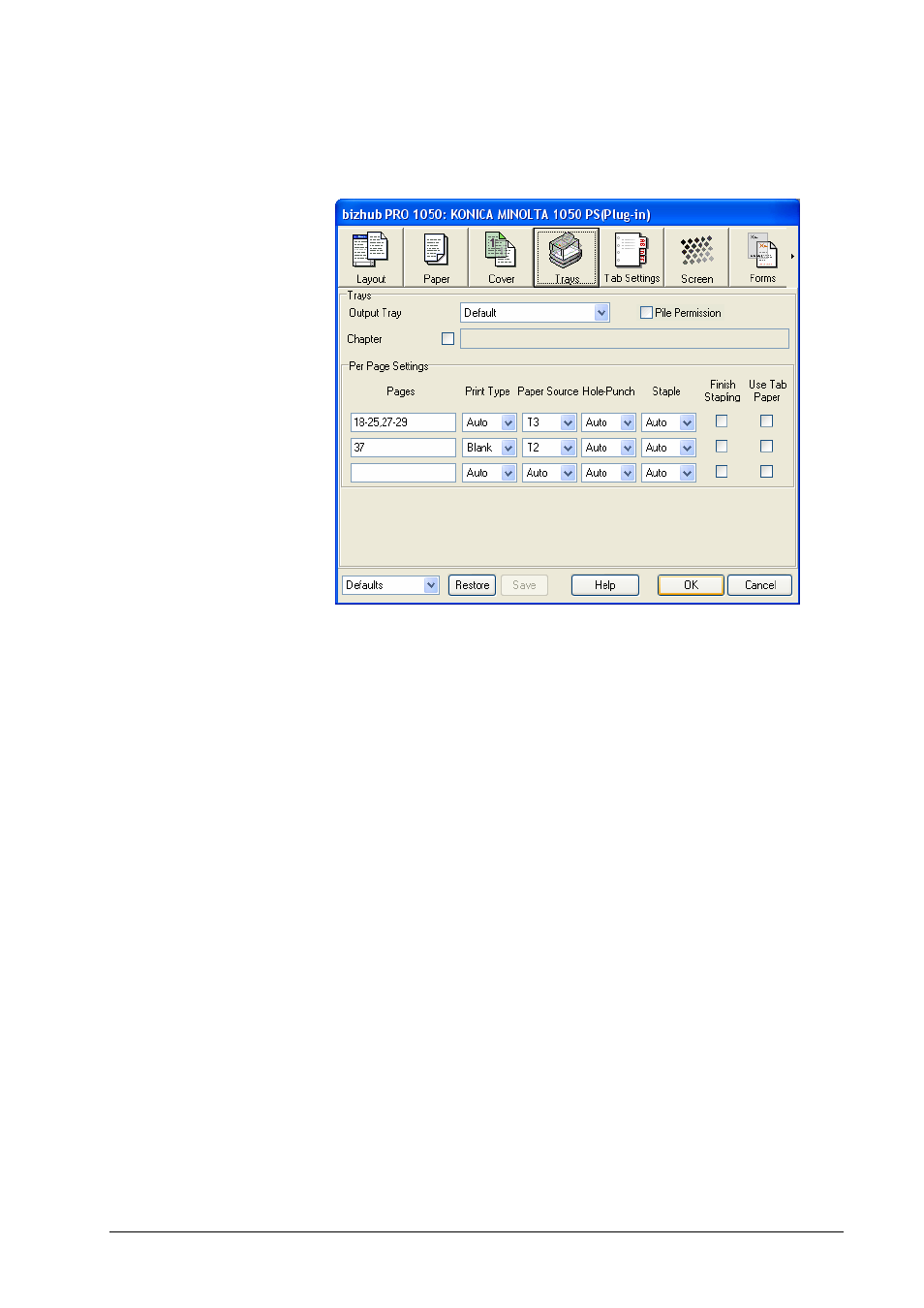
Trays
The Trays panel allows you to select trays for each page of the job individually.
It can be used to print chapter separation sheets on special paper, or to print a
whole chapter on special paper.
The Trays panel also allows you to enter page numbers and texts for tab sheets.
The general settings for tab sheet printing (number of tabs, font etc.) can be
entered in the Tab Settings panel.
Finally the Trays panel allows you to configure the output tray.
The tray to be used for the job as a whole is selected by Paper source in the
Properties panel of the Print dialog. This selection can be augmented by the
selection in the Trays panel.
Each line entered under Per Page Settings specifies that the settings selected in
this row shall be applied to the given page numbers.
Pages must be entered as a comma separated list of individual page numbers, or
of page ranges where the lower and upper bounds are separated by a dash. Pages
count from 1 and refer to the pages included in the job. If your document
contains Roman numbering, or if you print only one chapter of a book, the page
numbering in the job may deviate from the page numbering in your document.
If duplex printing is selected for the job or for a set of pages, each individual
page and each start of a page range are forced on a new sheet. E.g., if the job
shall be printed duplex on tray 1, and page 18-25 on tray 3, then pages 1-17 will
be printed from tray 1, page 17 will have an empty back page, and pages 18-25
will be printed starting on a new sheet from tray 3.
Note: Page numbers are applied after imposition, e.g. for a 2in1 imposition, you
should divide the page numbers by two.
Konica Minolta bizhub PRO 1050 Printer Driver
Windows Printing
• 41
