Mixed page sizes – Konica Minolta bizhub PRO 1050P User Manual
Page 20
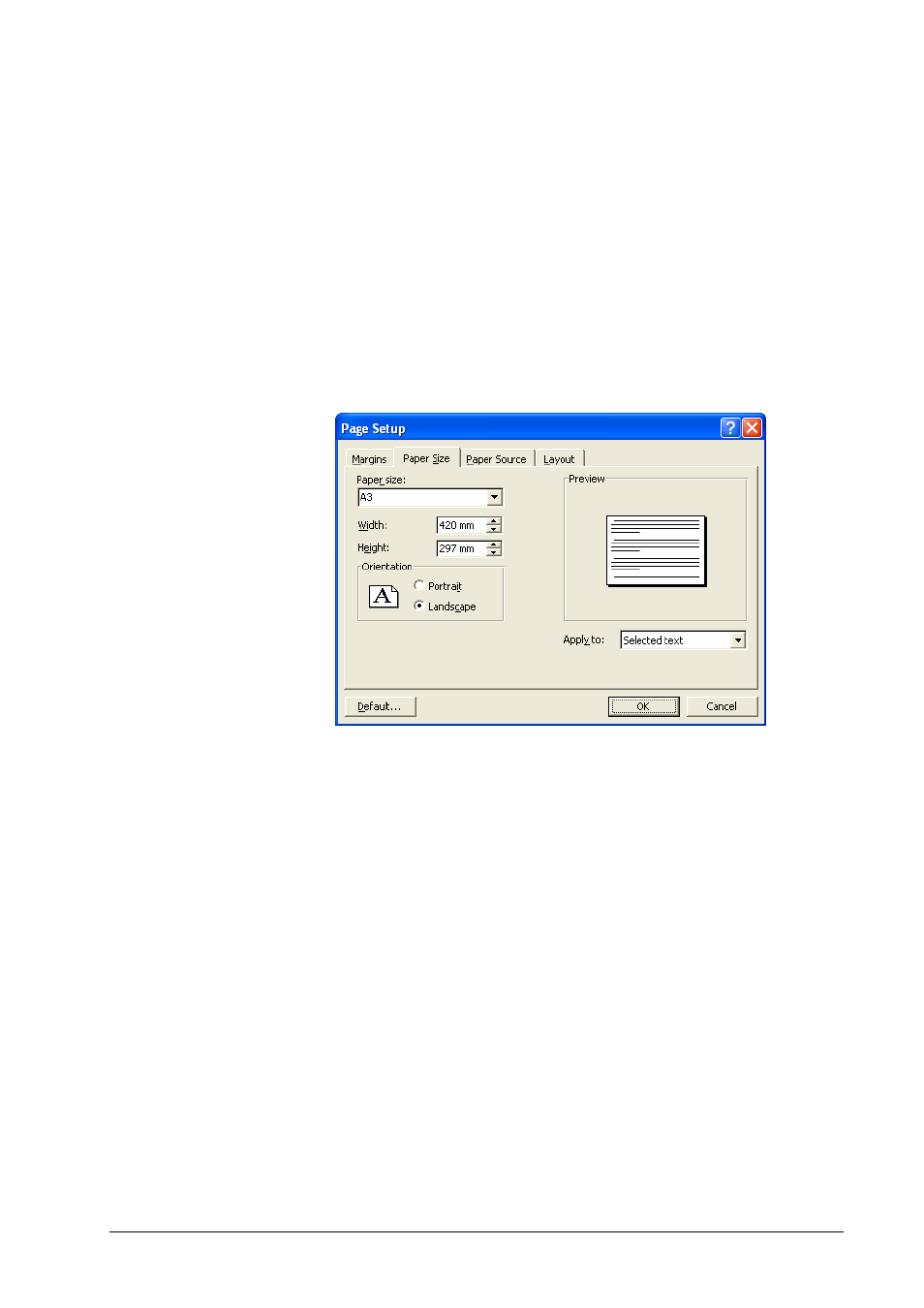
Mixed Page Sizes
Some applications allow you to create documents with mixed page sizes. This
can be used, e.g., to create a report consisting of A4 or Letter portrait pages with
text and some A3 or Tabloid landscape pages with large tables.
To create a document with mixed page sizes, e.g. in MS Word,
create several pages,
select the text on the pages which shall have a different size,
select File » Page Setup,
select the Paper Format panel,
select a page size,
select Apply to Selected text,
and click OK.
This creates a section in the MS Word document with the selected page size.
20
• Windows Printing
Konica Minolta bizhub PRO 1050 Printer Driver
This manual is related to the following products:
