Custom page size – Konica Minolta bizhub PRO 1050P User Manual
Page 17
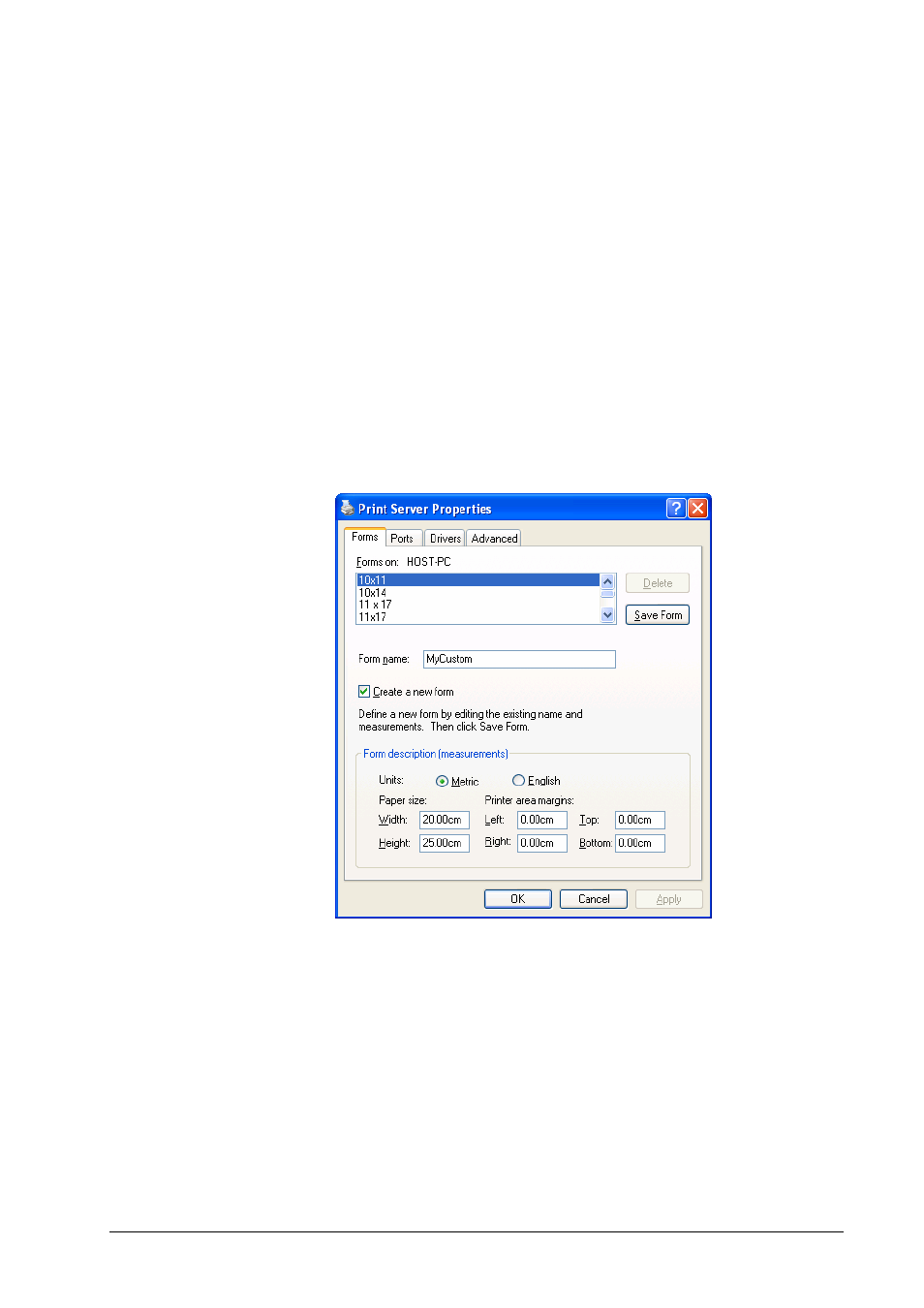
Custom Page Size
Custom page sizes can be determined in two ways:
• By defining forms within the Printers and Faxes dialog
• By entering the PostScript custom size of your printer
Forms
Windows XP, 2000 and NT4 allow to define multiple named forms which can be
used like standard paper sizes.
To define a form, open Start menu » Settings » Printers and Faxes.
Make sure no printer is selected. Select File » Server Properties.
This shows the Properties of Print Server dialog.
In the Forms panel, check Create a new form.
Enter the name and the size of the form and click Save Form.
Define more forms or click Close to finish the creation of forms.
The created forms will be available like standard page sizes for each printer
(provided they fit the limits for custom page size on the respective printer).
The created forms will also be available like standard output paper sizes for the
bizhub PRO 1050. See section “Paper”.
In your application, select File » Page Setup, then select a form and enter the
orientation.
Note: Forms are supported by Windows XP, 2000, and NT4. For Windows 98 or
ME, use PostScript custom size as described below.
Konica Minolta bizhub PRO 1050 Printer Driver
Windows Printing
• 17
