Konica Minolta bizhub PRO 1050P User Manual
Page 36
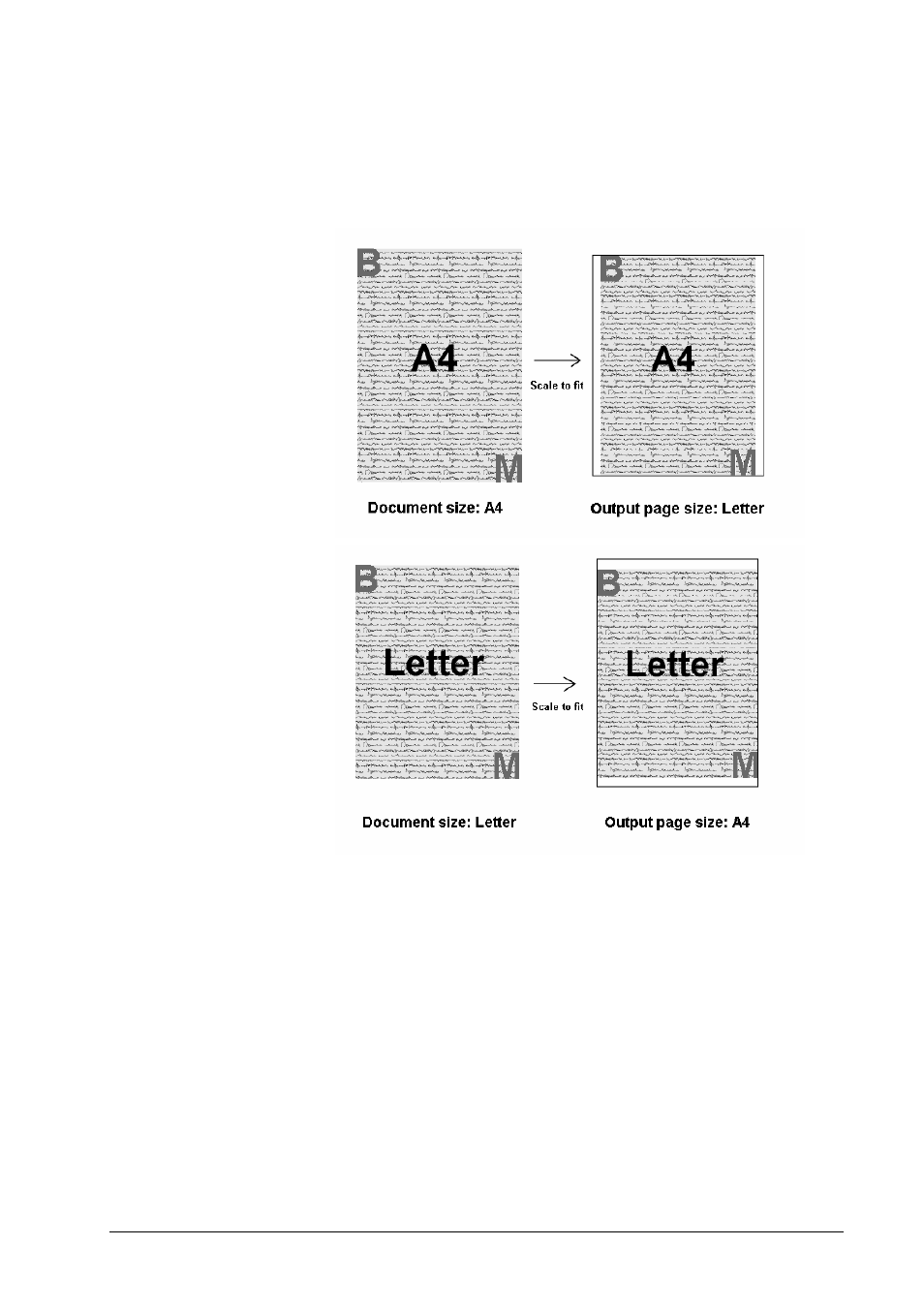
Fit: If the document page size (double document page size in the case of
imposition) does not match the selected output size, the job is scaled to fit the
output size. In any case, the aspect ratio (width/height proportion) is preserved.
If necessary, e.g. if an A4 job is printed on Letter paper, or a Letter job is printed
on A4 paper, blank margins are added at the left and right or at the top and
bottom page borders.
Output size provides all paper sizes which are available as document page size.
For wide document page sizes, wide paper sizes are offered, e.g. A4 Wide and
Letter Wide. Wide paper sizes support full bleed printing. We will call the
corresponding non-wide size the base size of the wide paper. See also section
“Wide Page and Paper Size”.
The actual paper size of a wide paper must be configured at the copier. The
actual size should be bigger than the base size. It need not be the same size as the
corresponding document page size. Independent of the actual paper size, bitmaps
will be created with the base size of the wide paper. Bitmaps will be printed in
full bleed mode, i.e. without leaving a margin. The position of the bitmap on a
wide paper can be determined by the Print Position attribute, see “Image
Shifting”.
To print a job in full bleed mode (with or without imposition):
• Create the job with a wide document page size (selected in Page
Setup).
• At the engine, put wide paper into a tray.
36
• Windows Printing
Konica Minolta bizhub PRO 1050 Printer Driver
