Printer driver plug-in – Konica Minolta bizhub PRO 1050P User Manual
Page 27
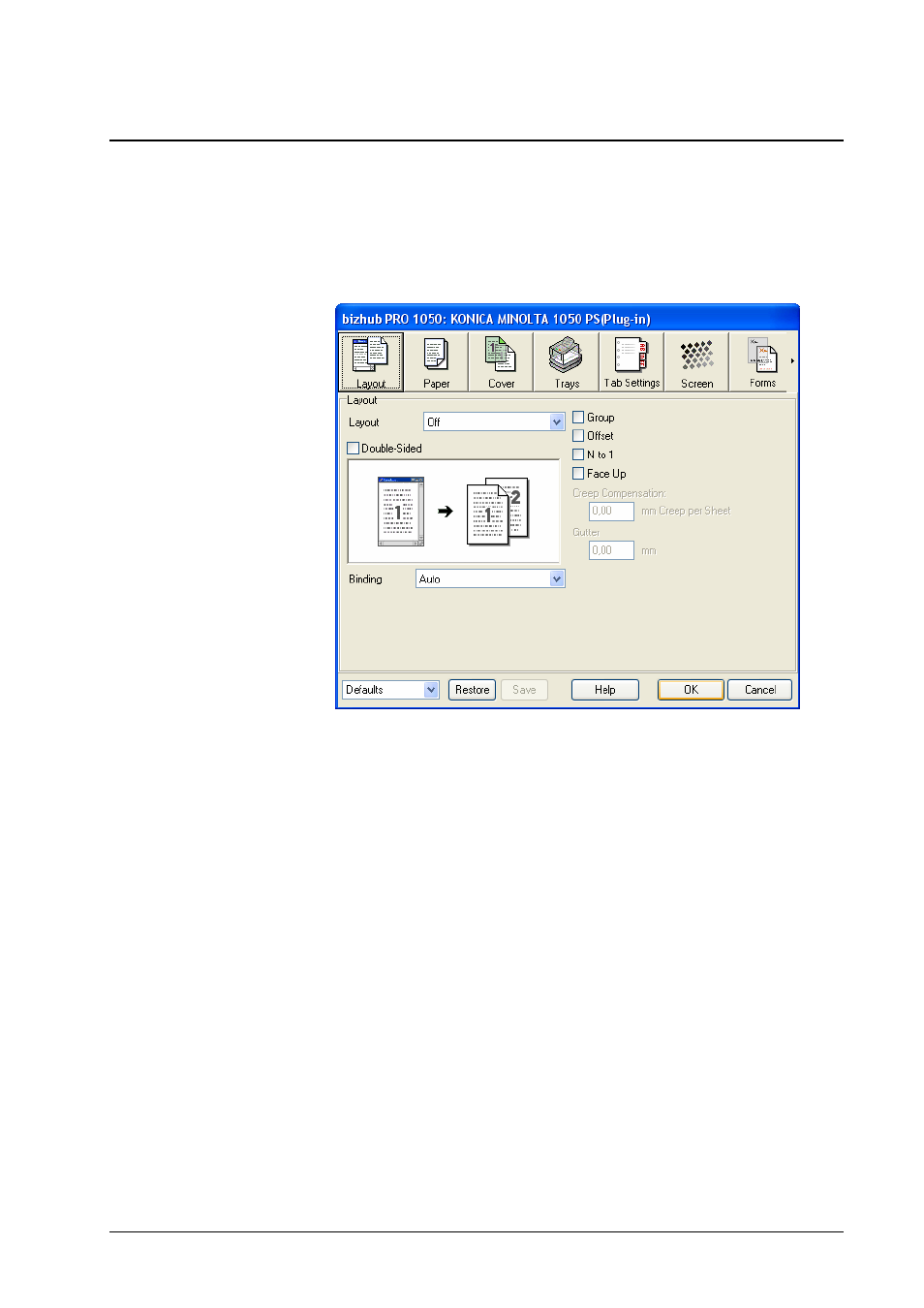
Printer Driver Plug-in
The printer driver plug-in provides a graphical user interface to select printing
and finishing options.
To open the printer driver plug-in, select File » Print, then select Properties, then
select the bizhub PRO 1050 tab sheet. This will show the plug-in.
The printer driver plug-in allows you to determine the following options:
• Layout – this comprises imposition (e.g. booklet) and finishing
options.
• Paper – determine the paper type to be used for printing.
• Cover – select front and back cover sheets.
• Trays – select trays for individual job pages.
• Tab Sheets – configures printing on Tab Sheets.
• Screening – this comprises raster frequency and angle.
• Forms – configures the use of forms.
• Image Shift – this allows to shift bitmaps on the paper.
• Post Processing – this comprises additional operations, e.g. time
stamp
• Workflow – this comprises auto print settings, user authentication
and department authentication.
Konica Minolta bizhub PRO 1050 Printer Driver
Windows Printing
• 27
