Wide page and paper size – Konica Minolta bizhub PRO 1050P User Manual
Page 16
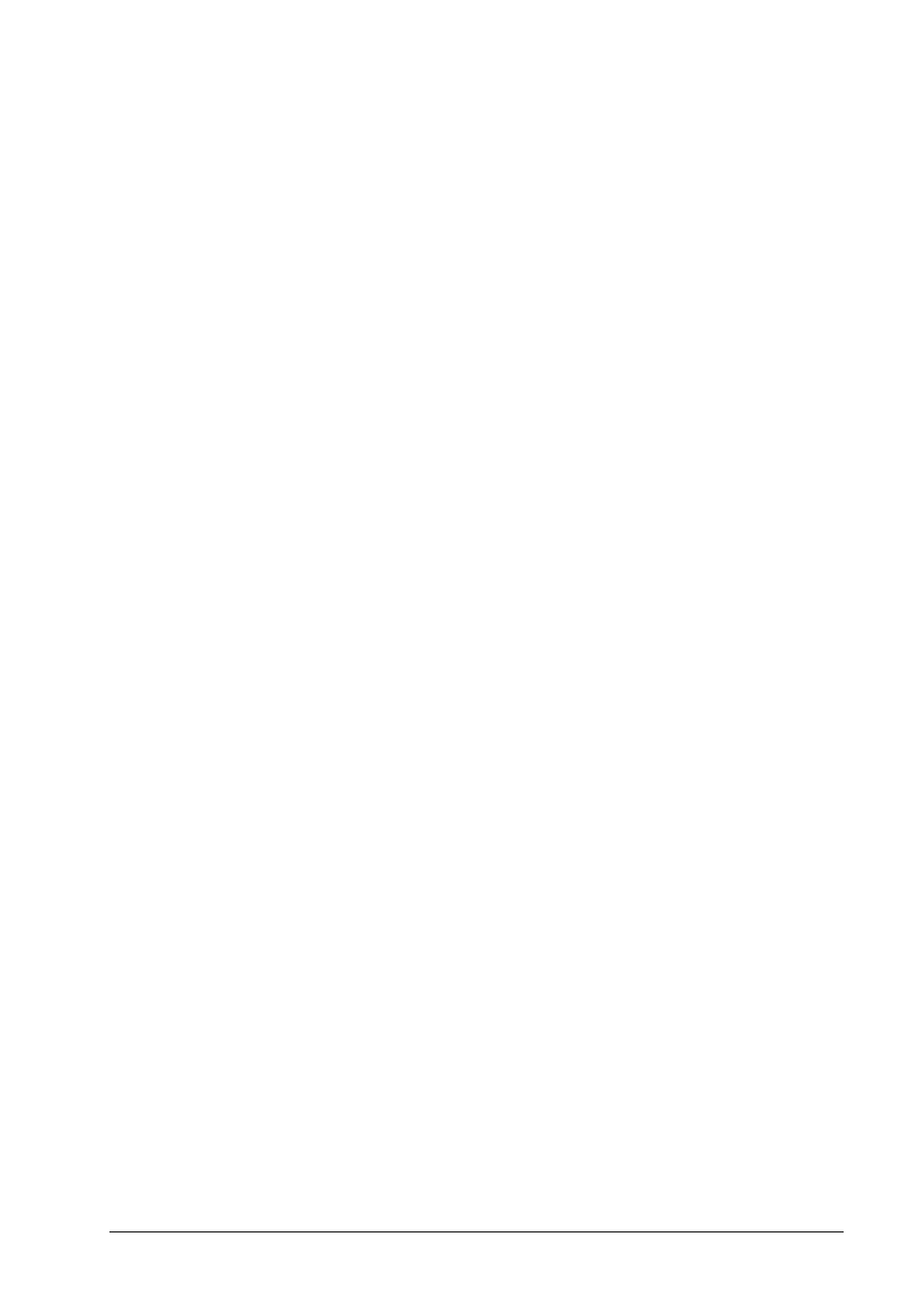
Wide Page and Paper Size
For a number of page sizes, there is a corresponding wide page and paper size,
e.g. A4 Wide and Letter Wide.
Wide page and paper sizes allow you to print in full bleed mode.
Normal page sizes, e.g. A4 and Letter, are defined with a margin (8 PostScript
points, 2.8 mm, 1/9 of an inch) on each edge. The imageable area of the page is
smaller than the page size (A4 or Letter) by this amount. This prevents full bleed
printing for normal page sizes.
Wide document page sizes, e.g. A4 Wide and Letter Wide, are defined with a
margin (7 PostScript points, 2.5 mm, 1/10 of an inch) which is added on each
edge of the page. The wide page size is bigger than the base page size (A4 or
Letter) by this amount. The imageable area is equal to the base page size. This
allows you to compose documents which fill the base page size to the edge. By
default, a job with wide page size will be printed on wide paper.
Wide paper sizes must be configured at the copier. A wide paper size should be
bigger than the corresponding base size. It need not have the same size as the
corresponding wide document page size (base size + 7 points on each edge).
Printing on wide paper is performed in full bleed mode, i.e. the base size is
printed without leaving a margin. By default, documents printed on wide paper
will be aligned left on the paper.
For printing in full bleed mode, see section “Paper”.
For a list of wide page and paper sizes, see appendix “Paper Sizes”.
Note: If you want to use full bleed printing, you should decide so before
designing your document. When you change the page size of a document from a
normal size to a wide size, elements which have been positioned relative to the
paper edge may have to be repositioned.
16
• Windows Printing
Konica Minolta bizhub PRO 1050 Printer Driver
