3before making copies or faxing – Konica Minolta bizhub 161f User Manual
Page 6
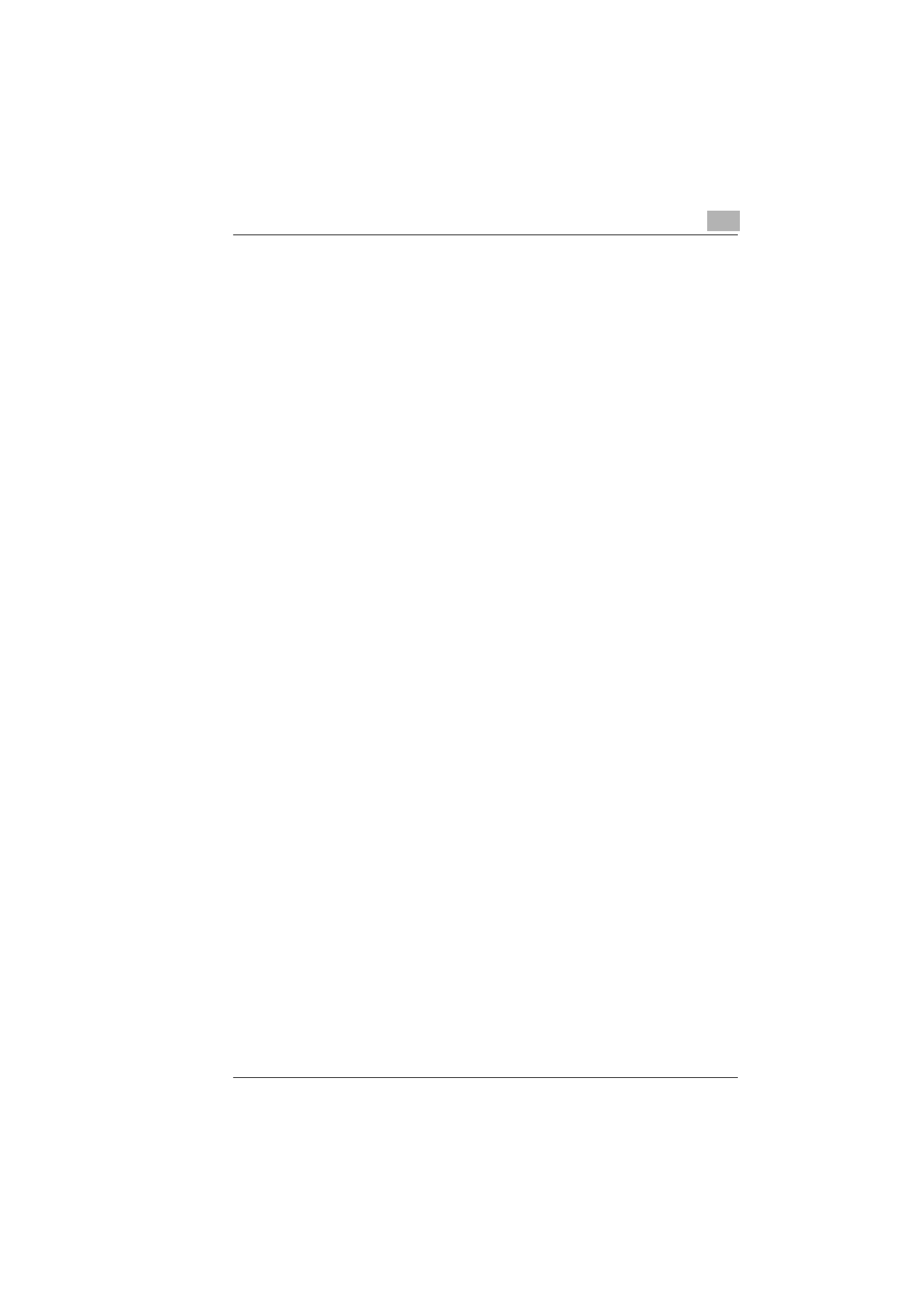
END USER LICENSE AGREEMENT
bizhub 161f
v
Operation Precautions..................................................................2-4
Operating Environment...............................................................2-4
Proper Use .................................................................................2-4
Transporting the Machine...........................................................2-5
Care of Machine Supplies ..........................................................2-5
Legal Restrictions on Copying ....................................................2-6
Before Making Copies or Faxing
Available Features ........................................................................3-2
Components and Their Functions...............................................3-3
Parts Names and Their Functions ...............................................3-4
Main Unit ....................................................................................3-4
Automatic Document Feeder......................................................3-6
Inside the Machine .....................................................................3-7
Adjusting the Angle of the Copy Tray .........................................3-8
Options .......................................................................................3-9
Control Panel...............................................................................3-11
Names of Control Panel Parts and Their Functions .................3-11
Display Indications....................................................................3-13
Turning the Machine On/Off and the Initial Mode ....................3-16
Turning the Machine On/Off .....................................................3-16
To turn on the machine:............................................................3-16
To turn off the machine:............................................................3-16
When the Machine is Turned On..............................................3-16
Default Settings ........................................................................3-17
Useful Functions .........................................................................3-18
Panel Resetting ........................................................................3-18
Auto Panel Reset......................................................................3-18
Energy Save Mode ...................................................................3-18
Auto Print Start .........................................................................3-19
Auto Tray Switching..................................................................3-19
Entering Text ...............................................................................3-20
Charging Input Mode ................................................................3-20
Inputting Example.....................................................................3-21
Copy Paper ..................................................................................3-23
Paper Specifications.................................................................3-23
Precautions for Loading Paper .................................................3-23
Unsuitable Paper ......................................................................3-24
Loading Paper ..........................................................................3-25
Loading Paper into Tray1 .........................................................3-27
Loading Paper into the Bypass Tray ........................................3-29
Loading Paper into Tray2 (Optional) ........................................3-30
