6 when the message “original doc. jam” appears, When the message “original doc. jam” appears -20 – Konica Minolta bizhub 161f User Manual
Page 249
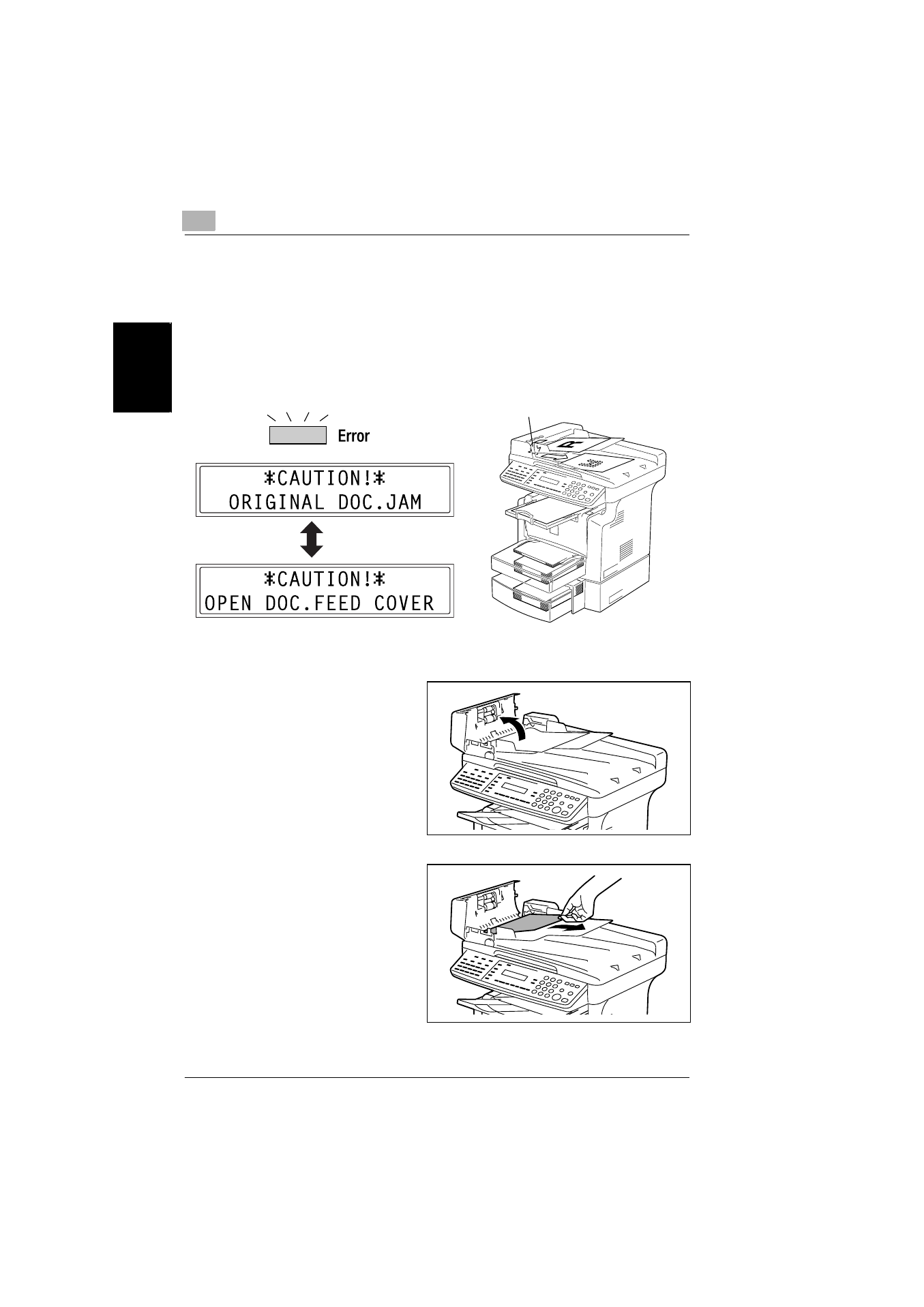
8
8.6 When the Message “ORIGINAL DOC. JAM” Appears
8-20
bizhub 161f
W
hen
a M
e
s
s
a
ge A
p
p
ear
s
Ch
apte
r 8
8.6
When the Message “ORIGINAL DOC. JAM”
Appears
If the message shown below appears while scanning an original with the Automatic
Document Feeder and the machine stops operating, a paper misfeed has occurred
in the Automatic Document Feeder.
Follow the procedure described below to clear the misfed paper.
Clearing a Paper Misfeed in Automatic Document Feeder
1
Open the Document Feeder
Cover.
2
Unload the document from the
Document Feeder Tray.
Automatic paper supply section
This manual is related to the following products:
