O to p – Konica Minolta bizhub 161f User Manual
Page 281
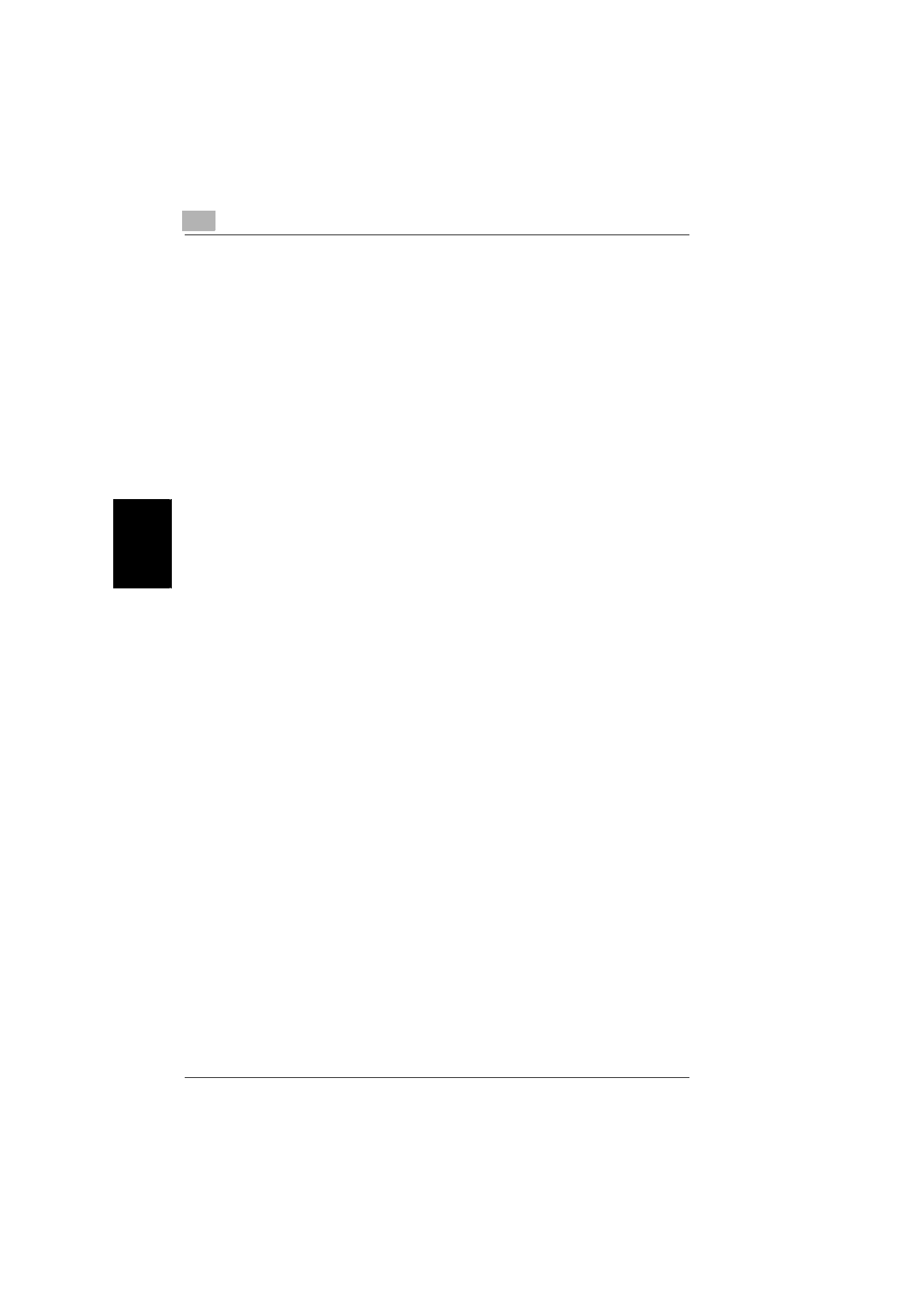
10
10.1 Index
10-4
bizhub 161f
Ind
e
x
C
h
a
p
ter
10
Mailbox setup
.................................................................................... 7-57
Mailbox transmission
........................................................................ 6-12
Manual reception
.............................................................................. 6-21
Manual transmission
........................................................................... 6-4
Memory full
....................................................................................... 5-14
Memory reception
............................................................................. 6-21
Messages
D/C life
......................................................................................... 8-10
Machine trouble
........................................................................... 8-25
Original document jam
................................................................ 8-20
Paper empty
.................................................................................. 8-2
Paper jam
.................................................................................... 8-16
Paper misfeed
............................................................................. 8-13
Paper size error
........................................................................... 8-22
Toner empty
.................................................................................. 8-5
O
One-touch dialing
................................................................................ 5-3
Setup
........................................................................................... 7-35
Operating environment
....................................................................... 2-4
P
Paper
Paper specifications
.................................................................... 3-23
Unsuitable paper
......................................................................... 3-24
Paper Feed Unit PF-501
..................................................................... 9-3
Paper feeding
.................................................................................... 1-22
Paper length
...................................................................................... 1-23
Paper selection
................................................................................... 4-4
Paper sizes
....................................................................................... 9-10
Paper source settings
....................................................................... 7-15
Paper width
....................................................................................... 1-23
Phone book
......................................................................................... 5-8
Placing original
Original glass
............................................................................... 3-33
Precautions
................................................................................. 3-33
Specific types of originals
............................................................ 3-31
Polling reception
............................................................................... 6-23
Polling transmission
.......................................................................... 6-16
