8when a message appears – Konica Minolta bizhub 161f User Manual
Page 11
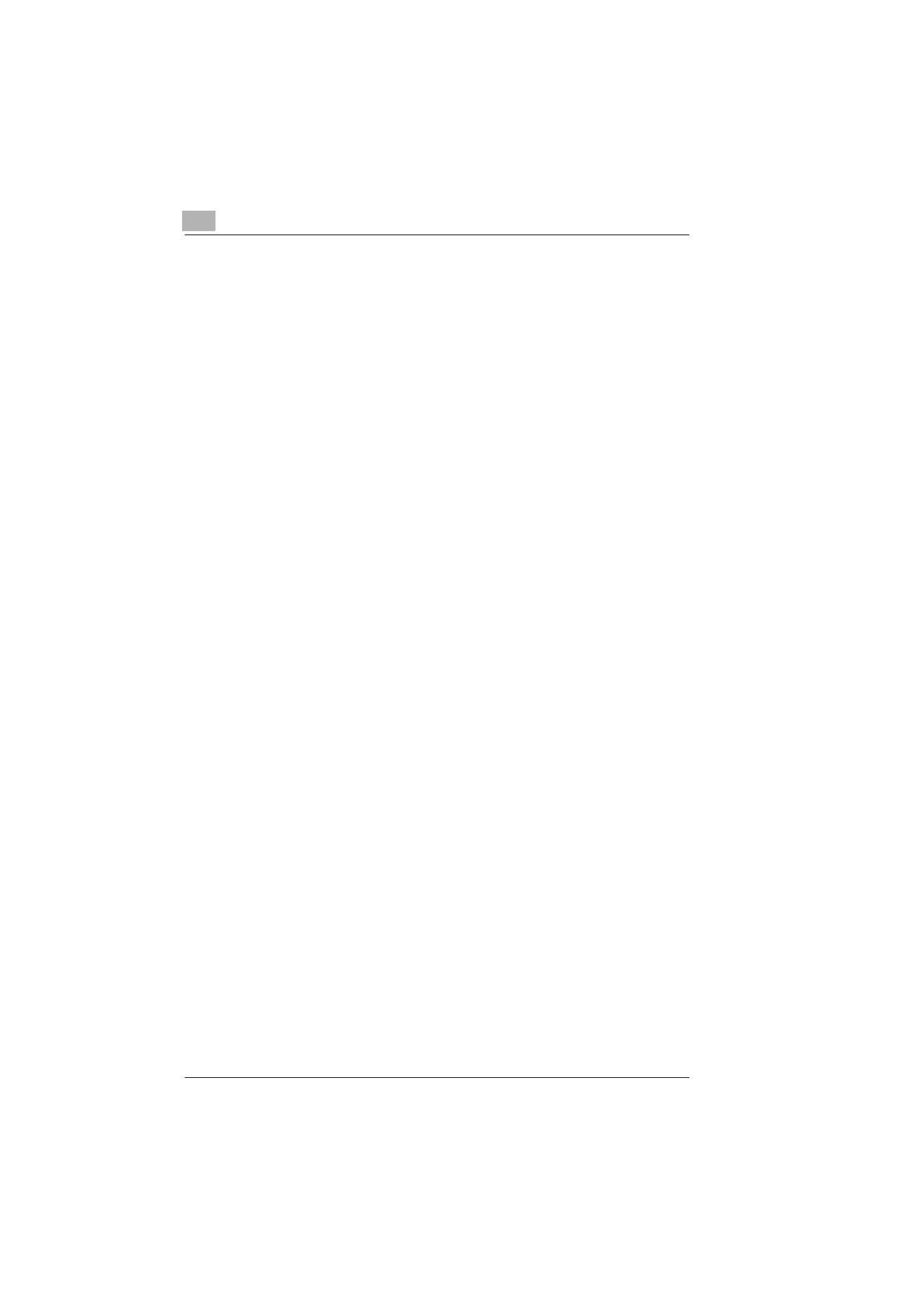
END USER LICENSE AGREEMENT
x
bizhub 161f
Setting Up the Transmission..................................................... 7-59
Selecting the “TX OPERATION” menu .................................... 7-59
Specifying the Setting for “SCAN CONTRAST” ....................... 7-60
Specifying the Setting for “RESOLUTION” .............................. 7-60
Specifying the Setting for “DEFAULT TX”................................ 7-61
Specifying the Setting for “HEADER”....................................... 7-62
Setting Up the Reception........................................................... 7-63
Selecting the “RX OPERATION” menu.................................... 7-64
Specifying the Setting for “MEMORY RX MODE”.................... 7-65
To cancel memory reception.................................................... 7-66
Specifying the Setting for “NO.of RINGS” ................................ 7-67
Specifying the Setting for “REDUCTION RX” .......................... 7-67
Specifying the Setting for “RX PRINT” ..................................... 7-68
Specifying the Setting for “RX MODE” ..................................... 7-68
Specifying the Setting for “FORWARD” ................................... 7-69
Specifying the Setting for “FOOTER”....................................... 7-70
Specifying the Setting for “SELECT TRAY” ............................. 7-70
Specifying the Setting for “CLOSED NETWORK” ................... 7-71
Settings Up the Communication ............................................... 7-72
Specifying the Setting for “TONE/PULSE” ............................... 7-72
To specify the telephone dialing system .................................. 7-72
Specifying the Setting for “LINE MONITOR”............................ 7-73
Specifying the Setting for “PSTN/PBX” .................................... 7-74
To specify the telephone wiring system ................................... 7-74
Setting Up the Report Output .................................................... 7-75
Selecting the “REPORTING” menu ......................................... 7-75
Specifying the Setting for “ACTIVITY REPORT” ..................... 7-76
Specifying the Setting for “RESERV.REPORT” ....................... 7-76
Specifying the Setting for “TX RESULT REPORT” .................. 7-77
Specifying the Setting for “RX RESULT REPORT” ................. 7-77
Specifying Initial User Data ....................................................... 7-78
Selecting the “INITIAL USER DATA” menu ............................. 7-78
Specifying the Setting for “DATE&TIME” ................................. 7-79
Specifying the Setting for “USER FAX NO.” ............................ 7-80
Specifying the Setting for “USER NAME” ................................ 7-81
When the Message “PAPER EMPTY” Appears ......................... 8-2
Loading Paper into Tray1........................................................... 8-3
Loading Paper into the Bypass Tray .......................................... 8-3
Loading Paper into Tray2 (Optional) .......................................... 8-4
When the Message “TONER EMPTY” Appears ......................... 8-5
Replacing the Toner Cartridge ................................................... 8-6
