Q to s – Konica Minolta bizhub 161f User Manual
Page 282
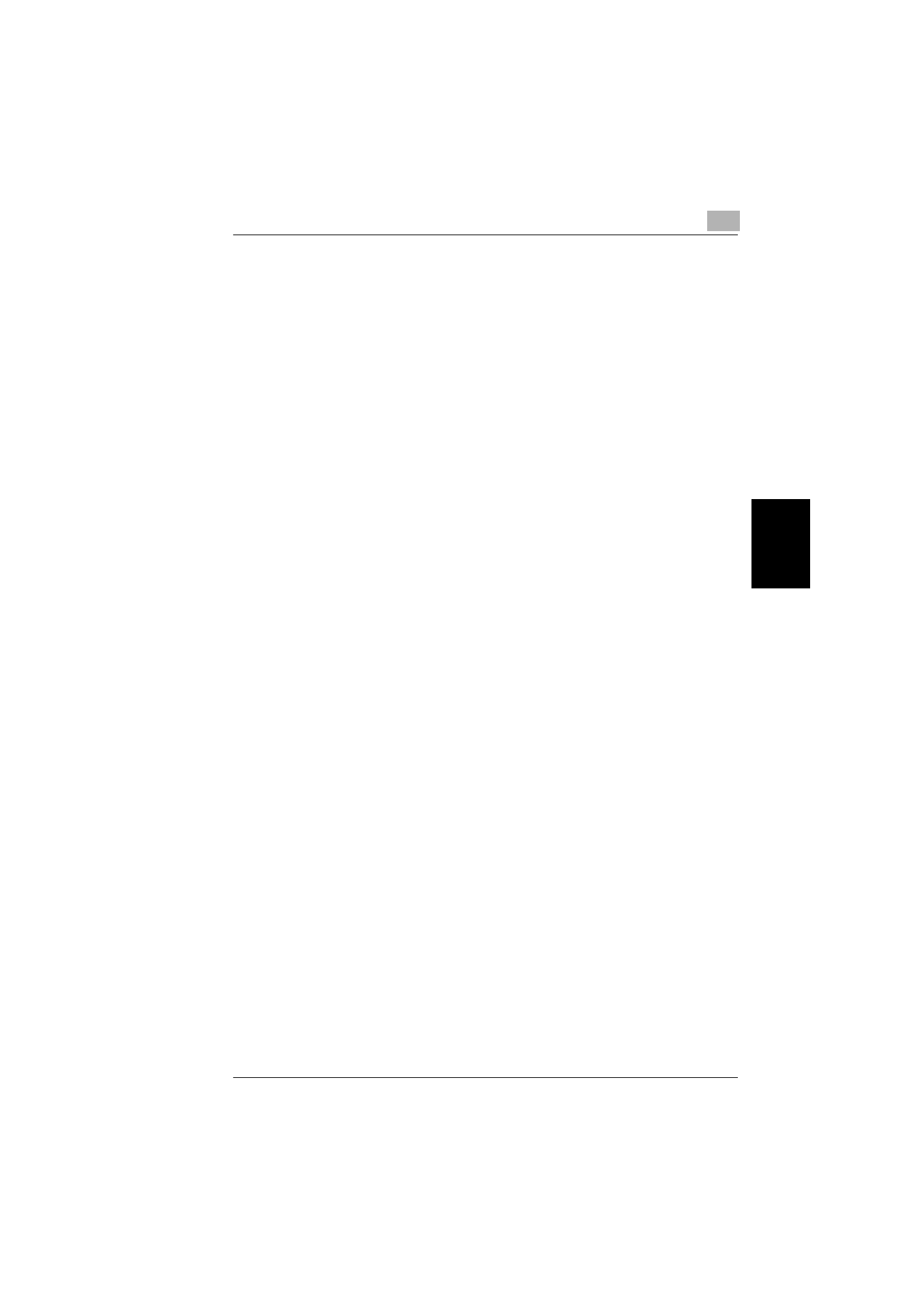
10.1 Index
10
bizhub 161f
10-5
Ind
e
x
C
h
a
p
ter
10
Positioning
Books
...........................................................................................3-36
Highly transparent originals
.........................................................3-35
Sheet original
...............................................................................3-34
Power source
.......................................................................................2-2
Print area
...........................................................................................3-43
Program dialing
...................................................................................5-7
Setup
............................................................................................7-46
Programming fax settings
..................................................................7-33
Q
Queued jobs report
............................................................................7-76
R
Reception result report
......................................................................7-77
Reception settings
Footer printing
..............................................................................7-70
Forwarding setup
.........................................................................7-69
Memory reception mode
..............................................................7-65
Number of rings
...........................................................................7-67
Printing mode
...............................................................................7-68
Reception mode
...........................................................................7-68
Reduced printing
..........................................................................7-67
Tray selection
...............................................................................7-70
Regulation notices
...............................................................................1-9
Relay initiation transmission
..............................................................6-14
Replacing
Toner cartridge
...............................................................................8-6
Resetting
Auto panel reset
...........................................................................3-18
Panel
............................................................................................3-18
S
Safety information
................................................................................1-2
Sorting
...............................................................................................4-16
Space requirements
............................................................................2-3
Specifications
......................................................................................9-2
Speed dialing
.......................................................................................5-4
Setup
............................................................................................7-39
