Channel menu – WIKA Pascal ET User Manual
Page 60
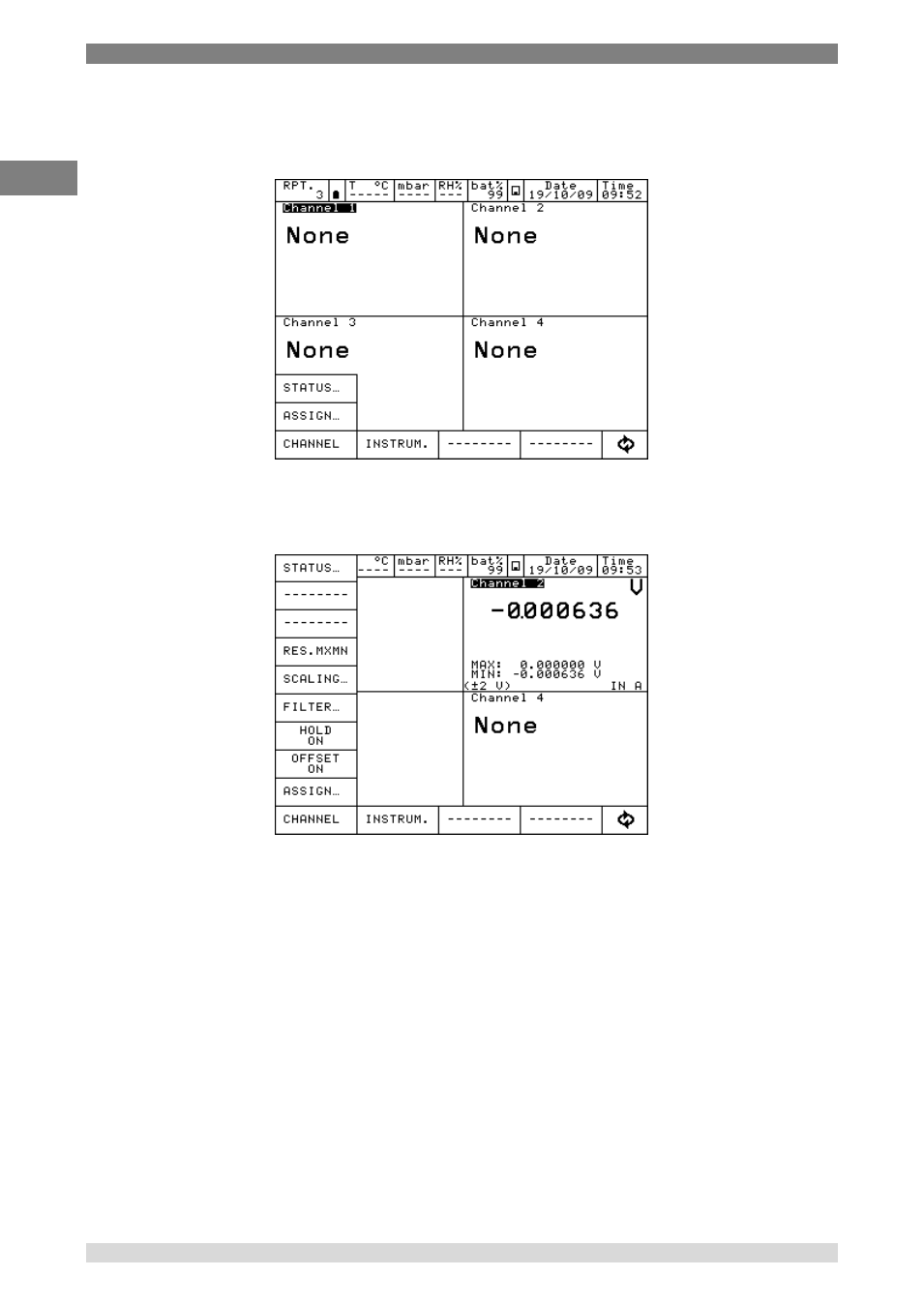
6 Commissioning, operation
60 WIKA Operating Instruction, Pascal ET and Pascal ET/IS
GB
6.4.1 Channel Menu
Inside the bottom line menu, the box CHANNEL allows to change and assign the selected channel:
this section is dynamic and changes according to the procedure followed
Figure 62
– Channel menu showing
For example, channel has been assigned for V measurement: pressing the CHANNEL box, the
following menu will be displayed:
Figure 63
– Channel menu showing for electrical input
The menu consists of:
STATUS
to visualize the channel configuration and the measure range
RES.MXMN
to reset max and min value of the range
SCALING
to scale a signal and display it with a different engeneering unit
FILTER
to filter the signal
HOLD. ON
to hold the last display
OFFSET. ON
to set the zero for the measurement
ASSIGN.
to assign the channel
In case an electrical parameter is simulated, the box CHG.OUT will be displayed in the menu: this
key enables the access to a keyboard to set up the values to be generated.
