Hart channel assignment – WIKA Pascal ET User Manual
Page 53
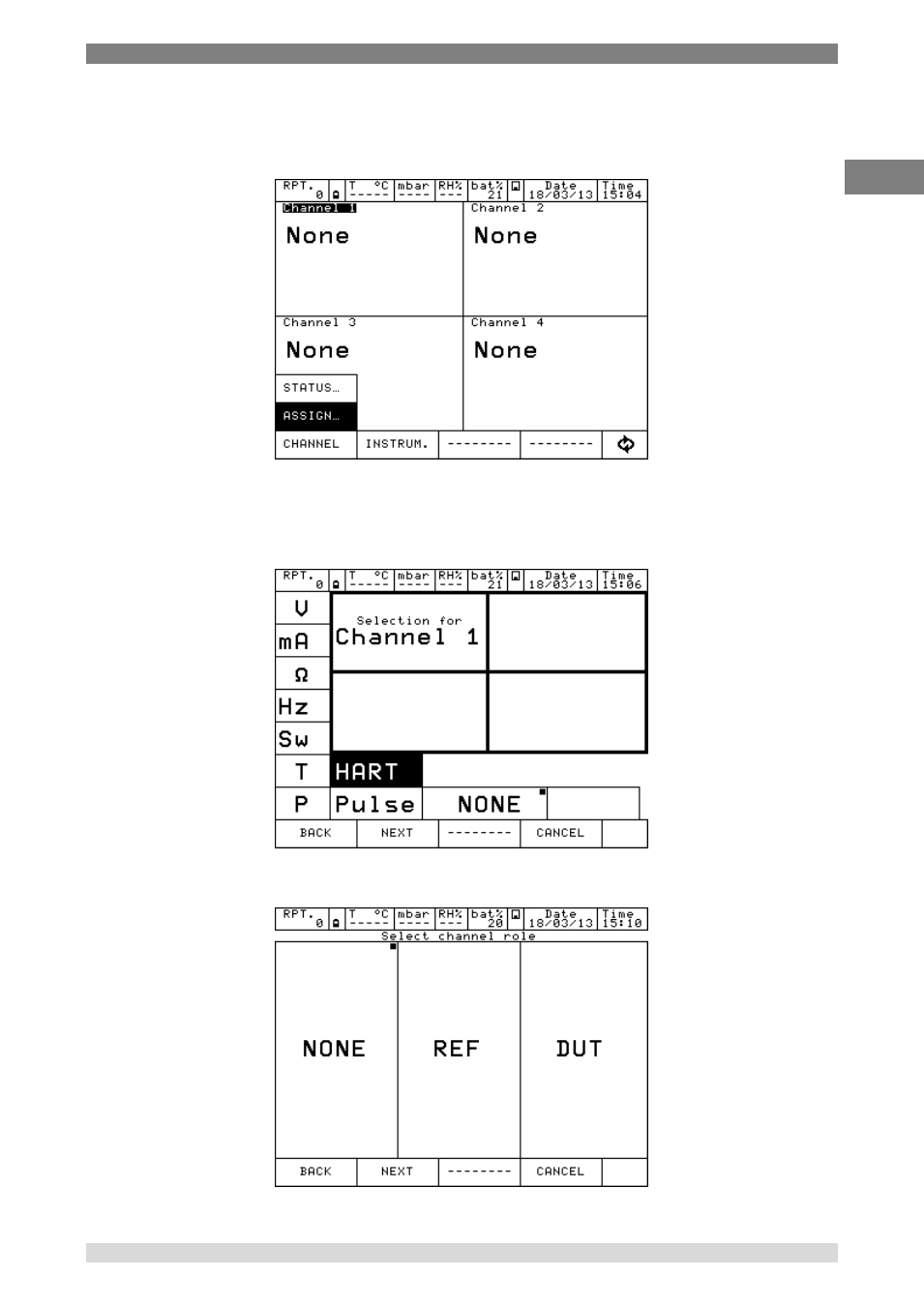
6 Commissioning, operation
WIKA Operating Instruction, Model Pascal ET and Pascal ET/IS 53
GB
6.3.2.7 HART channel assignment
To select the channel press on one of the four large displays, then press CHANNEL. Once menu is
displayed press ASSIGN. Procedure is shown below:
Automatically the program shows the following configuration and it remains in this position till the
operator selects the parameter to be associated to the Channel 1.
For example, press HART for HART measurement.
The instrument requires the selection of the role:
See also other documents in the category WIKA Measuring instruments:
- 890.09.2190 (44 pages)
- A-10 (96 pages)
- A2G-50 (52 pages)
- A2G-55 (36 pages)
- AC-1 (88 pages)
- C-2 (24 pages)
- D-10-7 (112 pages)
- D-20-9 (51 pages)
- D-20-9 (35 pages)
- DG-10 (112 pages)
- DP-10 (44 pages)
- DPT-10 (96 pages)
- DPT-10 (92 pages)
- GCS-1 (76 pages)
- HP-2 (84 pages)
- IL-10 (31 pages)
- IPT-10 (48 pages)
- IPT-10 (28 pages)
- IPT-10 (36 pages)
- IPT-10 (56 pages)
- IS-20-F (7 pages)
- IS-20-F (43 pages)
- IS-20-H (7 pages)
- UT-10 (42 pages)
- UT-10 (52 pages)
- IUT-10 (78 pages)
- LH-10 (60 pages)
- LH-20 (60 pages)
- LS-10 (60 pages)
- MG-1 (92 pages)
- MH-1 (11 pages)
- MH-2 (9 pages)
- MHC-1 (84 pages)
- N-10 (35 pages)
- O-10 (108 pages)
- OT-1 (60 pages)
- P-30 (92 pages)
- PSA-31 (124 pages)
- PSD-30 (128 pages)
- R-1 (92 pages)
- S-10 (35 pages)
- S-11 (102 pages)
- S-20 (52 pages)
- S-20 (96 pages)
- SL-1 (21 pages)
