Alignment troubleshooting, Assembly troubleshooting, I-alert™ condition monitor troubleshooting – Goulds Pumps 3196 i-FRAME - IOM User Manual
Page 133
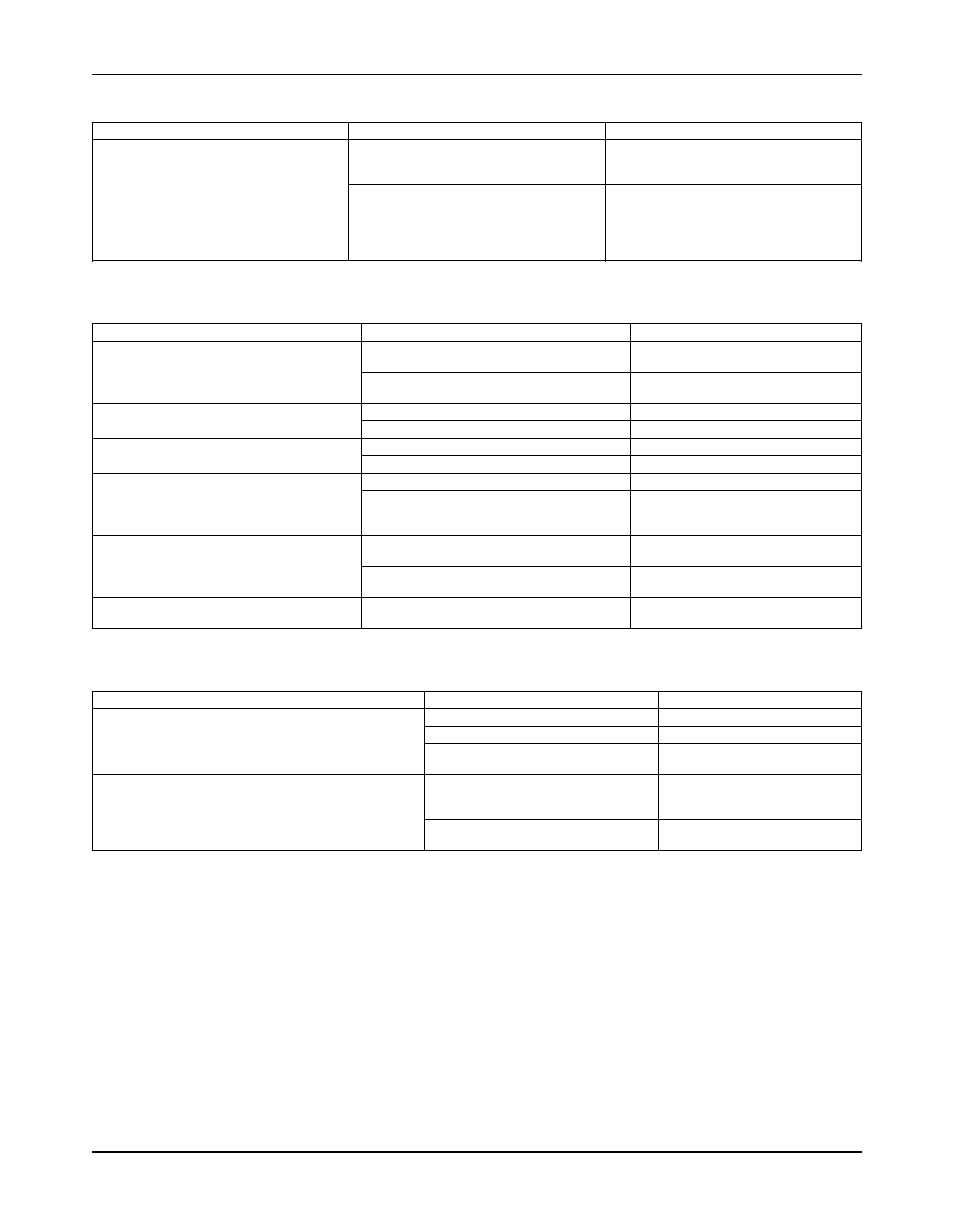
Troubleshooting
Alignment troubleshooting
Symptom
Cause
Remedy
Horizontal (side-to-side) alignment cannot The driver feet are bolt-bound.
Loosen the pump's hold-down bolts, and
be obtained (angular or parallel).
slide the pump and driver until you
achieve horizontal alignment.
The baseplate is not leveled properly and 1. Determine which corners of the base-
is probably twisted.
plate are high or low.
2.
Remove or add shims at the appropri-
ate corners.
3.
Realign the pump and driver.
Assembly troubleshooting
Symptom
Cause
Remedy
There is excessive shaft end play.
The internal clearance of the bearings ex-
Replace the bearings with a bearing
ceeds the recommended amount.
of the correct type.
The snap ring is loose in the bearing-
Re-seat the snap ring.
housing groove.
There is excessive shaft and sleeve runout. The sleeve is worn.
Replace the sleeve.
The shaft is bent.
Replace the shaft.
There is excessive bearing-frame flange
The shaft is bent.
Replace the shaft.
runout.
The flange of the bearing frame is distorted. Replace the bearing-frame flange.
There is excessive frame-adapter runout.
There is corrosion on the frame adapter.
Replace the frame adapter.
The adapter-to-frame gasket is not seated
Re-seat the frame adapter and make
properly.
sure that the adapter-to-frame gasket
is seated properly.
There is excessive seal chamber or stuffing- The seal chamber or the stuffing-box cover
Re-seat the seal chamber or stuffing-
box cover runout.
is not properly seated in the frame adapter.
box cover.
There is corrosion or wear on the seal
Replace the seal chamber or stuffing-
chamber or stuffing-box cover.
box cover.
There is excessive vane-tip runout of the
The vane is bent.
Replace the impeller.
impeller.
i-ALERT™ Condition Monitor troubleshooting
Symptom
Cause
Remedy
There are no green or red flashing LEDs.
The battery is dead.
Replace the condition monitor.
The unit is deactivated.
Activate the condition monitor.
The unit is malfunctioning.
Consult your ITT representative
for a warranty replacement.
The red LEDs are flashing, but the temperature and
The baseline is bad.
Check the temperature and vi-
vibration are at acceptable levels.
bration levels and reset the con-
dition monitor.
The unit is malfunctioning.
Consult your ITT representative
for a warranty replacement.
Model 3196 i-FRAME Installation, Operation, and Maintenance Manual
131
