Myron L Aquaswitch II User Manual
Page 22
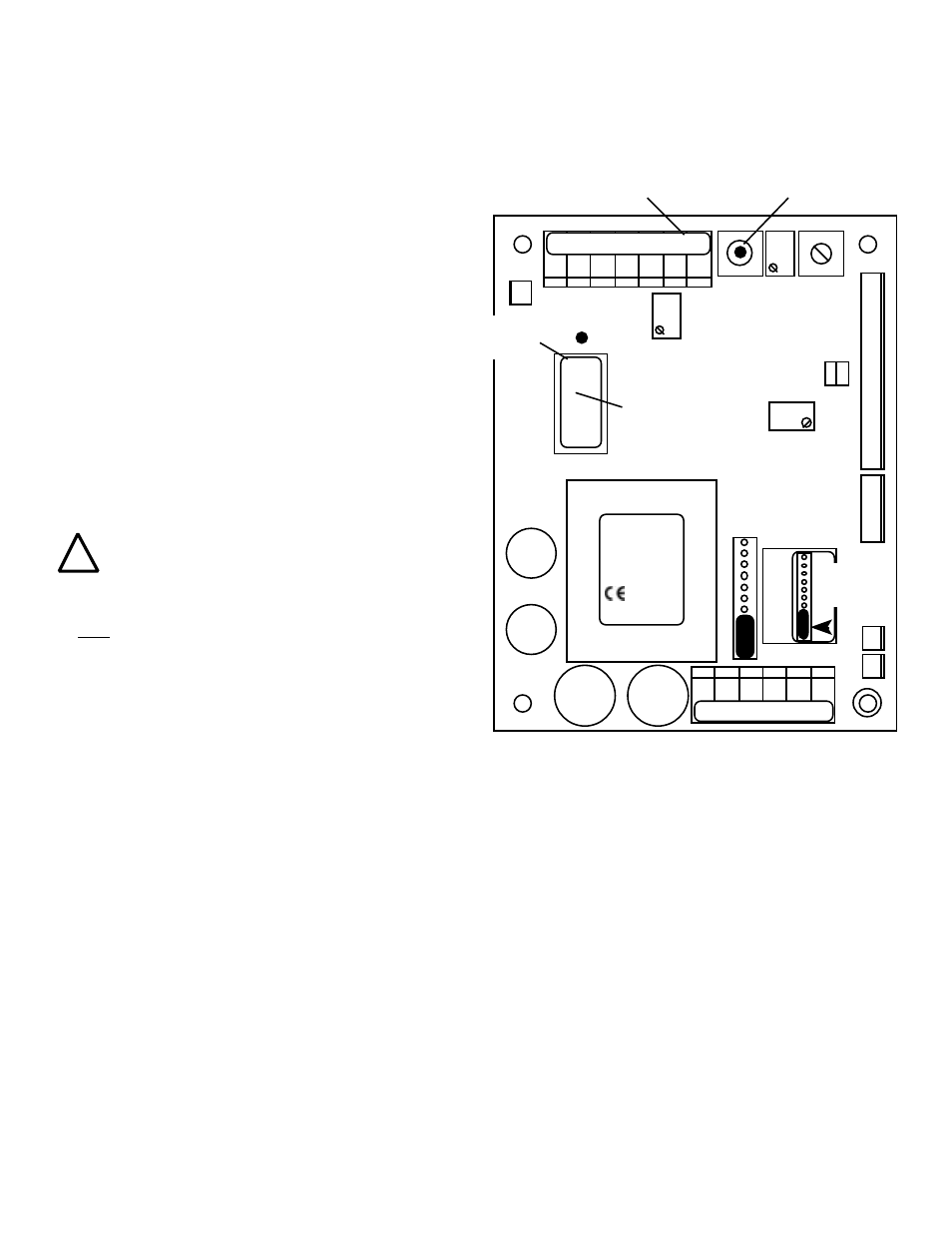
G . RE-RANGE YOUR
AQUASWITCH II
(Range Module Installation)
1 . D E S C R I P T I O N
The
AQUASWITCH II
Monitor/controllers have been designed
for easy field re-rangeability. The Range Module consists of a 16
pin Header that plugs into a 16 pin socket.
For available ranges, see Range Selection Guide I.G. When
making large range changes in conductivity/TDS, i.e. 1 ppm to 50
ppm, a different sensor may also be required as noted in the
Range Selection Guide. Order Range Module by adding the prefix
“RM” to the range number as in examples below.
Resistivity Range Modules
—
RMXX
i.e. = RM11
is a 0-20M
Ω
Conductivity/TDS Range Modules
—
RMXXX
i.e. = RM111
is a 0-50µS
2. INSTALLATION
Briefly -
The new Range Module simply replaces the Range Module
presently installed, see figure II.G.1.
Type label may be required if changing from Microsiemens to
PPM.
The Full Scale reading is recalibrated.
!
CAUTION - READ FOLLOWING CAREFULLY
WARNING: BEFORE STARTING, IF THE
AQUASWITCH
IS INSTALLED, ENSURE THE POWER
I S OFF. FAILURE TO DO SO COULD CAUSE DAMAGE
TO THE INSTRUMENT, AND COULD BE HARMFUL OR
FATAL TO PERSONNEL. ONLY QUALIFIED
PERSONNEL SHOULD INSTALL OR SERVICE
ELECTRICAL EQUIPMENT.
Physical
NOTE: When opening instrument, remove front cover with care;
a ribbon cable connects the front panel and main board. If the
front panel has already been removed from the enclosure skip to
#4.
1.
Using a standard slot screwdriver remove the two (2)
screws on the front panel.
2.
Carefully wiggle the front panel and pull gently toward
you. Do not pull more than about 8 inches/20CM or you
could damage the wiring harness.
3.
Turn the front panel around so that the back side is
facing you and set aside.
4.
Locate and remove existing Range Module from MAIN
Circuit Board, as shown in figure II.G.1. It is not easy to
remove, it was designed to stay in place under adverse
conditions.
5.
With the pointer up, carefully align the new Range Module
to the socket on the MAIN Circuit Board as shown in
figure II.G.1.
6.
Press firmly into place.
7.
Recalibrate, see CALIBRATION PROCEDURES, section
V.D.
19
Figure II.G.1
MAIN MONITOR/CONTROLLER CIRCUIT BOARD
CHS
GND
-11
0-20m
Ω
U P
}
H Y S 1
S P 1
FUSE*
115/
230
DIS
CAL
3 S
PA
RA
I N C
DEC
SPC
TRANSFORMER
RANGE
M O D U L E
751 756
752 757
753 758
754 759
MYRON L
COMPANY
FSSW
FULL SCALE
PUSH TO TEST
0-10VDC
OUTPUT
P O I N T E R
BK WT RD GN NU R- R+
PWR C GD NC NO CM
REMOVE TO
INSTALL
SECOND
RELAY
