Panasonic -eng User Manual
Page 90
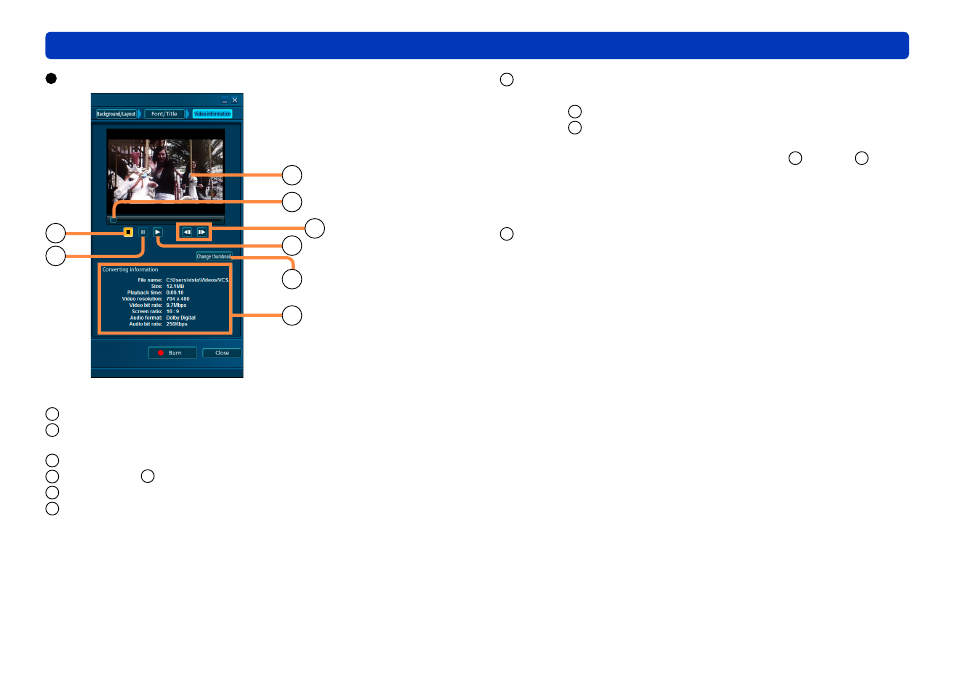
90
Other
Windows in this software
[Video information] area
3
1
4
2
6
7
8
5
1
Video content selected on top menus
2
Current playback position
Move the playback slider to change the playback position.
3
Stop and return to beginning
4
Pause (click
5
to resume playback)
5
Play
6
Reverse/forward frame by frame (when paused)
●
7
[Change thumbnail]
Change the thumbnail
1. Click
5
for playback
2. Click
4
to pause playback at the position to use as the
thumbnail
Fine-tune the playback position by moving
2
or using
6
, as
needed.
3. Click [Change thumbnail]
In some cases, the thumbnail may be created from an image a few
frames after the specified image.
8
[Converting information]
Shows information about the selected content
For content converted at the time of recording, information after
conversion is indicated in green.
●
●
●
