Panasonic -eng User Manual
Page 88
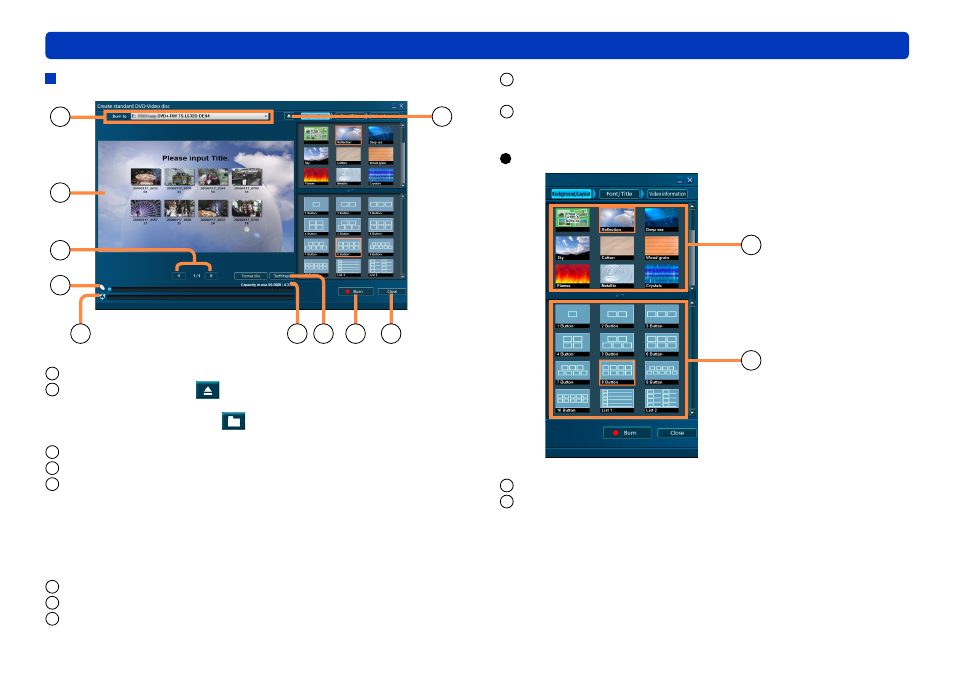
88
Other
Windows in this software
Window for creating top menus
1
3
5
6
4
7 8 9
10
2
1
Recording destination
2
During disc recording
: Open/close drive tray
(Some drives may not close the tray automatically.)
When saving disc images
: Display the folder selection
screen
3
Top menu being edited
4
Change to the previous or next page
5
Indicates how much space is used
The ratio of space used to recording capacity is indicated as a bar.
Any portion of content exceeding the recording capacity is shown
in red.
If the disc already contains data, the total is indicated.
If no media is loaded, the recording capacity is set at 12 cm DVD
disc.
6
Recording progress
7
Capacity in use/recording capacity
8
[Settings]
Display the settings window
●
●
●
9
[Burn]
Start recording
10
[Close]
Close window
[Background/Layout] area
1
2
1
For selecting a background design
2
For selecting a thumbnail layout
