Viewing content on a computer – Panasonic -eng User Manual
Page 22
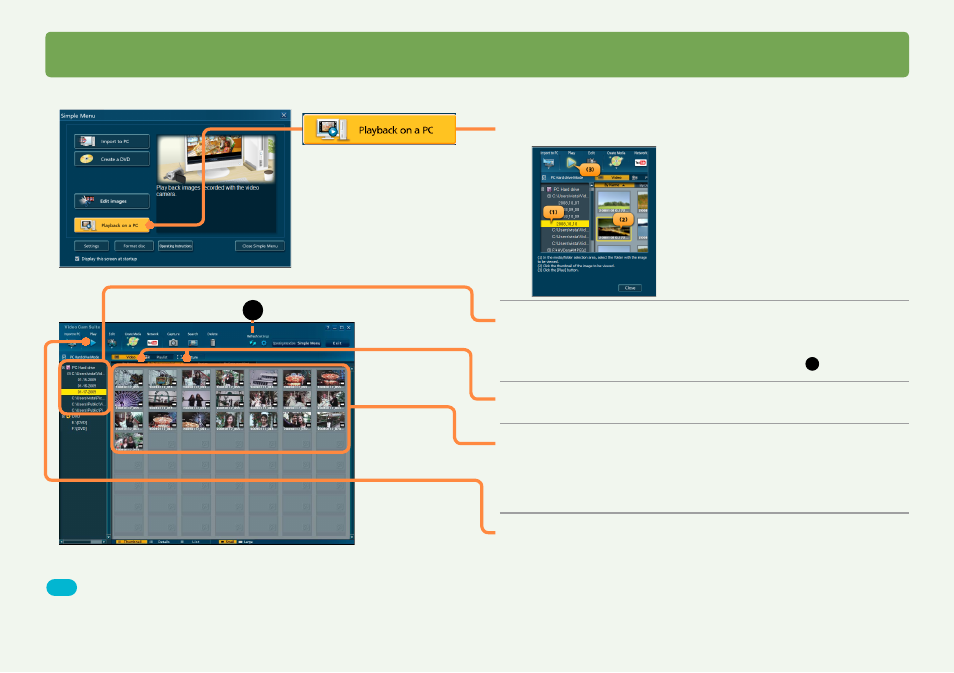
22
Basic operations
Video content and photos you have imported to your computer can be viewed on your monitor.
Simple Menu
1
Click [Playback on a PC].
After the window for assistance is
displayed, check the information and
click [Close] to close it.
2
Click the folder where you imported the
content to.
If the folder is not listed, try clicking [Refresh] (
A
).
●
3
Click [Video] or [Picture].
4
Click the folder or thumbnail for playback.
Content can also be played by right-clicking and selecting
[Playback] in the menu displayed, or by double-clicking
thumbnails.
●
5
Click [Play].
The selected video or photo is now played in the preview
window.
For videos, selecting a folder will play all clips in the folder.
Selecting a thumbnail will play all scenes in the folder after that
scene, one after another.
●
Tip
Alternatively, in step
2
you can select a connected video camera or
inserted media. Content shown as thumbnails can be played. For
further details on playback
●
Viewing content on a computer
Main Window
A
