Editing content on your computer, After editing, The scene cannot be recorded on multiple – Panasonic -eng User Manual
Page 35: Edit video content ( →36–47)
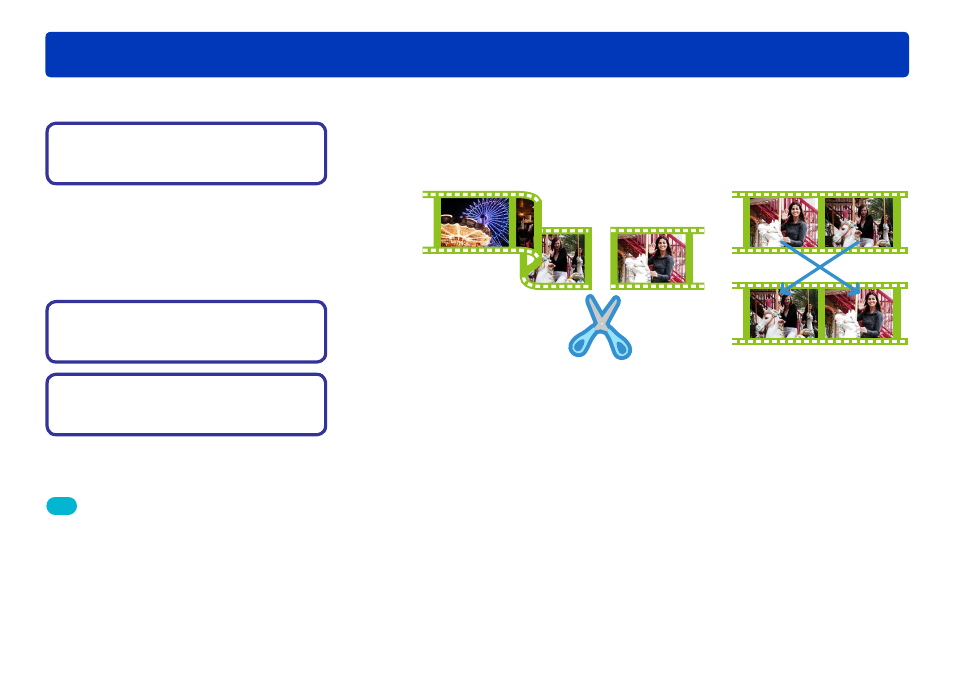
35
Advanced Features
Editing content on your computer
Tip
Only video content and photos you have imported to your computer
can be edited. For information on importing
Although files and folders for content imported to the computer using
other software may be displayed, they cannot be managed with this
software. Always use this software to import content to the computer.
New files are created after you edit content, leaving the original files
in the state before editing.
Editing requires an amount of free work space on the computer at
least equivalent to the size of the content for editing.
●
●
●
●
Edit video content
Content imported to your computer can be edited. The following operations are possible.
Edit digital photos
Protect content/rename
content
Deleting selected portions of a scene
Dividing scenes
Assigning the playback order of scenes
Adding opening titles
(→44)
Adding scene transitions
(→46)
●
●
●
●
●
