Adding scene transitions, Adding scene transitions …………………………………… 46 – Panasonic -eng User Manual
Page 46
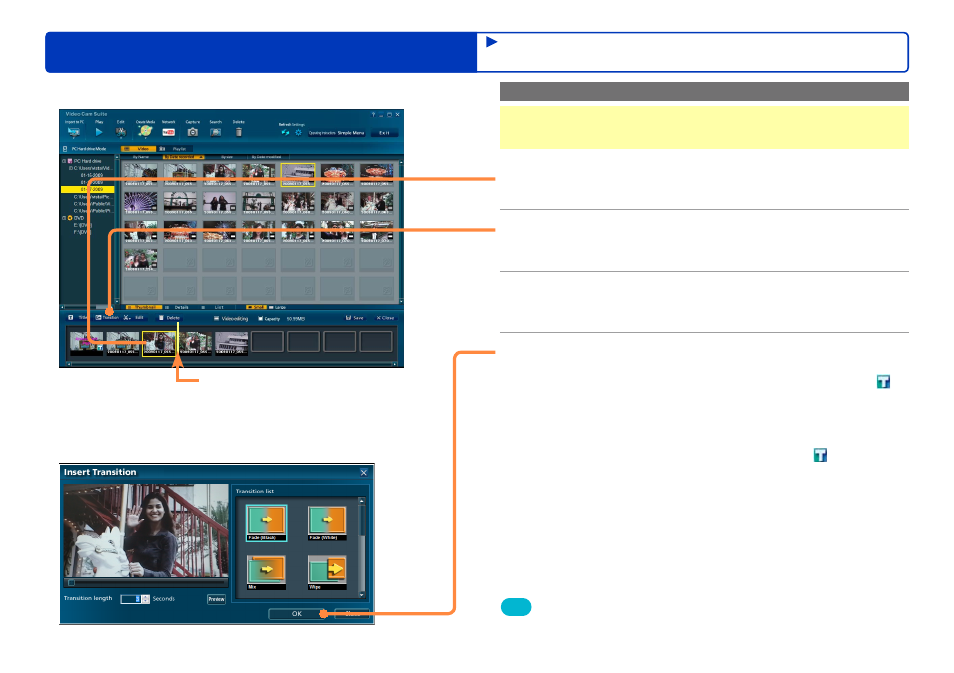
46
Advanced Features
Editing content on your computer
Assigning the playback order/adding opening titles/
adding effects
Adding scene transitions
Preparation:
Arranging scenes and videos in the video editing area
(→42)
●
1
Click the scene before the scene for
effects.
2
Click [Transition].
The [Insert Transition] window is displayed.
3
Specify the desired effect.
(For details about this window
4
Click [OK].
The effect is now added to the scene. (This is indicated by on
the thumbnail.)
To change the effect, delete the scene with the effect and create
a new one.
To delete scenes with effects in the video editing area, first
delete the adjacent scene labeled with an icon ( ).
Scenes with effects cannot be rearranged.
●
●
●
●
Tip
Effects cannot be added as the transition between scenes of different
aspect ratios.
●
Effects are added here
