Editing digital photos, Editing digital photos …………………………… 48 – Panasonic -eng User Manual
Page 48
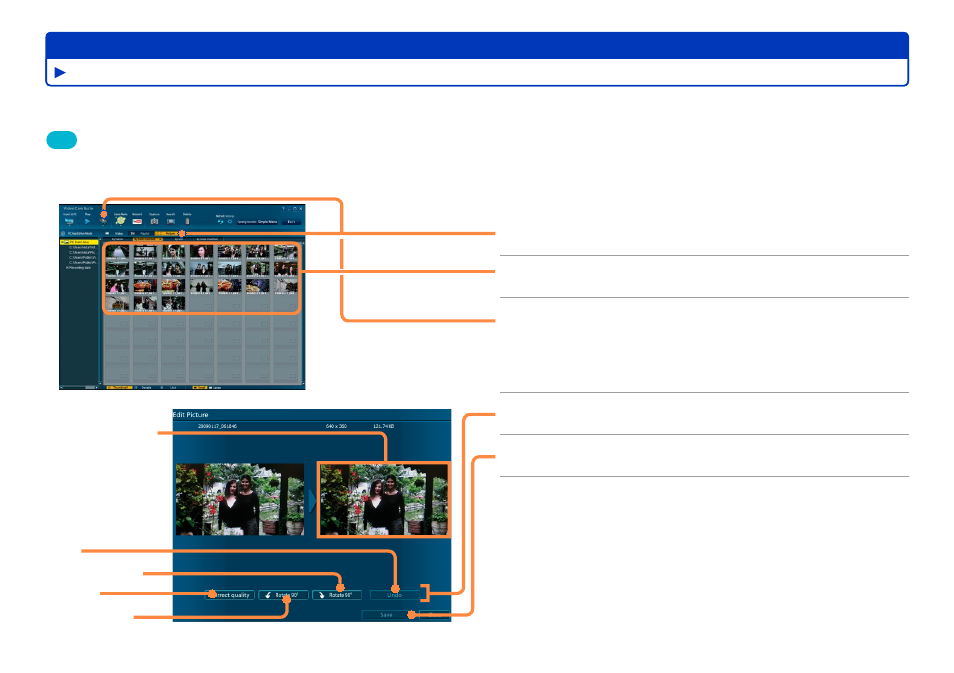
48
Advanced Features
Photos can be retouched or rotated.
Tip
Only photos imported to your computer can be edited. First, import the photos to your computer.
●
1
Click [Picture].
2
Click the thumbnail.
3
Click [Edit] and select [Edit Picture].
The window for photo editing is displayed.
Editing is also possible by right-clicking the thumbnail and
selecting [Edit Picture].
●
4
Edit the photo.
5
Click [Save].
6
Click [OK] when the confirmation
message is displayed.
When the message is displayed, click [Yes] to retain the photo
before editing or [No] to delete it.
The saved photo will be named as follows.
“Edit Picture (serial number) of original file name”
●
Editing content on your computer
Editing digital photos
Photo after editing
Undo
Rotate right 90º
Retouch
Rotate left 90º
