Windows in this software – Panasonic -eng User Manual
Page 83
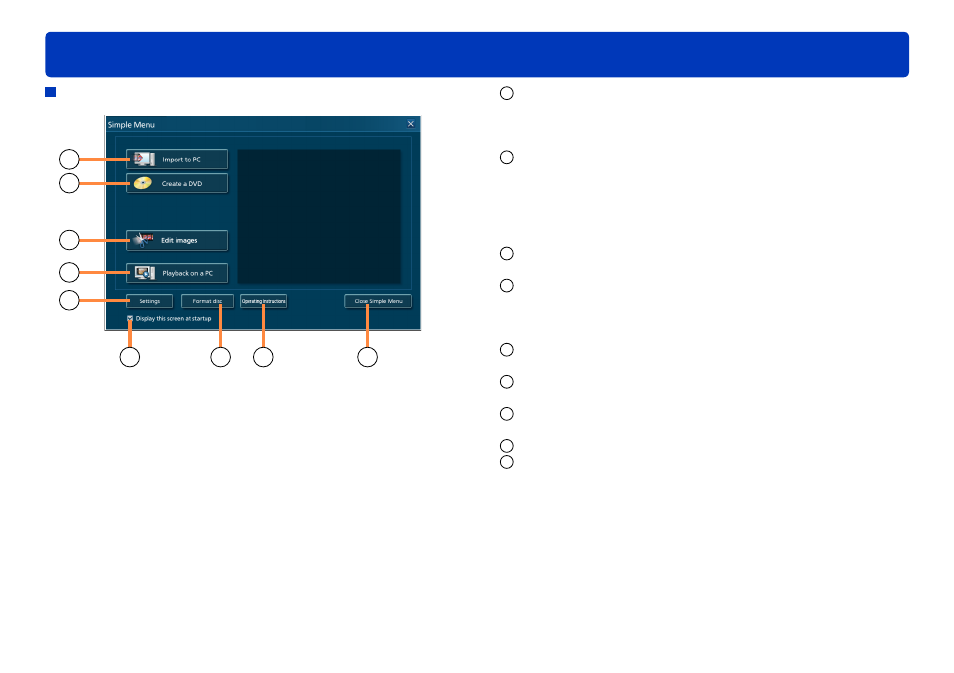
83
Other
Simple Menu
(→16)
1
2
3
4
5
9
6
7
8
1
[Import to PC]
Import content on the internal recording media of the video
camera or on the SD card installed in the video camera or on
optical discs or SD cards to your computer.
2
[Create a DVD]
Record video content on the computer, on the internal recording
media of the video camera, the SD card installed in the video
camera, the SD card which has been connected using an SD
card slot or a device such as an SD card reader/writer to DVD-
R/RW discs in DVD-Video format.
(→20)
3
[Edit images]
Editing on the main window
(→35)
4
[Playback on a PC]
Play content on the computer, the internal recording media of the
video camera, an SD card installed in the video camera, optical
discs, or SD cards.
(→22)
5
[Settings]
Display the settings window
6
[Format disc]
Format discs
(→76)
7
[Operating Instructions]
Display the operating instructions (this manual)
8
[Close Simple Menu]
9
[Display this screen at startup]
Clearing this option prevents the Simple Menu from being
displayed at startup, from the next startup.
(→25)
Windows in this software
