General precautions – Panasonic -eng User Manual
Page 7
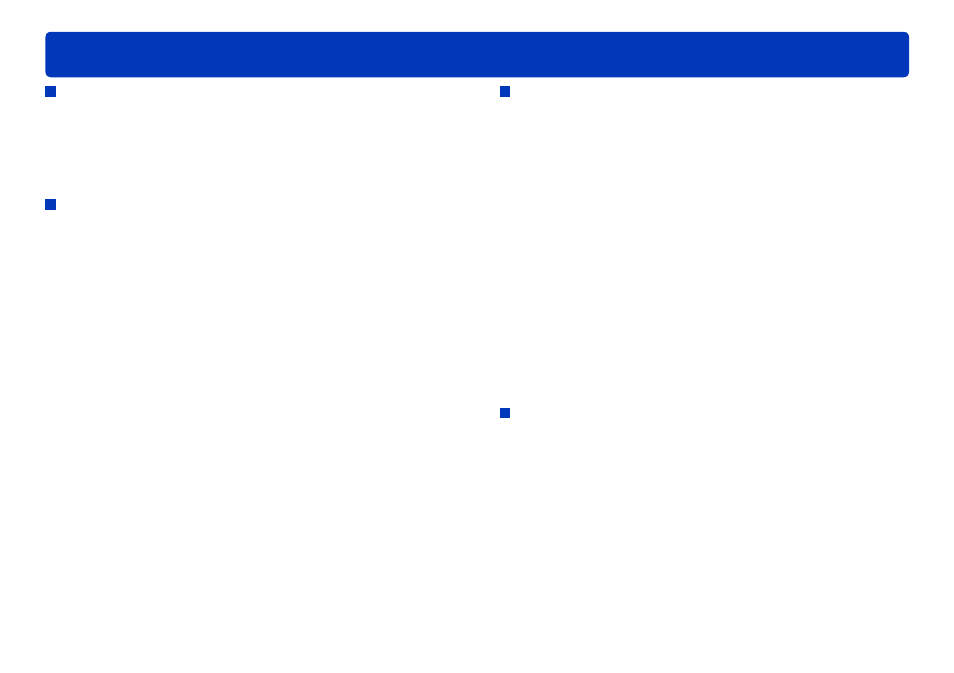
7
Introduction
General precautions
Not compatible with the following video formats and
content
Video recorded on video cameras that are not compatible with
this software
Video created or edited with other software
Commercial DVD or Blu-ray video content
General information about using the software
Do not execute the following operations while the software is
running. Doing so may cause defects (damage to media, etc.).
Turn off the PC or video camera, or restart the PC.
Switch the user or log off.
Change the screen settings.
Use the screen saver or the power-saving functions (makes the
PC enter the standby or sleep modes after a certain time has
elapsed without any operation on the PC).
Use other software (especially software for writing to DVDs or
CDs, or recording/encoding software with a high CPU utilization
and large memory requirements).
Use the shared drive of another PC connected to the network.
●
●
●
●
●
●
●
●
●
Discs and drive
If the drive is being used by another software (Explorer, etc.),
the drive cannot be used with this software. Close the software
before using the drive with this software.
(If the drive is being used by this software, the drive cannot be
used with other software.)
Before using this software, ensure that the transfer mode of the
drive is set to [DMA]. If it is not set to [DMA], set it to [DMA] by
referring to the operating instructions of your drive. (It may be
impossible to set it to [DMA] depending on your PC.)
Use the type of discs recommended for your disc drive, and
avoid soiling or scratching them. Reading and recording may
not be possible with dirty or scratched discs.
Discs that are incompatible with the disc drive may not be
recognised, or recording may not be possible.
The recording speeds (2x, 4x, etc.) for drives and discs indicate
the maximum speed and not the actual recording speed.
(Speeds may vary depending on the combination of drive and
disc or the use conditions.)
Operations during disc recording
If the following actions are executed while the data is being
recorded onto a disc, recording may not complete properly, and
the disc, device, or data may be damaged.
Operations for user switching or logging off from Windows
®
.
Operation of other recording software.
Connection cables for a PC or a DVD device (an external DVD
drive) are inserted or removed, or the power is turned on or off.
Other USB devices such as SD card reader are installed or
removed.
This software is forcibly closed.
●
●
●
●
●
●
●
●
●
