Advanced features, Feature overview, Advanced features feature overview – Panasonic -eng User Manual
Page 25
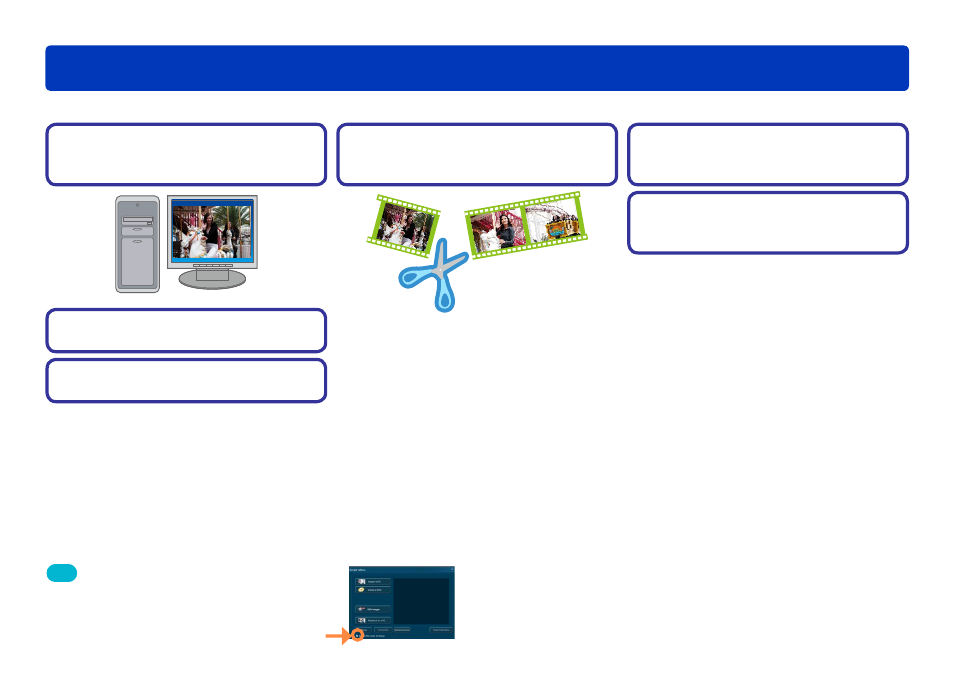
25
Tip
To prevent the [Simple Menu] from being
displayed at startup, clear the check mark by
[Display this screen at startup] in the lower-left
corner of the [Simple Menu].
●
• Create still pictures from video
• Combine scenes
• Search for desired content
• Upload content to YouTube
Advanced Features
Feature overview
Import content to your
computer
Edit content on your
computer
This section describes more advanced software operations. The following operations are possible.
Play content
Delete content
(→34)
• Deleting unnecessary portions of content
• Dividing scenes
• Assign the playback order
• Adding opening titles
• Adding scene transitions
• Edit digital photos
• Protect content/rename content
Record on optical discs and
SD cards
Use convenient features
Use the main window
for general operations such as importing, playback, and editing. This window is displayed when you close
the Simple Menu that appears immediately after the software starts up.
