Delete content – Panasonic -eng User Manual
Page 34
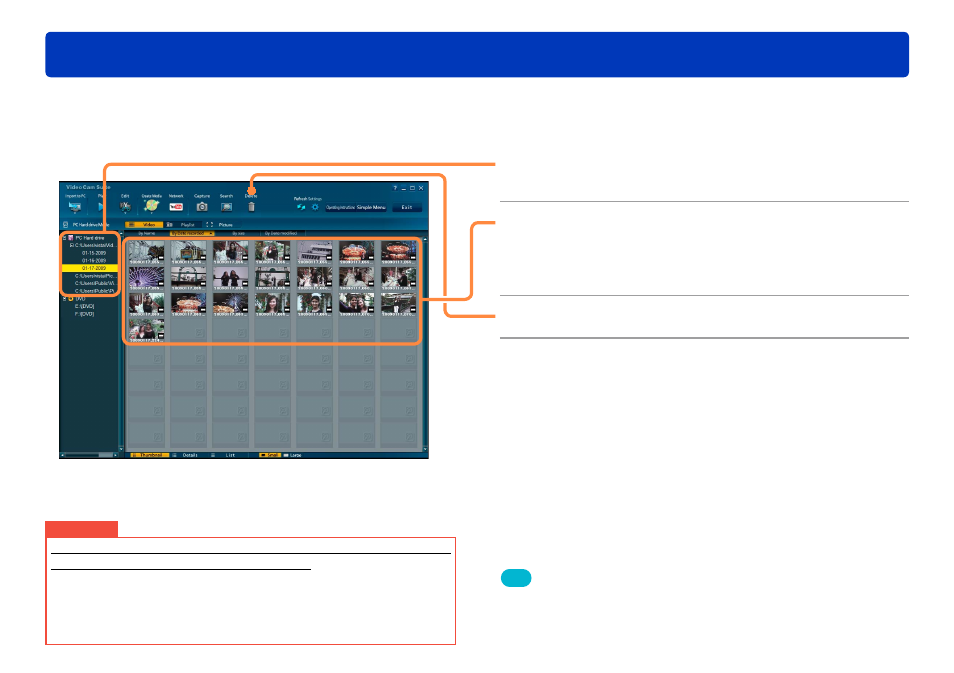
34
Advanced Features
Delete content
You can delete content imported to the computer using this software or content on SD cards in SD card slots or SD reader/writers. (Protection
of write-protected SD cards must be cleared first.) When using SD cards, see “SD card connection”
(→14)
.
Important
Once content has been deleted, it cannot be restored. Always
check content carefully before deletion.
When folders are deleted, all data in the folder is deleted, including
data other than the content.
Scenes that have been protected cannot be deleted. Additionally,
videos containing protected scenes cannot be deleted. First, clear
the protection.
●
●
Tip
Content can also be deleted by right-clicking thumbnails and selecting
[Delete] in the menu displayed.
When you delete all content in a folder, the folder itself is also deleted.
Deletion may take a long time, depending on the content.
●
●
●
1
Click the folder where content for
deletion is stored.
2
Click the folder or thumbnail for deletion.
To select multiple thumbnails, hold the [Ctrl] key while clicking
the thumbnails.
Only one folder can be selected.
●
●
3
Click [Delete].
4
Click [OK] when the confirmation
message is displayed.
To cancel this process, click [Cancel].
●
