Panasonic -eng User Manual
Page 102
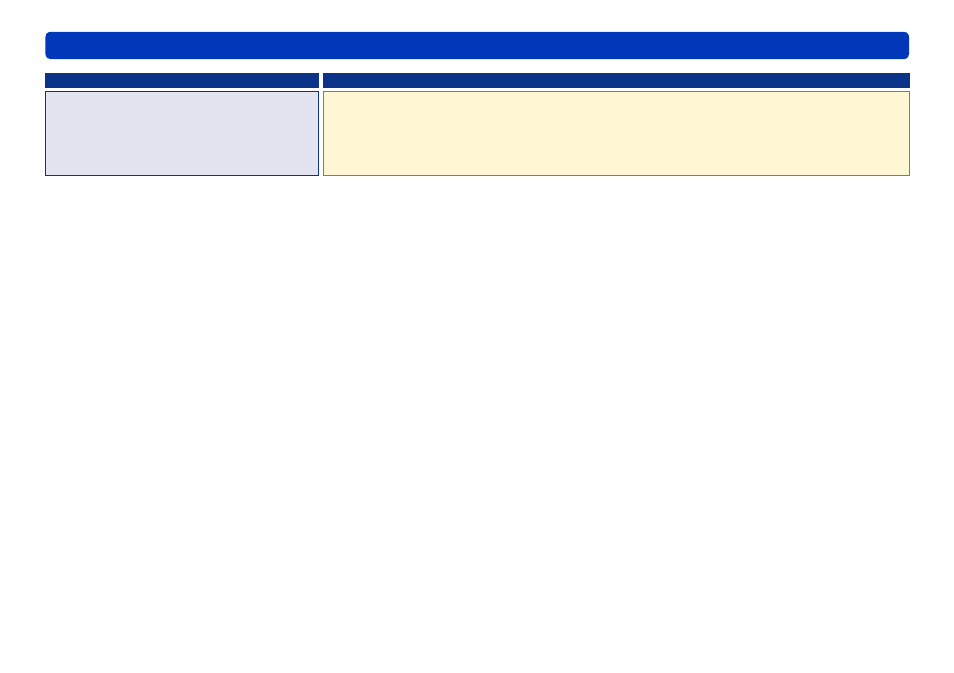
102
Other
Troubleshooting
Symptom
Corrective Action
A message appears indicating
insufficient memory.
An error message indicating insufficient memory may appear when handling large volumes
of video or pictures. Please increase the amount of available memory. (In some cases, this
problem may also be solved by increasing the amount of virtual memory.) For instructions
on how to increase the amount of memory or virtual memory, please consult your PC’s
manufacturer.
This manual is related to the following products:
See also other documents in the category Panasonic Audio:
- SB PF 800 (32 pages)
- SB AFC 800 E M (32 pages)
- SB PS 800 A (32 pages)
- Analog Video Input Brand AJ-YA931 (6 pages)
- RAMSA WP-1200 (12 pages)
- WJ-MX50 (40 pages)
- AG-HMX100P (48 pages)
- WR-X22NH (1 page)
- WR-DA7 (369 pages)
- WJ-MX30 (32 pages)
- RAMSA WR-DA7 (68 pages)
- RAMSA WU-SX01A (2 pages)
- DMWMCTZ30PP (184 pages)
- NVVZ1E (89 pages)
- NVVZ1E (89 pages)
- RQSX47 (8 pages)
- DMWMCFT5PP (160 pages)
- SCHTE80EG (76 pages)
- DMWYAGHE (64 pages)
- CYZAC50N (2 pages)
- CQVD6503N (2 pages)
- CQVD6503N (100 pages)
- DYWL10 (52 pages)
- NVRS7E (85 pages)
- CQC3503N (2 pages)
- CQC3503N (42 pages)
- CQC3303N (2 pages)
- SCHC05EG (52 pages)
- SBHSX70 (32 pages)
- SAXR70 (29 pages)
- VDRD300EG (336 pages)
- TY42TM4Y (20 pages)
- TY37TM5T (12 pages)
- DMPBDT320EG (156 pages)
- TXL37U10E (64 pages)
- VWDTA30 (31 pages)
- TX42AS600Y (68 pages)
- SCBTT105EB (2 pages)
- SCBTT465EG (72 pages)
- NVGS500 (76 pages)
- NVGS37EP (76 pages)
- DMPBDT230EG (72 pages)
- SCAKX12EG (32 pages)
- DMRE55EBL (4 pages)
- DVDS49EG (68 pages)
