Marker trace, All off, Noise – Agilent Technologies N9340A User Manual
Page 87
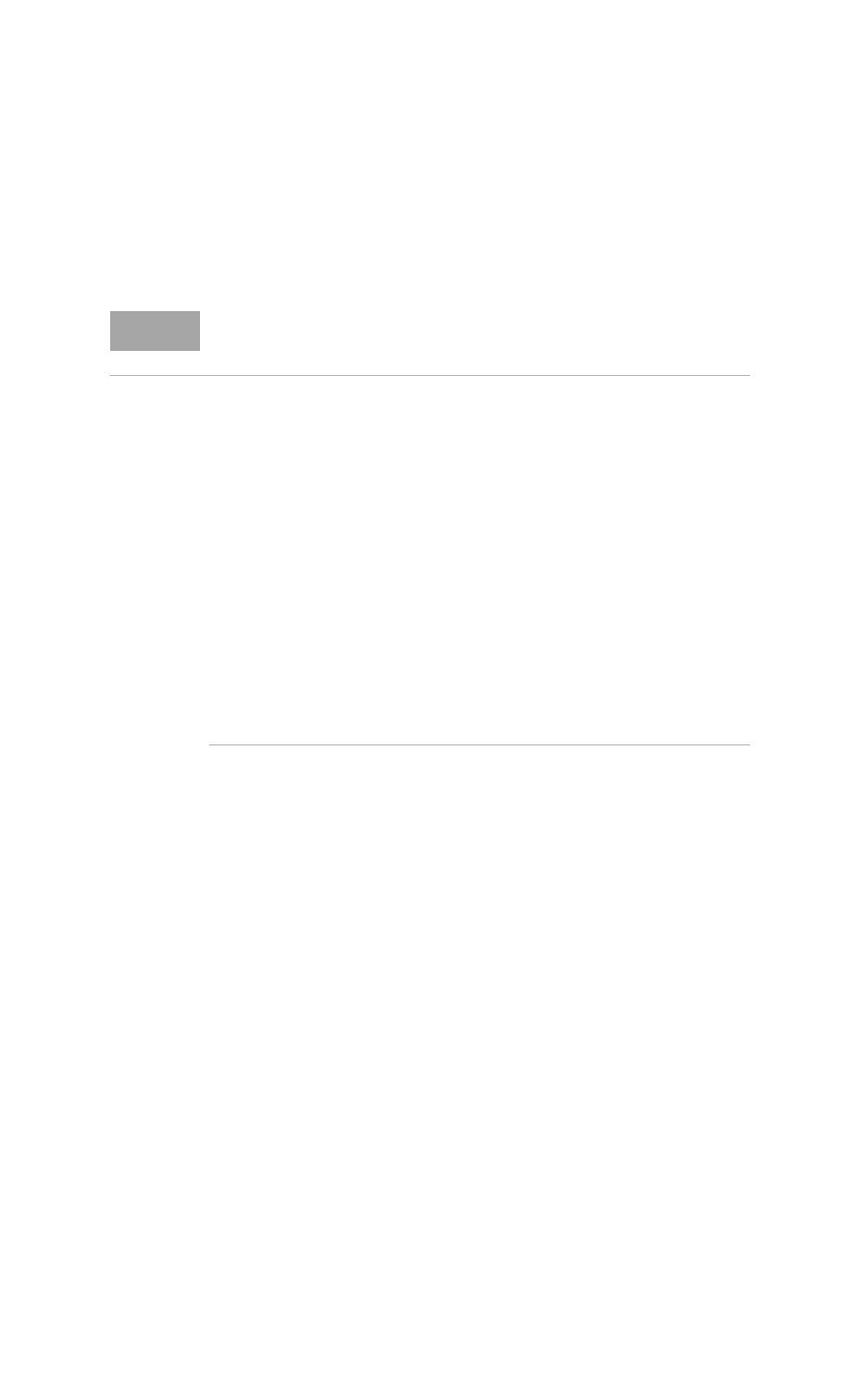
Key Reference
5
N9340A User’s Guide
85
• Noise
Active a noise readout mode for evaluating power
density.
Key Access:
[MARKER] > {More (1 of 2)} > {Mode}
Marker Trace
Activates a marker on the trace if there are no
markers turned on. If a marker is currently active,
press Marker Trace until 1, 2, 3, or 4 is underlined.
The active marker will be moved to the selected
trace.
Selecting
Auto
will move the marker to the
automatically selected trace. The selection order is
to look for the lowest numbered trace in the
following order of trace modes:
If there is no trace in any of these modes, it
selects trace 1 as default.
Key Access:
[MARKER] > {Marker Trace}
All Off
Turns off all of the markers, including markers
used for signal track and demodulation. Marker
annotation is also removed.
Key Access:
[MARKER] > {All Off}
NOTE
Noise mode is properly only on noise peaks and not supported
under Marker Delta condition.
Clear write
Max hold
Min hold
View
