Resolving signals of equal amplitude, Figure 3 setup for obtaining two signals, Figure 3. setup for obtaining two signals – Agilent Technologies N9340A User Manual
Page 48
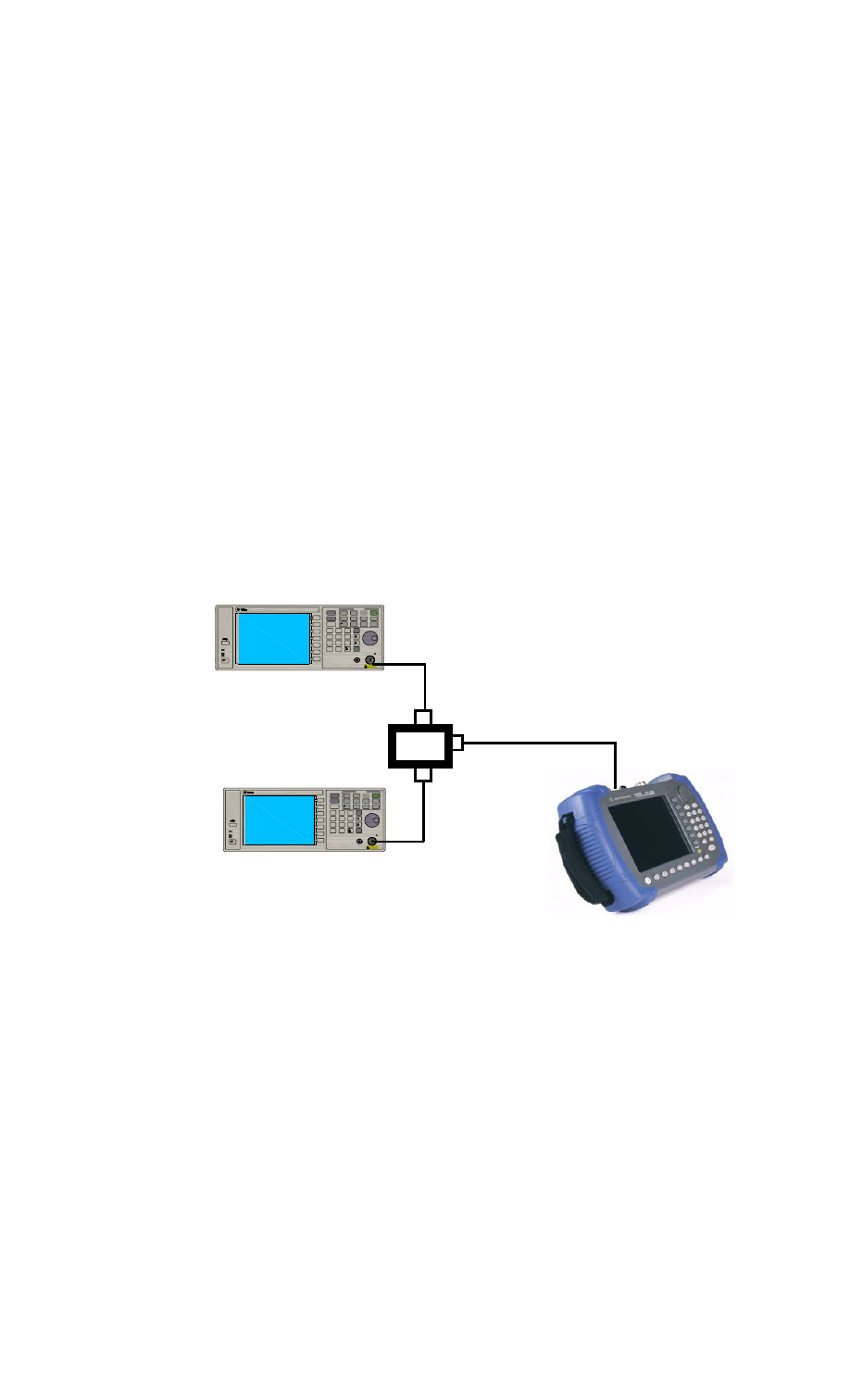
4
Making Measurements
46
N9340A User’s Guide
Resolving Signals of Equal Amplitude
In this example a decrease in resolution bandwidth
is used in combination with a decrease in video
bandwidth to resolve two signals of equal
amplitude with a frequency separation of 100 kHz.
Notice that the final RBW selection to resolve the
signals is the same width as the signal separation
while the VBW is slightly narrower than the RBW.
1 Connect two sources to the analyzer input as
shown below.
Figure 3
Fr eq u en c y
En te r
7
M O D
O n/ O ff
RF
4
1
0
2
9
6
3
O n/ O ff
Am p litu de
FM
U tility
LF O ut
Pr ese t
Lo c a l
AM
I/Q
File
Tr ig ge r
Pu lse
M
·
Sw e ep
8
5
Re m o te
Sta n d b y
O n
N 9310 A RF Sig na l G en er a to r 9 kH z - 3.0 GH z
REV ERSE PW R
4W M AX 30 VD C
LF O U T
RF O U T 50
FUN CTIO N S
Fre qu en c y
En ter
7
M O D
O n /O ff
RF
4
1
0
2
9
6
3
O n / O ff
Am p litu de
FM
U tility
LF O u t
Pr eset
Lo c a l
AM
I/Q
File
Trigg er
Pulse
M
·
Sw ee p
8
5
Re m o te
Sta nd b y
O n
N 9310 A RF Sig n a l G en er a to r 9 kHz - 3. 0 GHz
REV ERSE PW R
4W M AX 30 VD C
LF O U T
RF O UT 50
FU N CTIO N S
Directional
coupler
Signal generator
Signal generator
Setup for obtaining two signals
2 Set one source to 300 MHz. Set the frequency of
the other source to 300.1 MHz. Set both source
amplitudes to –20 dBm.
3 Setup the analyzer to view the signals:
•
Press
[PRESET].
•
Press
[FREQ] > {Center Freq} > 300 > {MHz}.
•
Press
[BW/SWP] > {RBW} > 300 > {kHz}.
•
Press
[SPAN] > {Span} > 2 > {MHz}.
