Set center frequency to the marker value, Set reference level to the marker value, Marker on/off – Agilent Technologies N9340A User Manual
Page 110
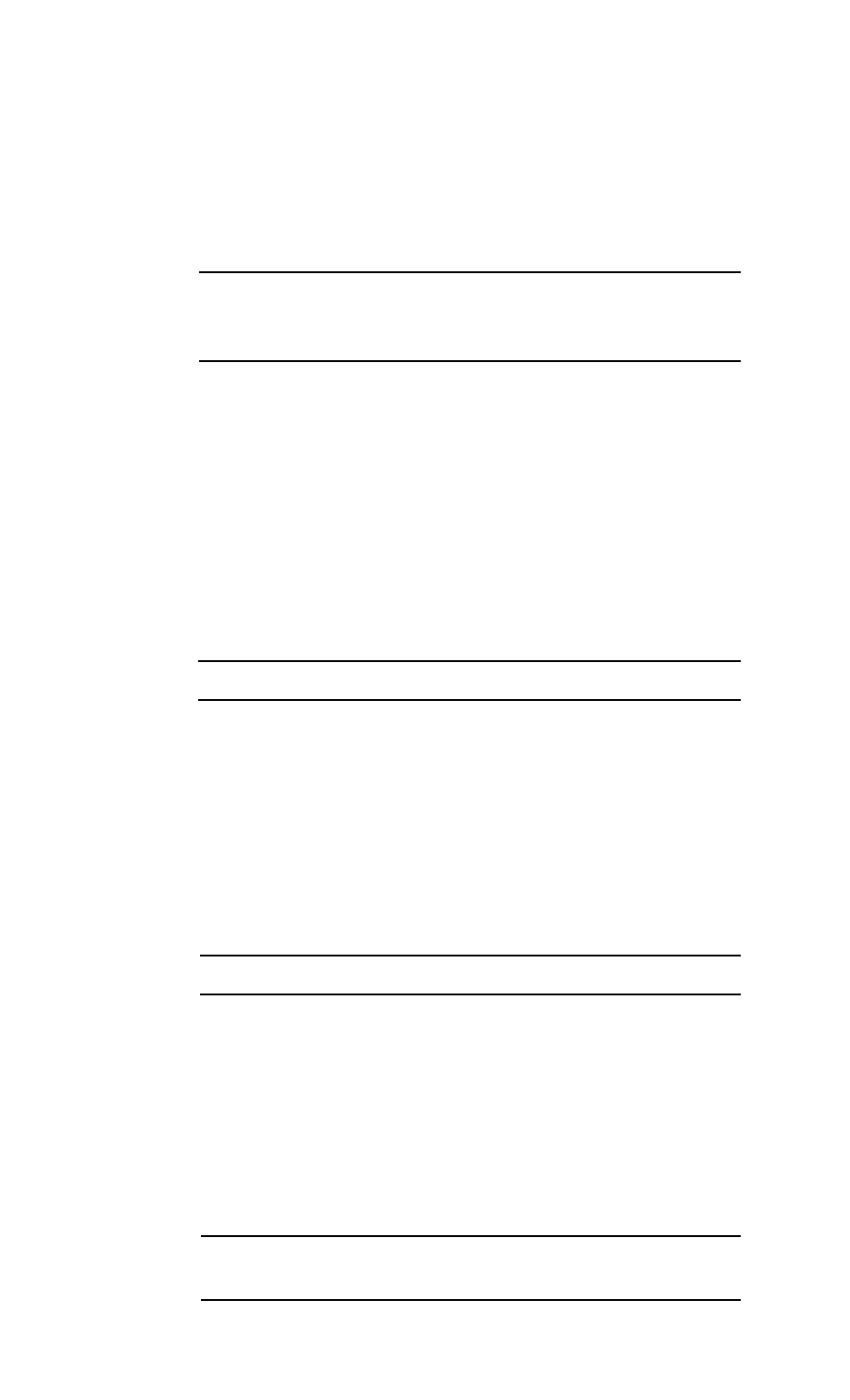
6
SCPI Command Reference
108
N9340A User’s Guide
• Off
Turns marker off.
Set Center Frequency to the Marker Value
:CALCulate:MARKer
[1]|2|3|4|5|6[:SET]:CENTer
This command sets the center frequency equal to
the specified marker frequency, which moves the
marker to the center of the screen. In delta marker
mode, the center frequency is set to the marker
delta value. This command is not available in zero
span.
Set Reference Level to the Marker Value
:CALCulate:MARKer
[1]|2|3|4|5|6[:SET]:RLEVel
This command sets the reference level to the
specified marker amplitude. In delta marker mode,
the reference level is set to the amplitude
difference between the markers.
Marker On/Off
:CALCulate:MARKer[1]|2|3|4|5|6:STATe
OFF|ON|0|1
:CALCulate:MARKer[1]|2|3|4|5|6:STATe?
This command toggles the selected marker between
on and off.
Key Access:
[Marker] > {Normal}
[Marker] > {Delta}
[Marker] > {Off}
Key Access:
[Marker] > {Marker To} > {To Center}
Key Access:
[Marker] > {Marker To} > {To Ref}
Key Access:
[Marker] > {Normal}
[Marker] > {Off}
