Agilent Technologies B2201A User Manual
Page 93
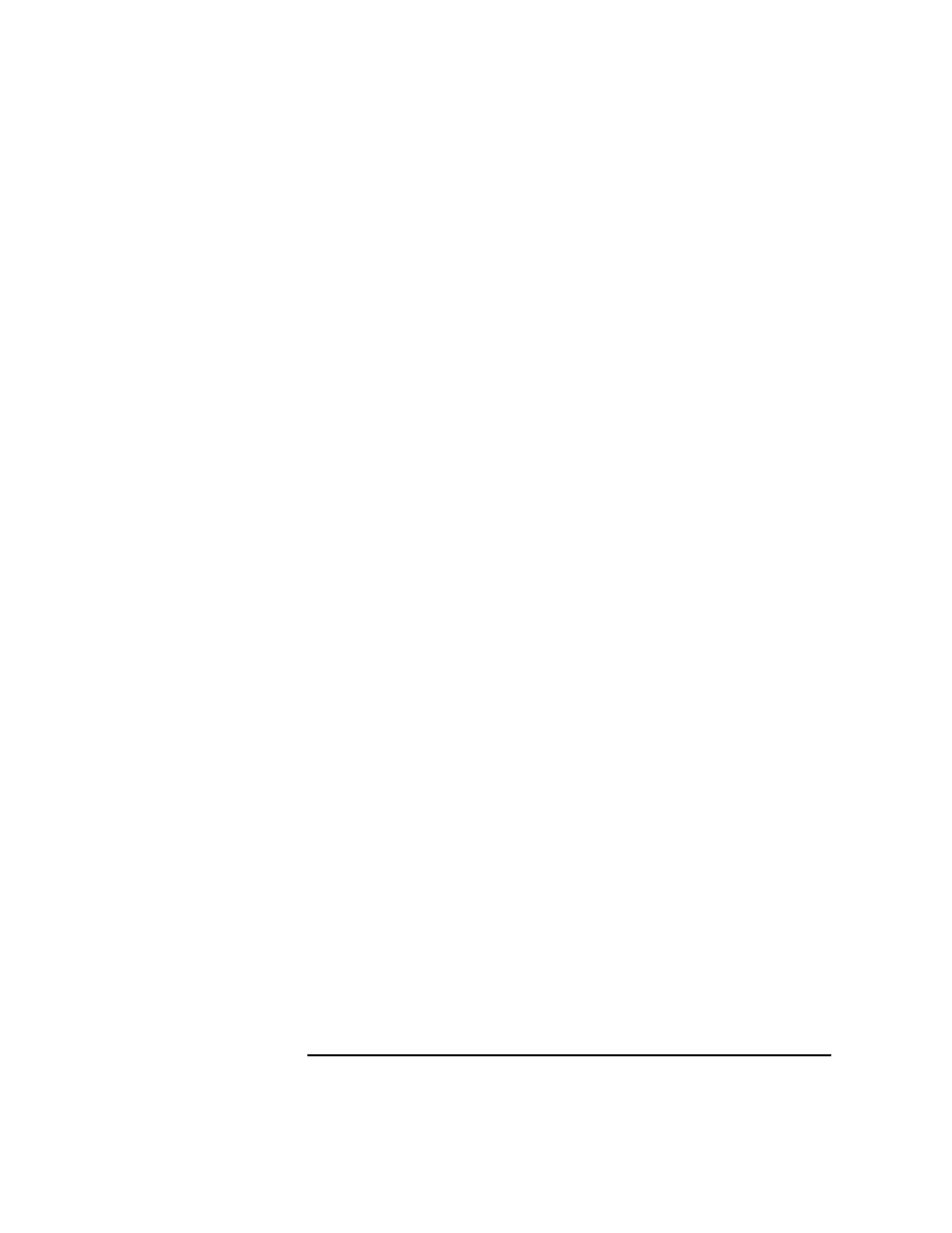
Agilent B2200 User’s Guide, Edition 2
3-33
Front Panel Operation
Setup Menus
ERROR
Displays the sub menu that provides the following functions.
•
DISPLAY
Displays the error code and error message, or No Error.
To return to the previous menu, press the
Exit
key.
•
CLEAR
Displays the following message. Press the arrow key to set YES. Then, press the
Enter
key to clear the error buffer, or press the
Exit
key to cancel this operation.
NO
RMT_DSPL
Displays the sub menu that provides the following functions.
•
LCD
Displays the following message. Press the arrow key to set ON (displays all
status information in the GPIB remote mode) or OFF (displays Remote, Lock,
and Error only). Then, press the
Enter
key to make the setup effective, or press
the
Exit
key to cancel changing the setup.
OFF or ON
•
LED
Displays the following message. Press the arrow key to set ON (enables LED
matrix in the GPIB remote mode) or OFF (disables it). Then, press the
Enter
key
to make the setup effective, or press the
Exit
key to cancel changing the setup.
ON or OFF
BEEP
Displays the following message. Press the arrow key to set the beeper ON or OFF.
Then, press the
Enter
key to make the setup effective, or press the
Exit
key to cancel
changing the setup.
ON or OFF
PEN
Displays the following message. Press the arrow key to enable or disable the light
pen. Then, press the
Enter
key to make the setup effective, or press the
Exit
key to
cancel changing the setup.
DISABLE or ENABLE
